4 basic settings – “general” submenu, Basic settings – “general” submenu – Nortec ME Control User Manual
Page 38
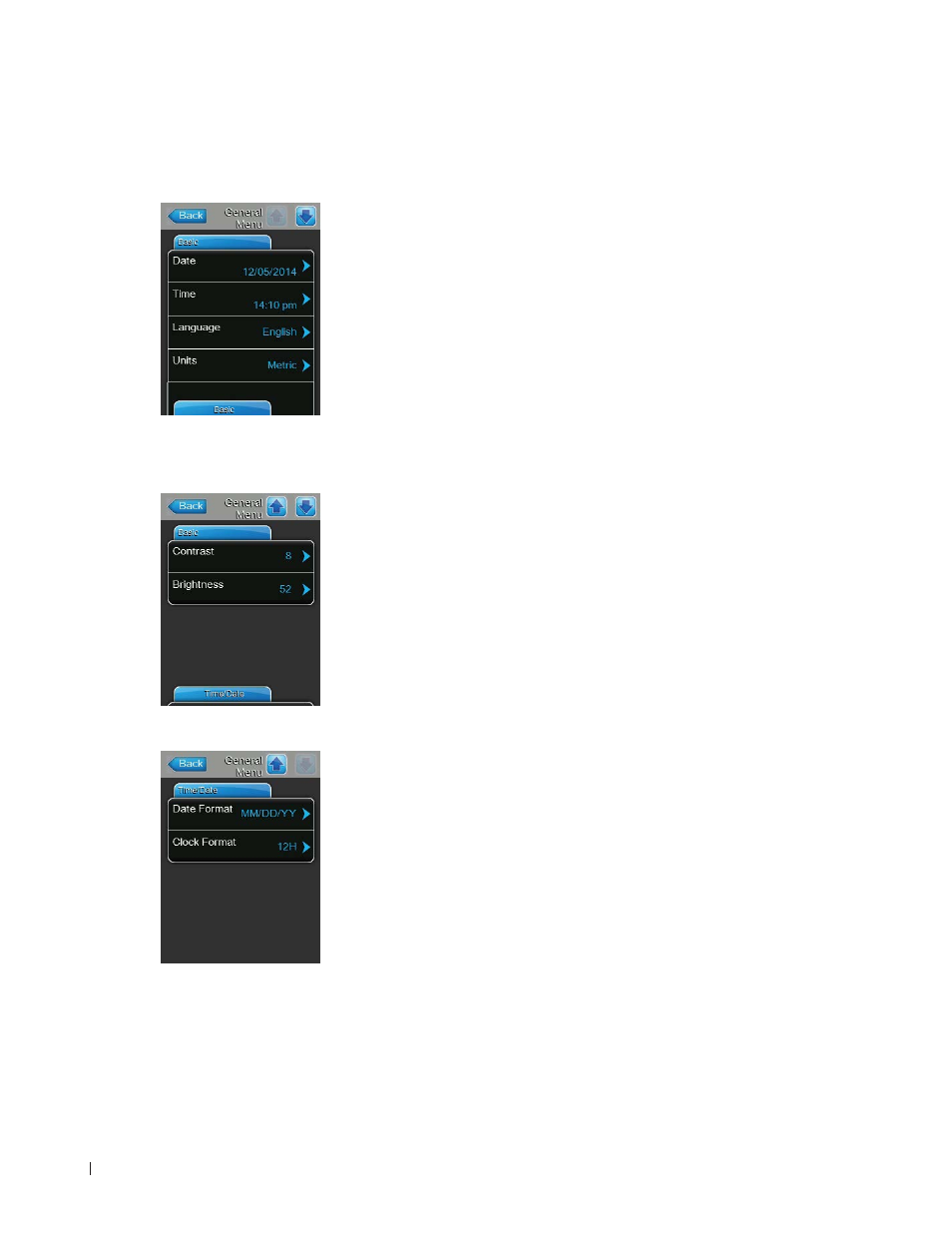
38 Operating the Nortec ME control software
5.4.4 Basic settings – “General” submenu
In the “General” submenu you determine the basic settings for operating the Nortec ME Control control unit.
Basic
–
Date: With this setting you determine the current date in the set format
(”MM/DD/YYYY” or “DD/MM/YYYY”).
Factory setting:
00/00/0000
–
Time: With this setting you set the current hour of the day in the set time
format (”12H” or “24H”).
Factory setting:
12:00
–
Language: With this setting you determine the dialogue language.
Factory setting:
depending on the country
Options:
different dialogue languages
–
Units: With this setting you determine the desired unit system.
Factory setting:
depending on the country
Options:
Metric or Imperial
–
Contrast: With this setting you determine the desired value for the display
contrast.
Factory setting:
8
Options:
1 (weak contrast) ... 31 (strong contrast)
–
Brightness: With this setting you determine the desired value for the
display brightness.
Factory setting:
52
Options:
1 (dark) ... 100 (white)
Time/Date
–
Date Format: With this setting you determine the desired date format.
Factory setting:
depending on the country
Options:
DD/MM/YYYY or MM/DD/YYYY
–
Clock Format: With this setting you determine the desired time format.
Factory setting:
depending on the country
Options:
24H (24 hours, display 13:35) or
12H (12 hours, display: 01:35 PM)