Nortec ME Control User Manual
Page 42
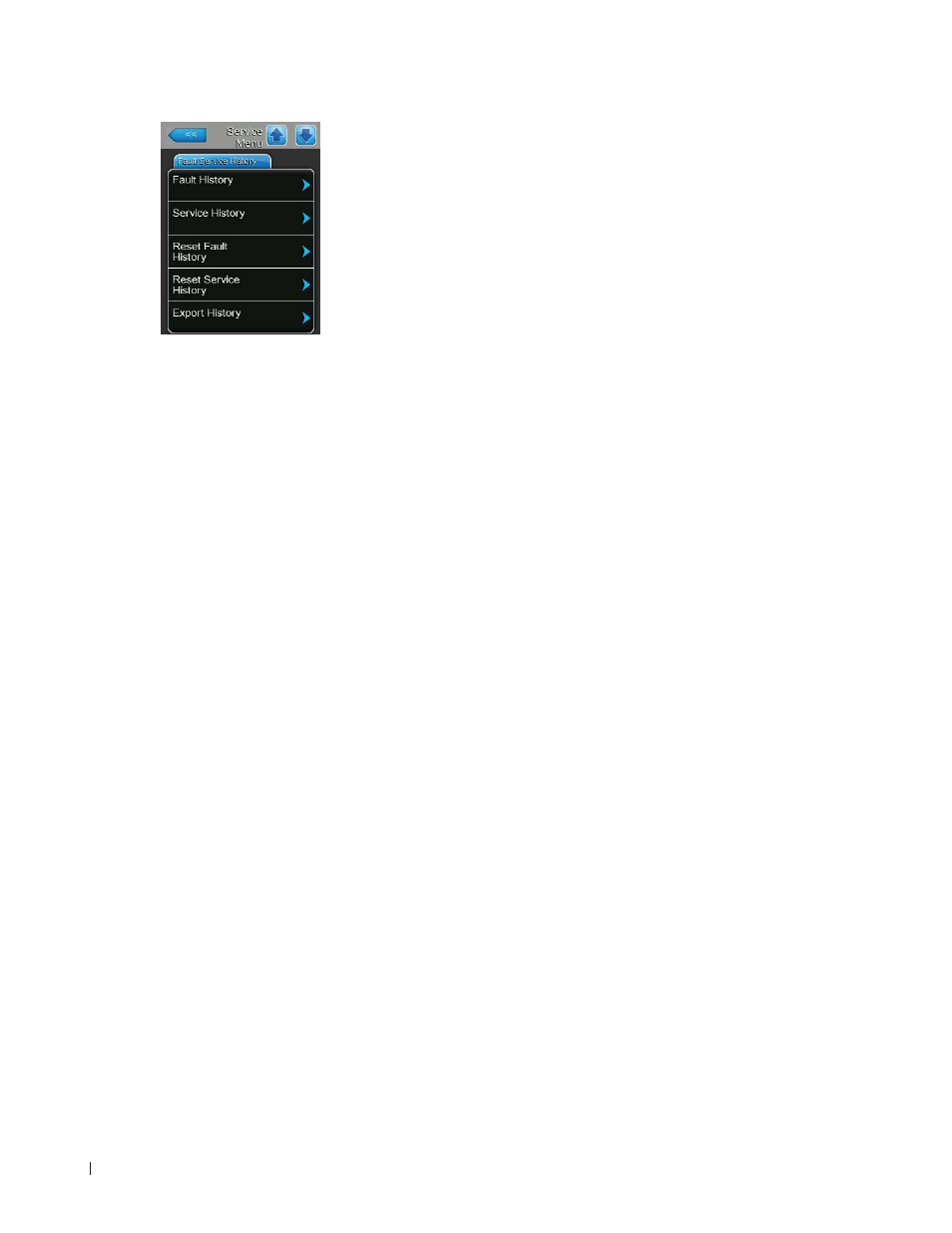
42 Operating the Nortec ME control software
Fault/Service History
Note: the fault and maintenance events stored can be correctly analysed only
if the data and the time of day are correctly set.
–
Fault History: with this function you can access the fault history list where
the last 40 fault events are stored. After pressing on the “Fault History”
button the fault history list appears.
–
Service History: with this function you can access the service history list
where the last 40 service events are stored. After pressing on the “Service
History” button the service history list appears.
–
Reset Fault History: with this function you can reset the fault history list.
After pressing on the “Reset Fault History” button a confirmation window
appears where the resetting of the fault history list must be confirmed.
–
Reset Service History: with this function you can reset the service history
list. After pressing on the “Reset Service History” button a confirmation
window appears where the resetting of the service history list must be
confirmed.
–
Export History: with the function “Export History” you can export the fault
and service history list to a USB memory stick via the USB port on the
control board (see chapter 7.3 – Saving fault and service histories to a