Inputs & outputs – Orion System VCM-X Modular E-BUS User Manual
Page 51
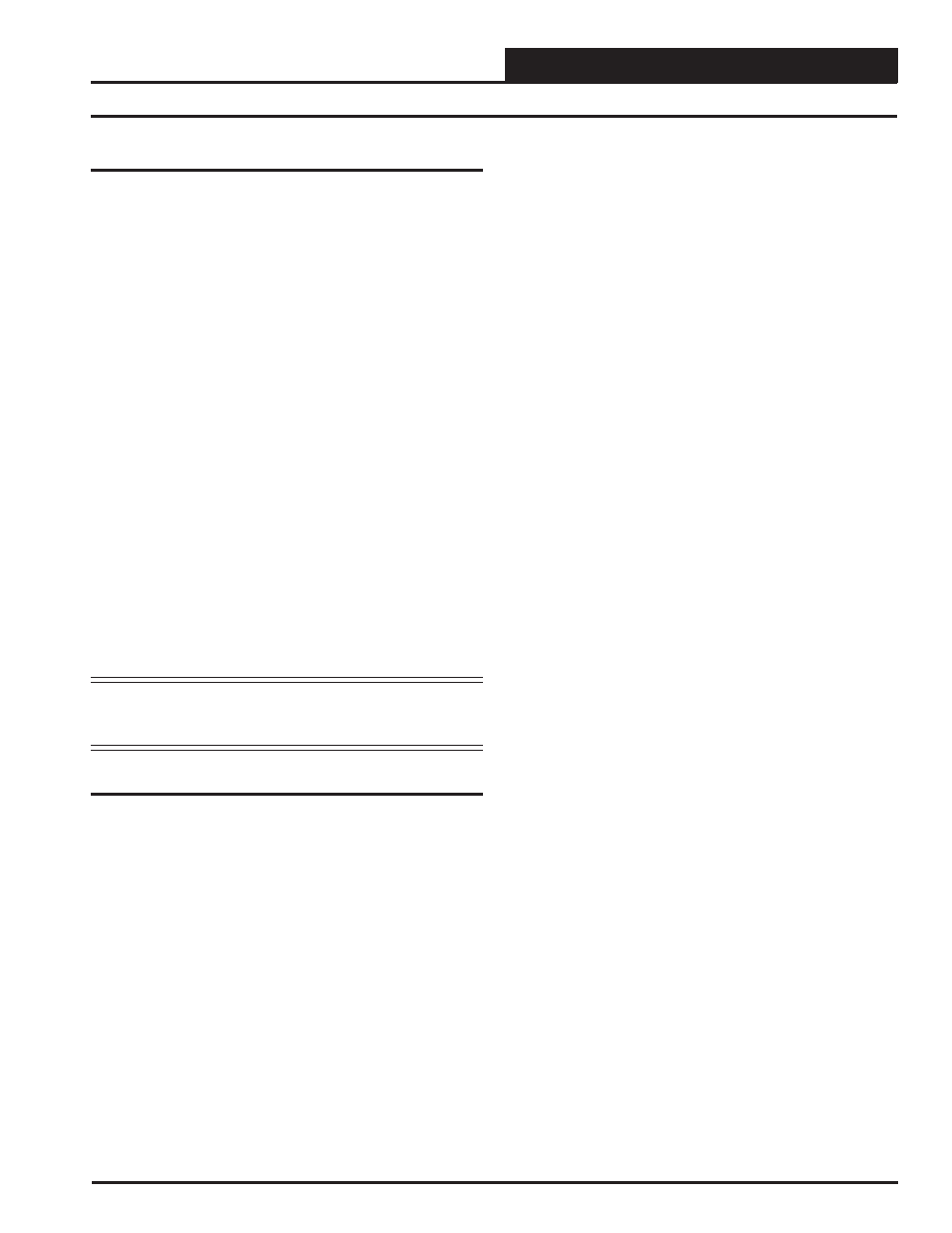
VCM-X Modular E-BUS Controller Technical Guide
INPUTS & OUTPUTS
51
VCM-X E-BUS Outputs and Expansion Module Inputs & Outputs
VCM-X E-BUS Controller Outputs
AO1 - Economizer Control Signal
This voltage signal (2-10 VDC) is used to position the Outdoor Air
Damper during Economizer Control. It is also used to maintain the
Outdoor Air Damper at its Minimum Position during the Occupied
Mode when the Outdoor Air Temperature and/or Outdoor Humidity is
not suitable for Economizer Cooling purposes.
AO2 - Duct Static Pressure Control Signal
This voltage signal (0-10 VDC) can be connected to a Supply Fan VFD
or to Proportional Inlet Vanes to control the Duct Static Pressure. This
signal can also be connected to a 0-10 VDC Modulating Zoning Bypass
Damper Actuator to control Duct Static Pressure. When this signal is
used to control a Zoning Bypass Damper Actuator, the Zoning Bypass
Damper Actuator needs to be mechanically confi gured to close the Zon-
ing Bypass Damper on an increase of the 0-10 VDC output signal. This
is necessary because the signal is Direct Acting and is not confi gurable
as a Reverse Acting Signal on the VCM-X E-BUS Controller.
R1 - Supply Fan (Enable)
This is a non-confi gurable output.
R2-R5 - User-Confi gurable Relays
These relays are confi gurable by the user. For all the available confi gura-
tion options, see Table 2, page 52. By using all (4) of the available relay
outputs on the VCM-X E-BUS Controller and the (4) relay outputs on
the VCM-X Expansion Module, you have the ability to confi gure up to
a combined total of (8) relay outputs for Heating Stages, Cooling Stages,
and options 3 through 12 listed in Table 2, page 50. With the addition
of the 12-Relay Expansion Module, you have an additional (12) relay
outputs available for a combined total of 20.
NOTE: The Binary Inputs require wet contacts (24 VAC only) to
recognize an active input. If you provide dry contacts, the contact
closure will not be recognized.
VCM-X Expansion Module
AI1 - Outdoor Air Humidity Sensor Input
This input is used to connect an Outdoor Air Humidity Sensor that when
combined with the Outdoor Air Temperature Sensor reading is used to
calculate a Dewpoint and/or Wetbulb Temperature. The Outdoor Air
Dewpoint Temperature is used to activate the Dehumidifi cation Mode
on MUA and CAV confi gured units which utilize the MUA/CAV Dual
Damper Mode ( Hood On/Off) control feature. The Wetbulb Temperature
is used for Economizer enthalpy control.
AI2 - Indoor Air Humidity Sensor Input
The Indoor Air Humidity Sensor is used to activate Dehumidifi cation
Mode on a VAV or CAV unit. The Sensor can be a Wall-Mounted Space
Humidity Sensor or a Return Air Duct Mounted Humidity Sensor.
AI3 - Economizer Feedback
If Title 24 Economizer operation has been confi gured, this input will be
used for the 0-10 VDC Feedback Signal from the Economizer actuator.
AI4 - Building Pressure Sensor Input
This Sensor is only required if you wish to confi gure the VCM-X
E-BUS Controller for Building Pressure Control. Building Pressure
Control can be accomplished by using one of two main control methods.
One control method uses the 0-10 VDC signal to control an Exhaust
Fan VFD or an Exhaust Damper Actuator for Direct Acting Pressure
Control applications. In addition, for Reverse Acting Pressure Control
applications, it can control an Outdoor Air Damper Actuator. The other
available control method is to confi gure one of the Output Relays as
an Exhaust Fan output that will activate the Exhaust Fan any time the
Building Pressure is above the Building Pressure Setpoint.
SIG
The Suction Pressure Sensor Signal Output is connected to this input
when a standard non-digital compressor is used and dehumidifi cation
is required.
+V - 5 VDC Power
This output is a 5 VDC output that supplies power to the Suction
Pressure Sensor when a standard non-digital compressor is used and
dehumidifi cation is required.
AO1 - Building Pressure Control Signal
This voltage signal (0-10 VDC or 2-10 VDC) is used to provide an
output signal to a Building Pressure Control device. The output signal
can be connected to either an Exhaust Fan VFD or an Exhaust Damper
Actuator when Direct Acting Building Pressure Control is required.
When Reverse Acting Building Pressure Control is required, the output
signal would be connected to an Outdoor Air Damper Actuator. When
used in this application, the output signal must be confi gured for Reverse
Acting Operation.
AO2 - Modulating Heating Signal
This output signal can be confi gured for either a 0-10 VDC or a 2-10
VDC output signal. This signal can be confi gured for either Direct Act-
ing or Reverse Acting operation. This output signal is used to operate
a AAON
®
Modulating Heating Device to maintain the Heating Supply
Air Temperature Setpoint.
AO3 -
Modulating Cooling Signal
This output signal can be confi gured for either 0–10 VDC, 2-10 VDC,
or 1.5-5.0 VDC output signals. This signal can be confi gured for either
Direct Acting or Reverse Acting operation. This output signal is used
to operate an AAON
®
Modulating Cooling Device to maintain the
Cooling Supply Air Temperature Setpoint. If your unit uses a Copeland
Digital Scroll™ Compressor, this must be confi gured for a 1.5-5.0 VDC
output signal.
AO4 - Return Air Damper Signal
This output signal is a Direct Acting 0-10 VDC output signal that is used
to modulate a Return Air Damper Actuator in concert with a Return Air
Bypass Damper Actuator for AAON
®
PAC or DPAC control schemes.
AO5 - Return Air Bypass Damper Signal
This output signal is a Direct Acting 0-10 VDC output signal that is used
to modulate a Return Air Bypass Damper Actuator in concert with a
Return Air Damper Actuator for AAON
®
PAC or DPAC control schemes.
PR OUT - Suction Pressure Signal
This output is used when dehumidifi cation is required and a standard
non-digital compressor is used. It wires to AI5 on the VCM-X E-BUS
Controller.
R1-R4 - User-Confi gurable Relay Outputs
Confi gure relays as indicated by the factory wiring diagram when
mounted controls are used. The options are listed in Table 2, below
.