Appendix, System confi gurations – Orion System VCM-X Modular E-BUS User Manual
Page 70
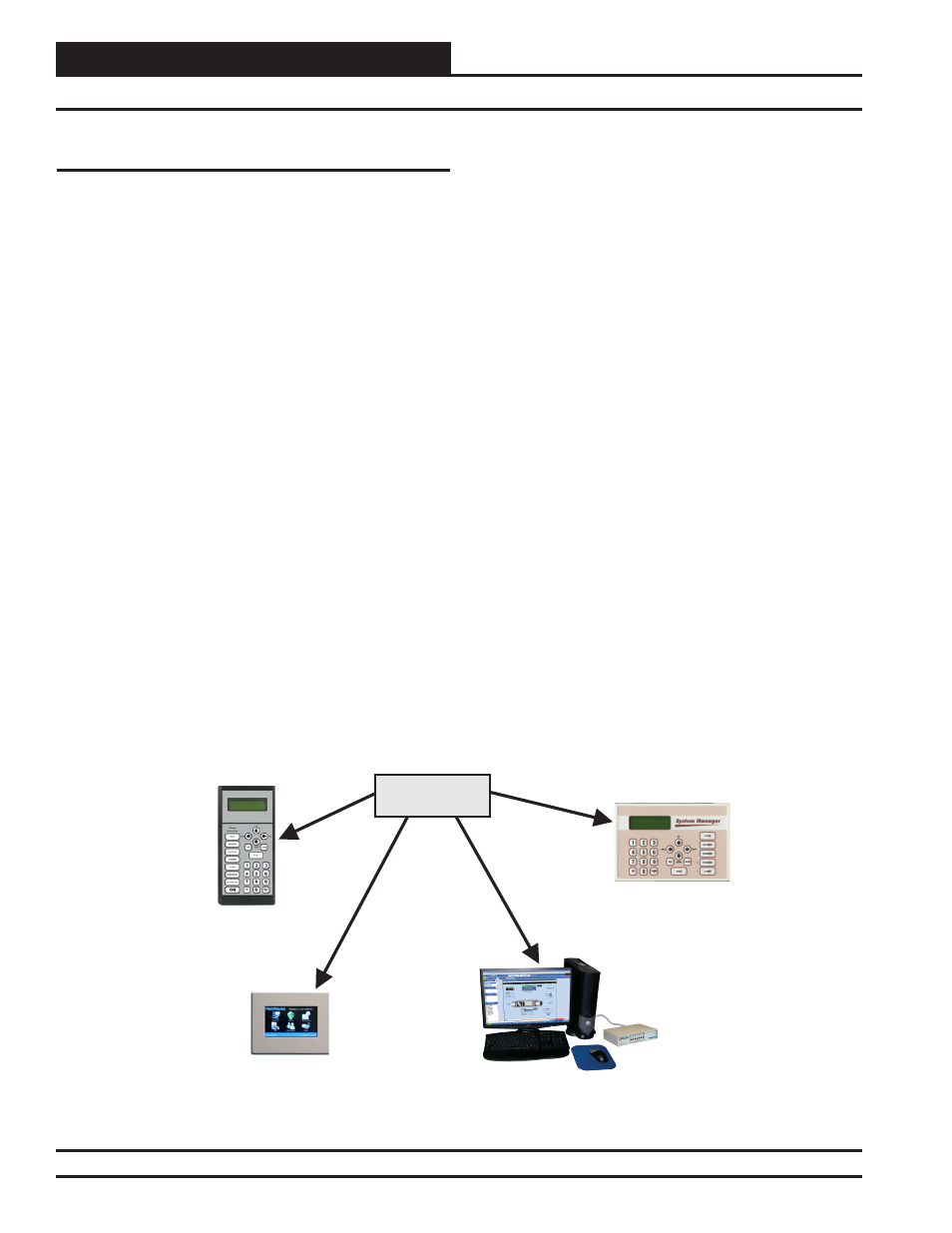
Zone
Zone
APPENDIX
VCM-X Modular E-BUS Controller Technical Guide
70
System Confi gurations
System Confi guration Options
The VCM-X E-BUS Controller can be used as a Stand-Alone System
(one VCM-X E-BUS Controller only), connected together on an In-
terconnected System (multiple VCM-X E-BUS Controllers only) or
connected together on a Network System (multiple VCM-X E-BUS
Controllers, VAV/Zone Controllers, or Add-On Controllers) to form a
complete Orion Controls System that can be programmed and monitored
with one or more of the available Orion Operator Interfaces.
For detailed information about the various Orion Controls Systems that
are available and their related wiring requirements and options, please
see the Orion Systems Technical Guide.
Operator Interfaces
The Orion Operator Interfaces are designed to provide for programming
and monitoring of VCM-X E-BUS Controller(s) and/or any VAV/Zone
or Add-on Controller(s) connected to your Orion System. The Opera-
tor Interfaces available for use with the Orion Systems are as follows:
•
Modular Service Tool SD
•
Modular System Manager SD
•
System Manager TS II
•
Personal Computer with Prism 2 Computer Front End
Software Installed
You can use any one of these interfaces or all of them on the same
Orion System.
Stand-Alone System
The Stand-Alone System is used when you have a single VCM-X E-BUS
Controller only. Programming and status monitoring are accomplished
by selecting and installing one or more of the Operator Interfaces.
See Figure 45 on page 71 for a Typical Stand-Alone System Layout
diagram.
Interconnected System
The Interconnected System is used when you have multiple VCM-X E-
BUS Controllers on your job. With this system, you simply connect the
controllers together using WattMaster communications wire or 18-gauge,
2-conductor twisted pair with shield wire (Belden #82760 or equivalent).
This allows for all controllers that are connected on the communications
loop to be programmed and monitored from one or more of the available
Operator Interfaces connected on the communications loop.
See Figure 46 on page 72 for a Typical Interconnected System Layout
diagram.
Networked System
If you have 1 to 59 VCM-X E-BUS Controllers that require informa-
tion sharing, simply connect the controllers together using WattMaster
communications wire or 18-gauge, 2-conductor twisted pair with shield
wire (Belden #82760 or equivalent). The Networked Single Loop Sys-
tem requires that either a MiniLink PD communication interface and/
or CommLink communication interface are purchased and wired into
the communications loop in a similar manner to the VCM-X E-BUS
Controllers.
The Networked Multiple Loop system is used when you have more
than 59 VCM-X E-BUS Controllers and/or are using multiple VCM-X
E-BUS Controllers that are connected to VAV/Zone controllers. These
groups of controllers are broken up into multiple “Local Loops” that
connect to each other via the “Network Loop.” Each individual MiniLink
PD handles its specifi c local loop’s communications requirements. The
CommLink communications interface handles all the communications
between the individual MiniLink PDs to form the network loop. Up to 60
local loops can be connected together with this confi guration. This pro-
vides the capability for over 3500 controllers to be networked together.
See Figure 47 on page 73 for a Typical Networked System Layout
diagram.
Modular System
Manager SD
System Manager TS II
Personal Computer, Prism 2 Software
& CommLink
Modular Service
Tool SD
Operator
Interfaces
Figure 44: Available Operator Interfaces