Sequence of operations, Dehumidifi cation mode, Vcm-x modular e-bus controller technical guide – Orion System VCM-X Modular E-BUS User Manual
Page 55
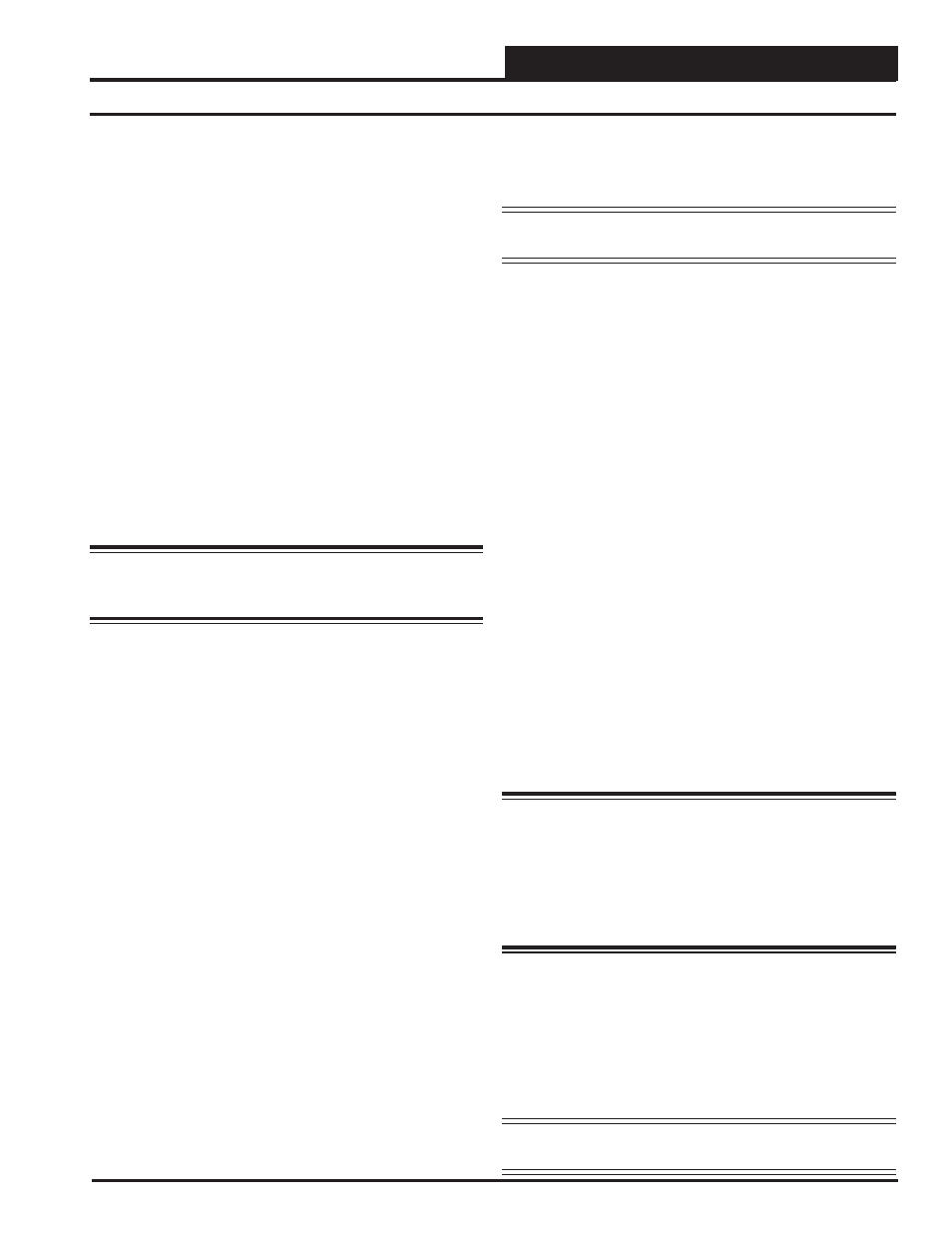
VCM-X Modular E-BUS Controller Technical Guide
SEQUENCE OF OPERATIONS
55
Dehumidifi cation Mode
position to maintain the Active Supply Air Temperature Setpoint. If the
Economizer reaches 100% open and the Supply Air Temperature is still
too warm, the Mechanical Cooling will be enabled to operate to provide
additional stages of Cooling. Once a Mechanical Cooling Stage has been
activated, the Economizer will remain full open until the Mechanical
Cooling Stages are off or until the Outdoor Air Temperature or Wetbulb
Temperature causes the Economizer to be disabled.
If the Economizer is not enabled to provide Cooling during the Occu-
pied Mode, it will still maintain the Minimum Position programmed to
provide minimum fresh air into the building. During the Unoccupied
Mode, the Economizer will be closed. If during the Unoccupied Mode
there is a call for Cooling and the Economizer is enabled by Outdoor Air
Drybulb or Wetbulb temperature, it will modulate between full closed
and full open to provide Free Cooling.
The Supply Air Temperature must be above the Supply Air Temperature
Setpoint before the Mechanical Cooling can be activated.
During Dehumidifi cation, the Economizer will remain at its minimum
position.
Supply Air Tempering
Warning: Because of the lower compressor lockouts used for
Water Source Heat Pump Units, the Supply Air Tempering sequence
will not function in those applications.
For units confi gured as VAV units (Supply Air Temperature Sensor is
confi gured as the controlling sensor), unit heat can be used to maintain
a leaving air temperature near the Cooling Leaving Air Setpoint. This
may be necessary in conditions very cold outdoor air is being introduced
into the unit preventing it from maintaining the Supply Air Temperature
(SAT) Cooling Setpoint of 55º (Adj). There are four conditions that must
be met before the heating can be activated in this sequence:
1. The outdoor air temperature must fall below the Low Ambient
Protection Setpoint (the Low Ambient Protection Setpoint must
always be below the Mechanical Cooling Lockout Setpoint).
2. The SAT must fall below a special Tempering SAT Heating Setting
(used only in this sequence) which is 2º below the SAT Cooling
Setpoint (not adjustable).
3. The economizer must be at its minimum position. This prevents
heating from coming on before the controller has had a chance
to bring the SAT under control by closing the economizer to its
minimum position.
4. The VFD must be operating above the Heating Minimum VFD
Setpoint.
Once these conditions are met, the VCM-X E-BUS Controller will
activate and stage heat as needed to try to achieve the Tempering SAT
Heating Setting. If a stage of heat or ModGas heat overshoots the Tem-
pering SAT Heating Setting, the economizer will be allowed to modulate
open to bring the SAT down to the SAT Cooling Setpoint. If, after the
heating minimum run time has been satisfi ed, the economizer has not
been able to bring the SAT down within the heat staging window, then
the controller will stage down/off the heat.
If this is an Air to Air Heat Pump unit, heating for the Supply Air Tem-
pering operation will only use Auxiliary Heat (and Emergency Heat if
available). Compressor heat cannot be use for the tempering function.
NOTE: During this mode of operation, the standard Heating Staging
Window will be used.
There is a Maximum OA Damper Position During Tempering Setpoint
that allows you to set a maximum damper position the economizer can
open to while the heat is running during this tempering mode (to prevent
potential wasting of energy).
Dehumidifi cation Mode
On VAV or CAV applications, the Indoor Air Humidity initiates Dehu-
midifi cation when the Indoor Air Humidity rises 5% above the Indoor
Air Humidity Setpoint during the Occupied Mode of operation and
likewise stops Dehumidifi cation when the Indoor Air Humidity drops
more than 5% below the Indoor Air Humidity Setpoint during the Oc-
cupied Mode of operation.
On 100% Outdoor Air applications, the Outdoor Air Dewpoint initiates
the Dehumidifi cation Mode when the Outdoor Air Dewpoint rises 2
F
above the Outdoor Air Dewpoint Setpoint during the Occupied Mode
of operation and likewise stops Dehumidifi cation when the Outdoor Air
Dewpoint drops more than 2
F below the Outdoor Air Dewpoint Setpoint
during the Occupied Mode of operation. The Outdoor Air Dewpoint is
calculated by using an Outdoor Air Temperature Sensor and an Outdoor
Air Humidity Sensor.
During the Dehumidifi cation Mode, the VCM-X E-BUS activates Cool-
ing to extract moisture from the Supply Air and utilizes either Modulating
Hot Gas Reheat, On/Off Hot Gas Reheat, or Heating to warm the Supply
Air before entering the building. Hot Gas Reheat is the standard form
of Reheat. The HVAC unit’s Heat Source or a Heat Source located in
the Supply Air Duct can be used for Reheat if the unit is not equipped
with Hot Gas Reheat. Please read the warning that follows regarding
applications that operate Heating and Cooling simultaneously.
Warning: Simultaneous Heating and Cooling cannot be approved
unless the HVAC unit has been specifi cally designed for this
purpose. A Special Price Authorization (SPA) must be obtained
from the AAON
®
factory for these applications to avoid warranty
and/or rating problems. WattMaster Controls Inc. assumes no
liability for any Simultaneous Heating and Cooling application if
a SPA is not obtained from the AAON
®
Factory at the time the
HVAC unit is ordered.
When Heating is used for Reheat instead of Hot Gas Reheat, the VCM-X
E-BUS can activate the Heat Source(s) discussed in the Heating Mode
section. Heating can also be used in conjunction with Hot Gas Reheat
to add additional Reheat for applications that require a higher Supply
Air Drybulb Temperature than what Hot Gas Reheat can provide.
When Heating is used in conjunction with Reheat, the VCM-X E-BUS
restricts the Heating to one form of Modulating Heat or one stage of
Gas or Electric Heat.
NOTE: MODGAS cannot be used in conjunction with Hot Gas
Reheat to add additional Reheat.