Stations – Thinklogical X4 Configurator Manual User Manual
Page 13
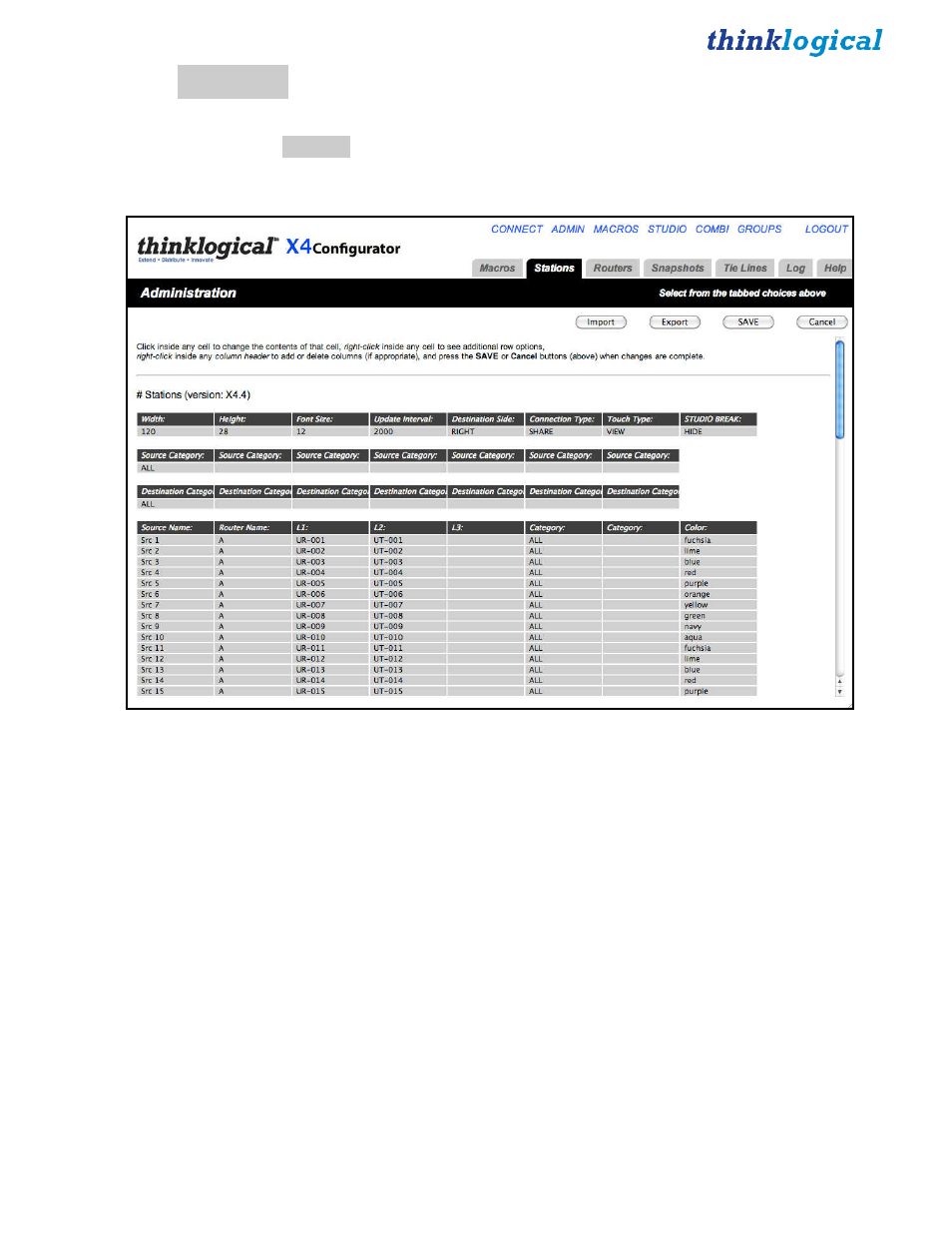
X4 Configurator Manual
13
October, 2012
ADMIN
:
Stations
As we’ve seen before, stations are the sources and destinations that can be connected together. Click the
ADMIN
link and then the
Stations
tab to get to the stations page.
This page is designed to operate like a simple spreadsheet. Any value can be changed by clicking in it and
typing a new value. Values can be copied and pasted, but only one at a time.
For more powerful editing options, see the chapters Import/Export Station Configurations and
Configuring via Spreadsheet.
The first table, starting with the column “Width”, sets up values that will be common for all the stations
on certain pages. We can ignore it for now.
The second and third tables are also safely ignored for now. We will return to them later.
The fourth table, starting with the column header Source Name: defines the source stations. Since we
created a default set with a single video and a data return channel for a VX80 named “A”, we will find
sources named Src 1 through Src 40. Each source will have two ports; the first for video and the second
for the data return.