Thinklogical X4 Configurator Manual User Manual
Page 35
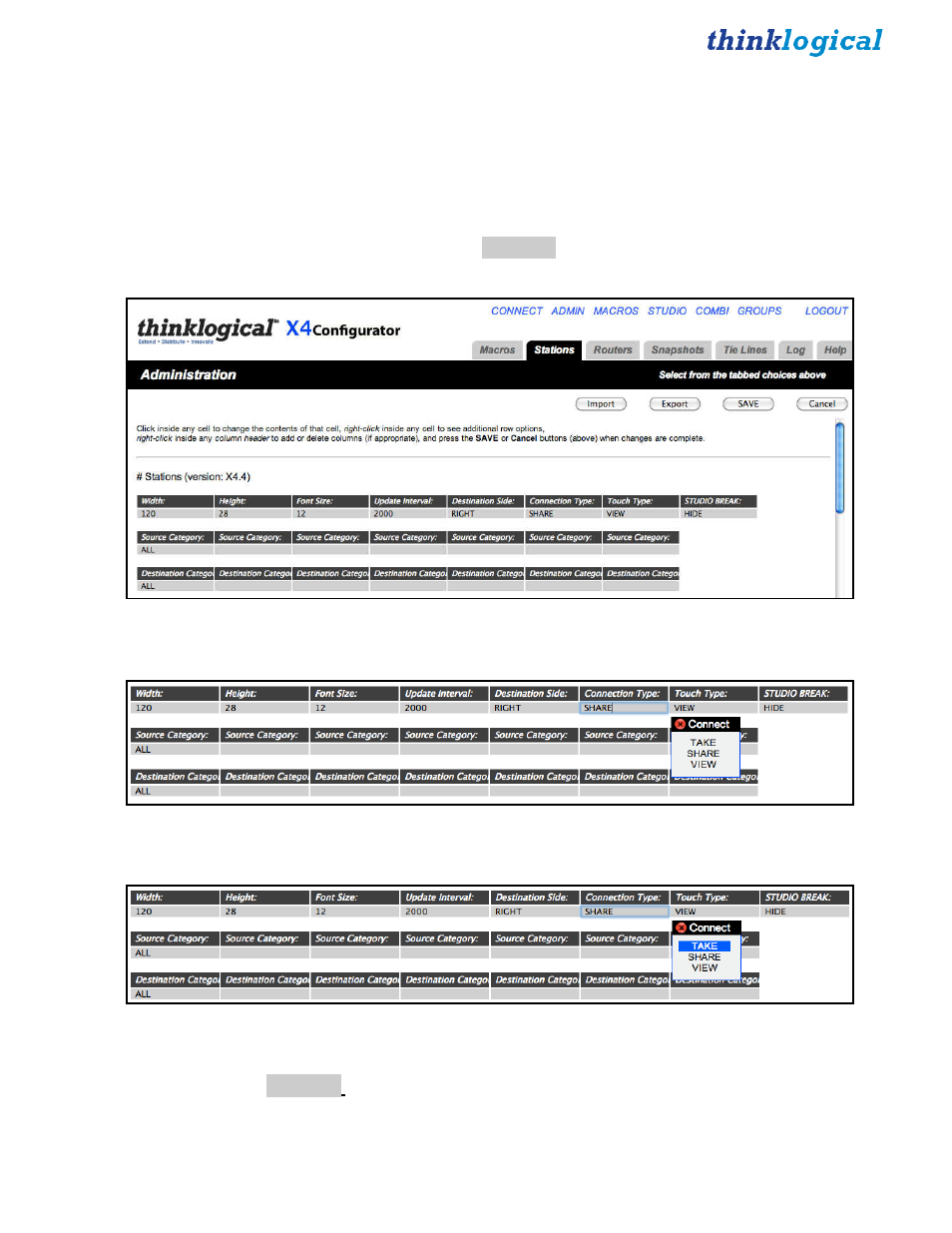
X4 Configurator Manual
35
October, 2012
As stated above, when new destinations are connected to an already connected source, they will all
SHARE the video and only one will have the data return. But SHARE is only one of three connection
modes:
●
SHARE: multiple video connections, last connection has data return
●
TAKE: each newly connected destination removes the video from all previous destinations and
the new destination also has the data return
●
VIEW: each newly connected destination can view the video but will not take the data return.
To change the connection mode, return to
ADMIN
:
Stations
.
Click SHARE under Connection Type: in the first table.
Mouse over and select TAKE.
If you next click the
SAVE
button, the
CONNECT
page will be in TAKE mode until you change it again.
For now, leave it in SHARE mode.
While on the
ADMIN
:
Stations
page, examine the second and third tables that start with “Source
Category” and “Destination Category.” By default these rows will only have one entry: ALL.