Thinklogical X4 Configurator Manual User Manual
Page 15
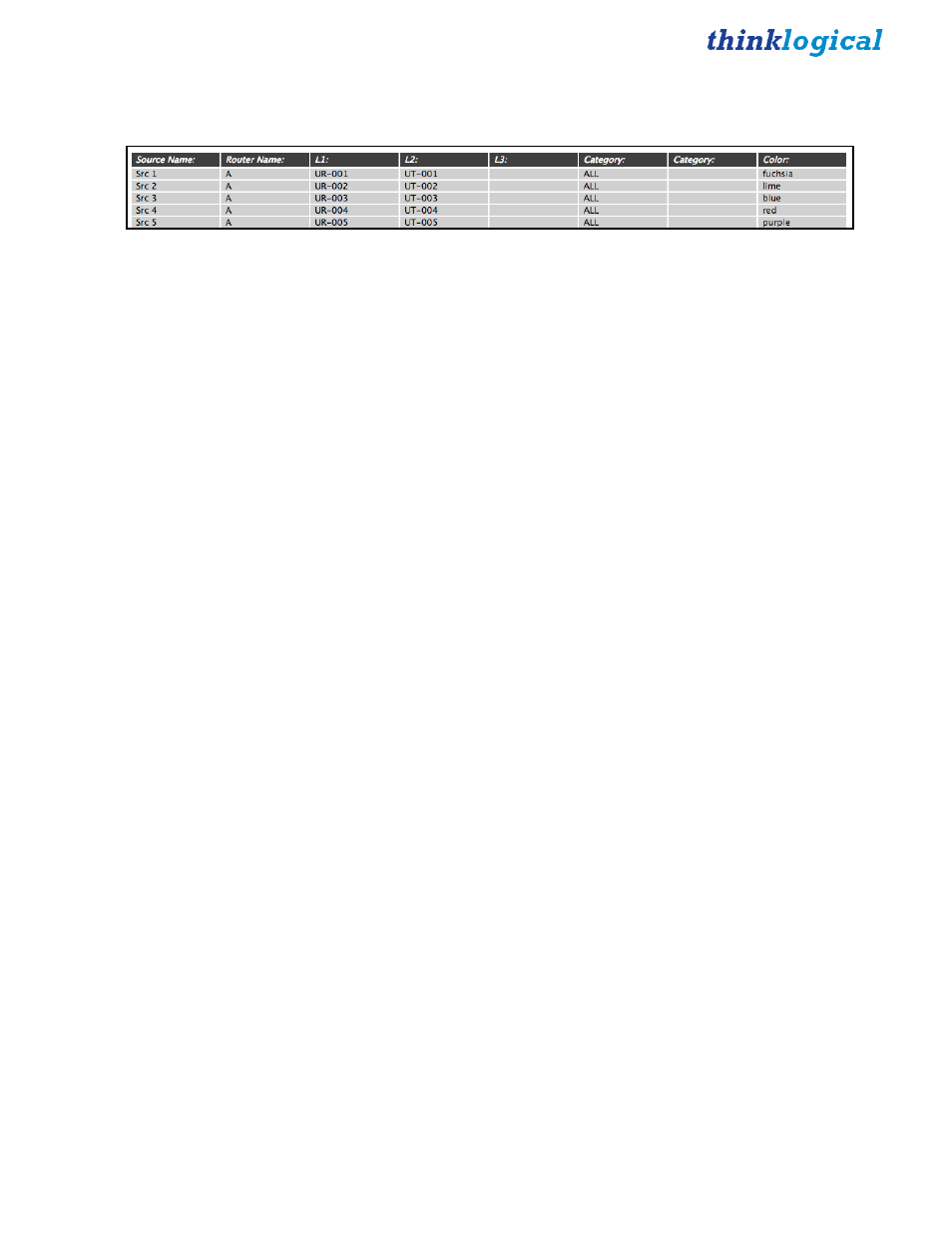
X4 Configurator Manual
15
October, 2012
Scrolling back up to sources, it’s time to examine the fields in depth.
The first source station is named “Src 1”. It has ports that are attached to the router named “A”. The ports
are named L1:, L2:, and L3: for convenience (since they match the first video, data return, and second
video fiber names on Thinklogical fiber extenders), but the names are not important. Only the router
name that precedes them and their order matter.
The port names require some explanation:
Thinklogical’s VX160 and VX40 routers have boards that are labeled “Upstream” or “Downstream”. The
VX320 has two separate card cages in the same enclosure, “Up” and “Down”. (Please see the VX Router
Manual for a view of the card cages and card designations.)
The port names are very specific and unambiguously define a unique SFP and the Transmit “T” or
Receive “R” port within that SFP. Ports in the “upstream” cards on VX160 and VX40 routers or the “up”
card cage on the VX320 start with “U” and ports in the “downstream” cards (VX160, VX40) or “down”
card cage (VX320) start with “D”.
Cards in Thinklogical’s other routers (VX80, VX320 Video, MX48, VX640, HDX80, and HDX576) do
not have “upstream,” “up,” “downstream,” or “down” designations. However, for consistency, the ports
in those routers are always preceded by “U”.
Our example of Src 1 on a VX80 has two ports. The first is port UR-001 and it is being used for video.
●
“U” is because this port is on a VX80 (and they are all “U”)
●
“R” means this is receiving a signal from the TX extender (video in this case)
●
001 means this port is on the very first SFP in the card cage (bottom, left)
The second port on Src 1 is UT-001 and is for the data return channel (USB, serial, DDC, etc.)
●
“U” is because this port is on a VX80 (and they are all “U”).
●
“T” means this is transmitting a signal to the TX extender (data in this case).
●
001 means this port is on the very first SFP in the card cage (bottom, left).
L3: is empty on these sources because we created a default set with single video and data return. If your
sources have two heads, the second video will go in the L3: column.
The next two columns are labeled “Category”. These allow the administrator to organize the sources and
destinations so that they can be organized and viewed together or separated as appropriate. We will return
to this topic later.