Thinklogical X4 Configurator Manual User Manual
Page 53
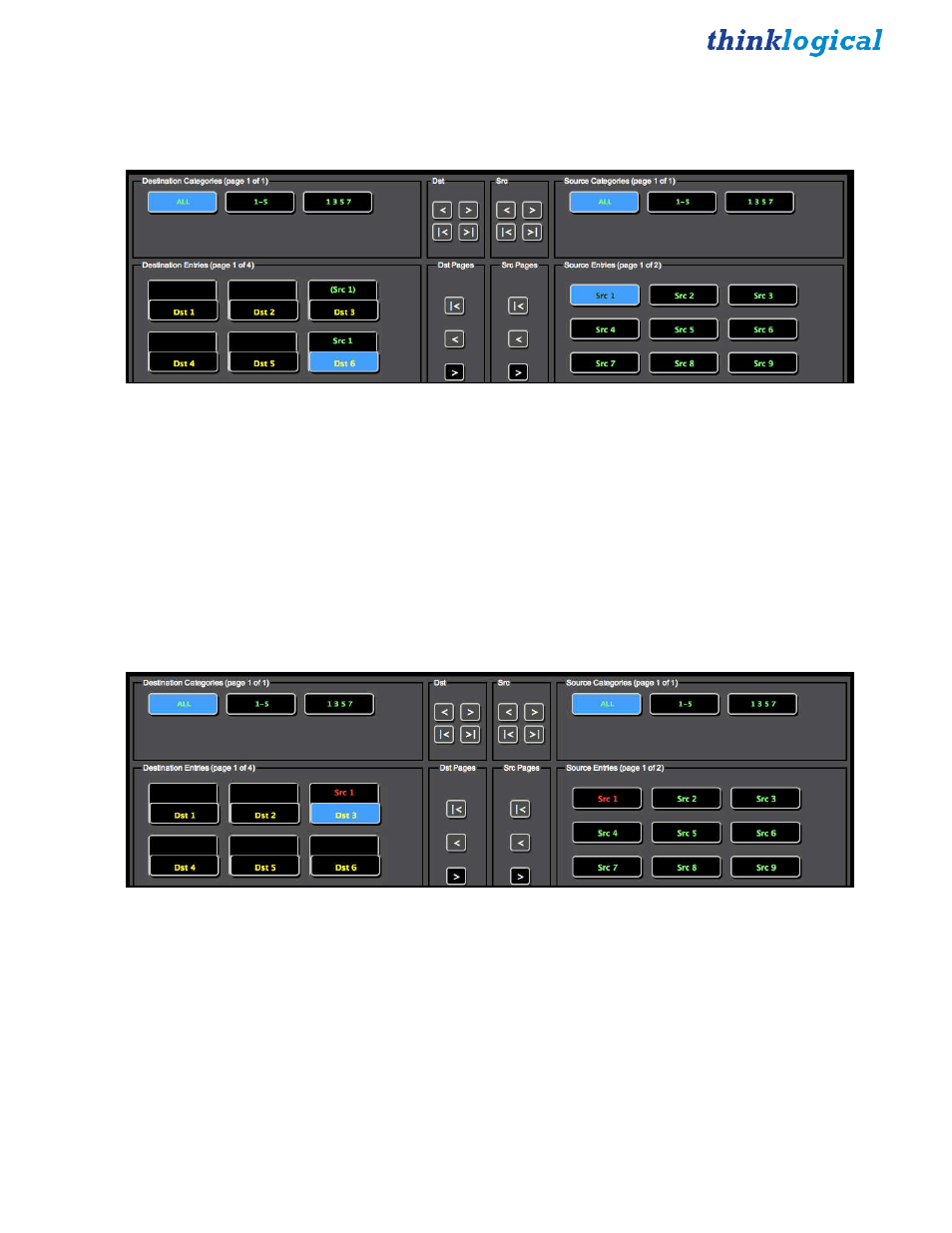
X4 Configurator Manual
53
October, 2012
SHARE allows cooperative viewing. If the operator at Dst 6 clicked the SHARE button, both Dst 3 and
Dst 6 would still have the video, but the keyboard/mouse control would move to Dst 6 and Dst 3 would
show Src 1 in parentheses (as below).
At this point, Dst 1 could take back control by selecting Dst 1 and clicking SHARE.
TAKE removes the video from any destinations that are currently viewing it and also takes control of the
keyboard/mouse.
The LOCK and UNLOCK buttons allow the user to restrict a source and destination. If a connected
destination is selected and the the LOCK button clicked on, both that destination and the source that is
feeding it become locked and unavailable for other connections. They turn
red
to show this status and will
not allow any connection changes to the destination or the source until the destination is unlocked
In this capture, Dst 3 has been selected and the LOCK button clicked. Both are now
red
.