Thinklogical X4 Configurator Manual User Manual
Page 52
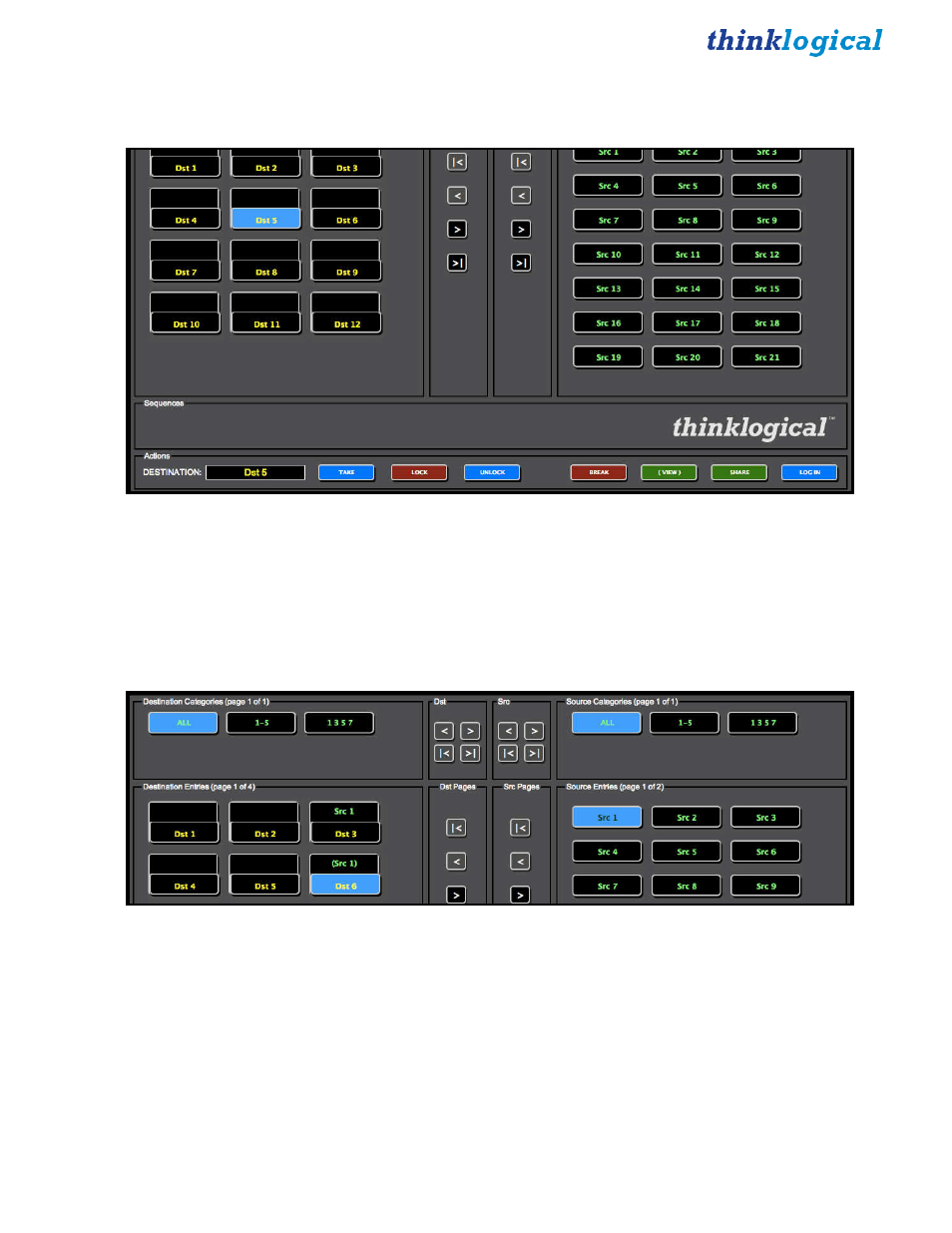
X4 Configurator Manual
52
October, 2012
Select SHOW, click the
SAVE
button and select the
STUDIO
link. There will be a new, red “BREAK”
button at the bottom. Select Dst 5, click BREAK and the destination will be disconnected.
The STUDIO page supports TAKE, SHARE, and (VIEW) connections. The use of parentheses around
VIEW is deliberate - parentheses around the source name in the destination box show that the source is
being viewed but does not have the return channel and cannot control the keyboard/mouse. If an operator
wanted to see the video from a source without disturbing someone already using it, they would have to
select the source and their own destination and then click (VIEW). It would then appear as below:
The operator has selected Src 1 and Dst 6 and clicked the (VIEW) button. Now the video from Src 1 is at
both Dst 3 and Dst 6, but only Dst 3 has control of the keyboard/mouse.