Tie lines – Thinklogical X4 Configurator Manual User Manual
Page 22
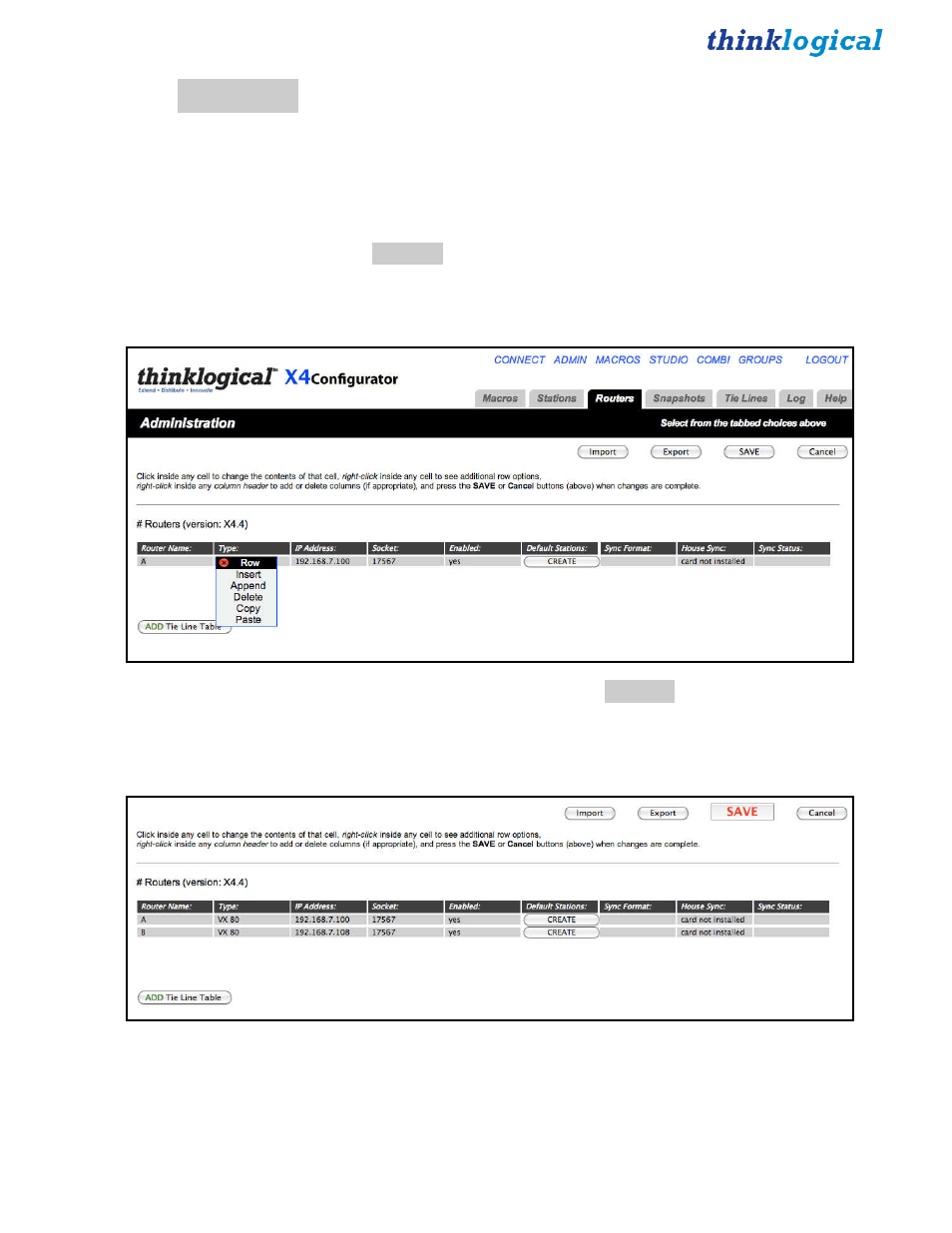
X4 Configurator Manual
22
October, 2012
ADMIN
:
Tie Lines
“Tie lines” are fiber interconnects between routers that allow sources on one router to be seen at
destinations on another.
Thinklogical’s implementation of tie lines can automatically allocate, utilize, and deallocate tie lines as
necessary, even creating multi-hop connections utilizing intermediate routers when no direct paths are
available.
Tie lines are created on the
ADMIN
:
Routers
page. First, we’ll need more than one router. Right click
on the existing router description to activate the Row pop-up, and then select Append from the list to add
a new row.
Enter the information for the second router as described in
ADMIN
: Routers
.
*Note: The IP addresses shown in this manual are not the defaults used in most installations. Please
insert your own addresses where appropriate.
Click
SAVE
when done.