Import/export station configurations – Thinklogical X4 Configurator Manual User Manual
Page 18
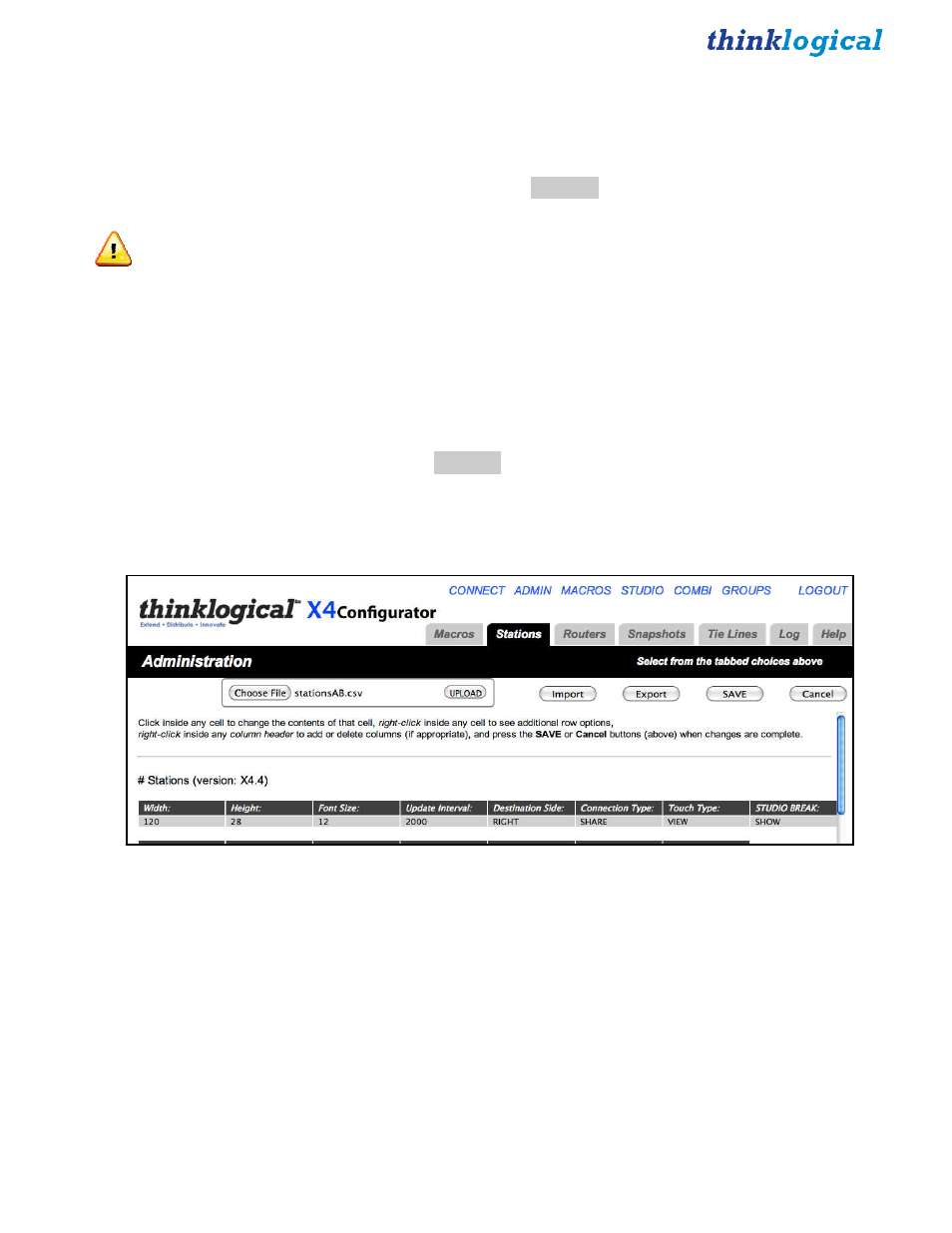
X4 Configurator Manual
18
October, 2012
Import/Export Station Configurations
Internally, all configurations for stations and routers are maintained in Comma Separated Value format,
or CSV files. For complex installations, it is often easier to modify these stations and router configuration
files using a spreadsheet program.
To save a local copy of the stations.csv file, select
ADMIN
Stations
and click the “Export” button. A copy
of the file will be downloaded through the browser’s normal file download function.
NOTE:
In file names for stations, the name must start with “stations” and end with “.csv”. The part
of the file name between “stations” and “.csv” is ignored, so the administrator can use the middle of the
file name for any identifying information.
For example, the first time Windows downloads the “stations.csv” file into the download directory, it will
be saved as “stations.csv”. Future downloads may be named “stations (2).csv”, etc. The administrator
may decide to rename their saved “stations.csv” as “stations-phase-1.csv”, and X4 will still upload it and
save it as “stations.csv” internally.
This allows the administrator to maintain multiple stations and routers files with their own names.
To upload the stations.csv file, select
ADMIN
Stations
and click the “Import” button. The web browser
will pop up a file browser window and let you select the file to be uploaded. Select it and the file browser
will close. Now click the “UPLOAD” button and the file will be transmitted to the server.