Thinklogical X4 Configurator Manual User Manual
Page 16
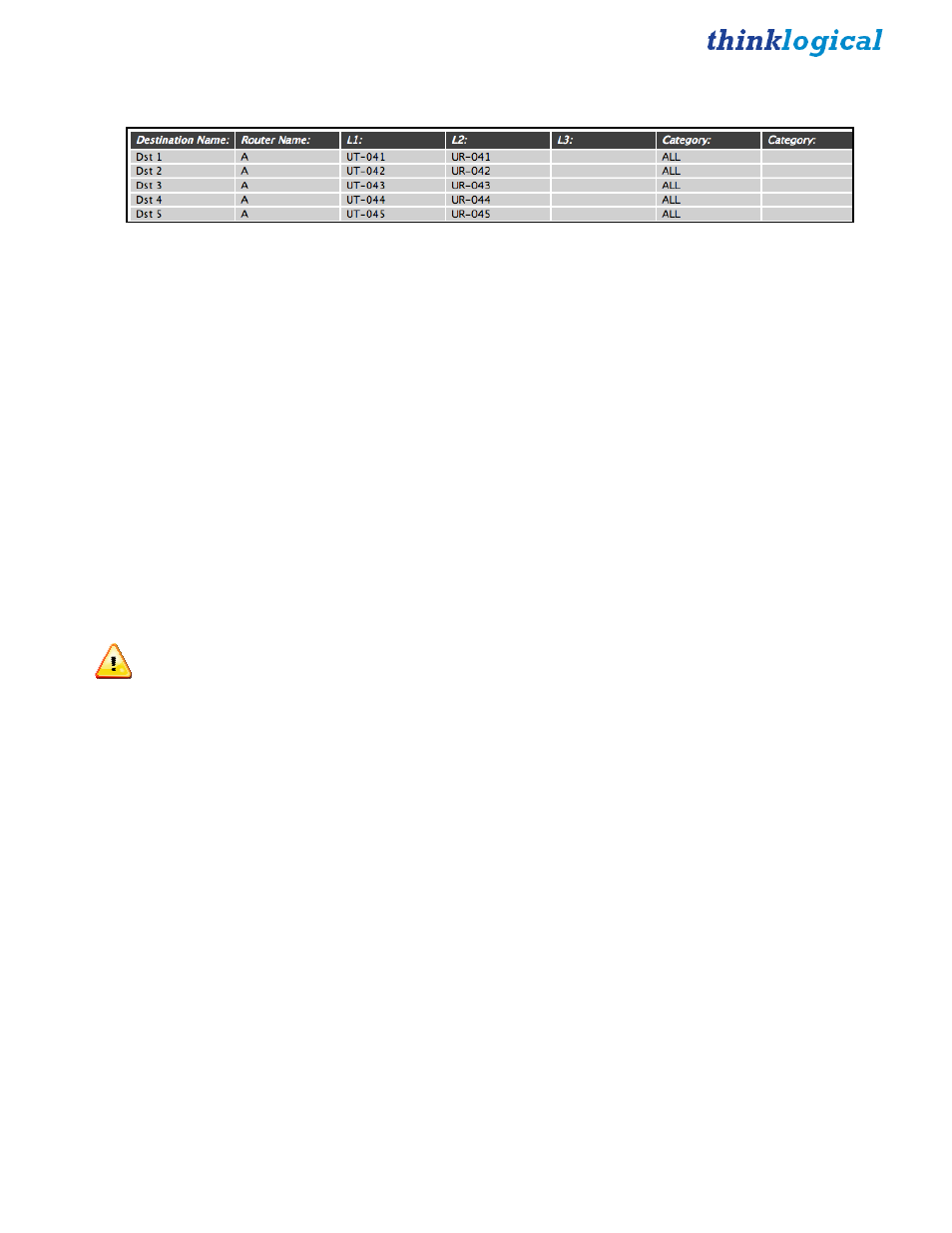
X4 Configurator Manual
16
October, 2012
Scroll down to the lower half of the stations page to find the destinations.
The default stations set up for single-headed KVM use half the SFPs as sources and half as destinations.
Since there are eighty (80) SFPs, each with its own receiver and transmitter, there are eighty receiver
ports and eighty transmitter ports. Every receiver port and every transmitter is completely independent.
With the exception of the VX160, any receiver port can be connected to any transmitter port.
In Dst 3, the first port is UT-043 and it is being used for video.
●
“U” is because this port is on a VX 80 (all “U”).
●
“T” means this is transmitting a signal from the router to the extender (video in this case).
●
043 means this port is on SFP number 43.
Similarly, the second port is the same as the first, with the exception of the “R” replacing the “T,” since
this port will receive the data return from the receiver extender.
Therefore, when told via a browser page to connect Src 1 to Dst 3, the router will
●
Connect UR-001 to UT-043 (for the video).
●
Connect UR-043 to UT-001 (for the data return).
At this point the two stations are considered connected.
NOTE:
If the source and destination each have two heads, then the router will connect all the R
ports from the source to all the T ports on the destination, and all the R ports on the destination to all the
T ports on the source. Blank entries will be skipped. If a two-headed source is connected to a single-head
destination, the first head of the source will be connected and the second will not. If a single-head source
is connected to a double-head destination, the second head of the destination will be disconnected
.