Thinklogical X4 Configurator Manual User Manual
Page 60
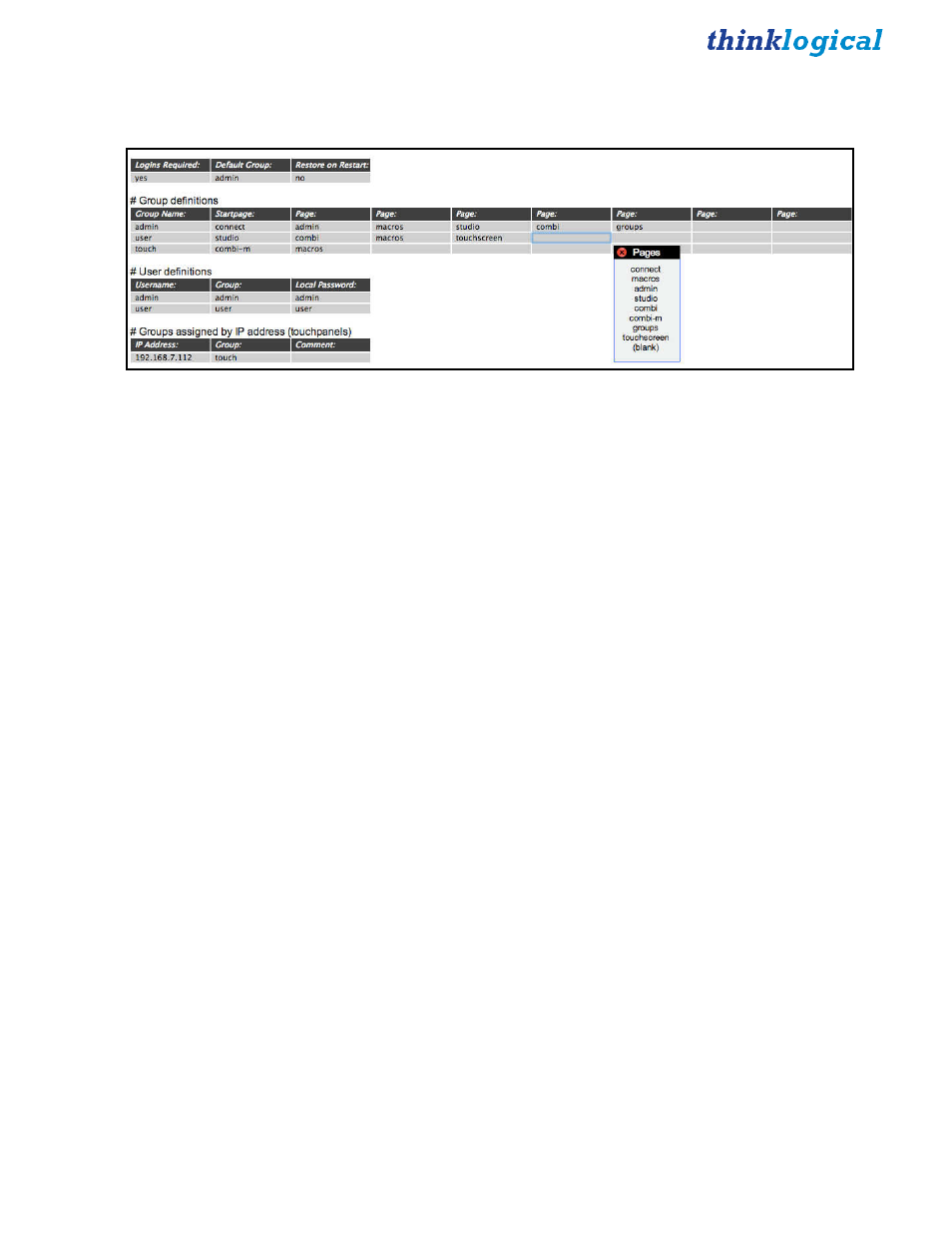
X4 Configurator Manual
60
October, 2012
To add, change or delete page permissions to a group, click on any of the existing page fields or a blank
one.
The “Pages” pop-up provides a list of page choices or blank if the page is to be removed from this group.
The next table is for User Definitions and starts with the username. This is the name the user/operator will
use when logging in. The next field is Group and shows to which user group the user/operator will be
assigned after logging. The final field is the Local Password for that user. This field will let you change
passwords for any account, including admin.
The last table is labeled #Groups assigned by IP address (Touchpanels). This table is used most often for
touchpanels where typing in a username and password may be difficult. Any communications coming
from these addresses will be treated as though received from a logged-in user of the group name shown.
For example, if a touchpanel is connected to the network at IP address 192.168.13.112, that device is
automatically assigned to the group “touch,” which will only be able to see the startpage, combi-m and
macro page.
So far, we have only demonstrated restricted access to page links, but it is possible to restrict access to
macros and source and destination assets as well. For instance, we have declared a user named user with
password user and group name user. As this page shows, this user will only have access to the
Studio
,
Combi
,
Macros
, and touchpanel pages.
Click the
LOGOUT
link (top right) and log in as user with password user.