Power-up mode -6 – Verilink 2000 (34-00182) Product Manual User Manual
Page 18
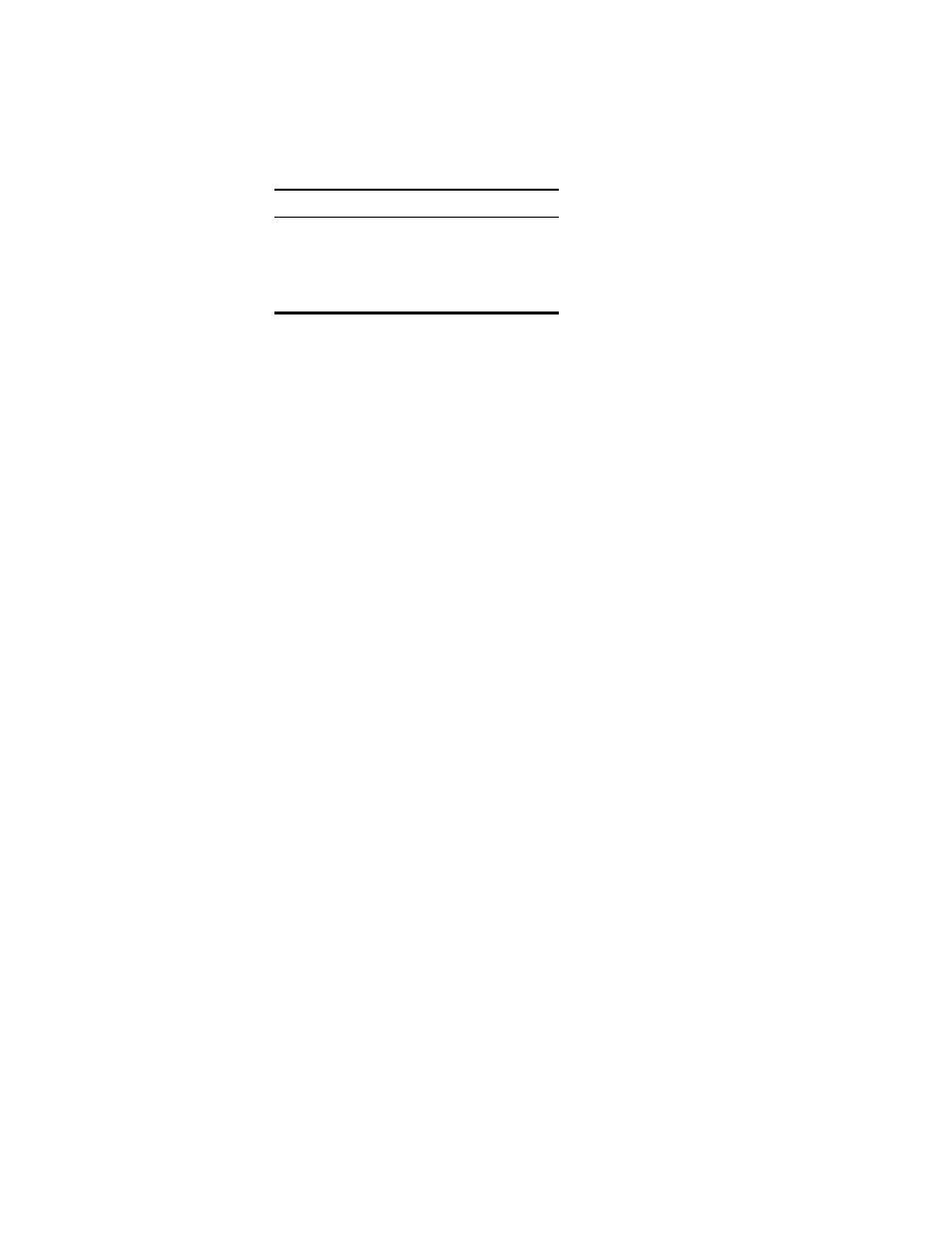
2-6
I
NSTALLATION
Power-up Mode
Positions S4 -3 and S4-4 are used to set the power-up configuration mode of the
2000 CSU as shown in Table 2-4.
Boot from switch settings.
When reset, the unit reads its configuration from all the
hardware switch settings.
Boot from RAM.
When reset, the unit reads its configuration from the internal,
battery -backed RAM.
Boot from Manager.
When reset, the unit requests configuration information from
the EM8000 Element Manager or the 8100A Site Controller. If the manager is not
on-line, the unit boots from RAM.
Boot from ROM.
When reset, the unit reads its configuration from the internal
ROM. The ROM factory default settings are as follows.
NET Framing:
ESF
DTE Framing:
ESF
NET Line Code:
AMI
DTE Line Code:
AMI
NET Keep Alive:
Unframed all ones
DTE Keep Alive:
Unframed all ones
CRC6:
Regenerate
FDL:
Terminate
Timing:
Normal Looped
NET LBO:
0 dB
DTE DSX level:
0 - 110 feet
T1.403 PRM:
Enabled
Zero Suppression:
Enabled
Audible Alarm:
Disabled
Table 2-4 Power-up Mode
S4-3
S4-4
Power Up (Boot) Mode
Dn
Dn
Boot from Switches
Dn
Up
Boot from RAM
Up
Dn
Boot from Manager
Up
Up
Boot from ROM