Configuration screens -15, Line configuration -15, Configuration screens – Verilink 2000 (34-00182) Product Manual User Manual
Page 49
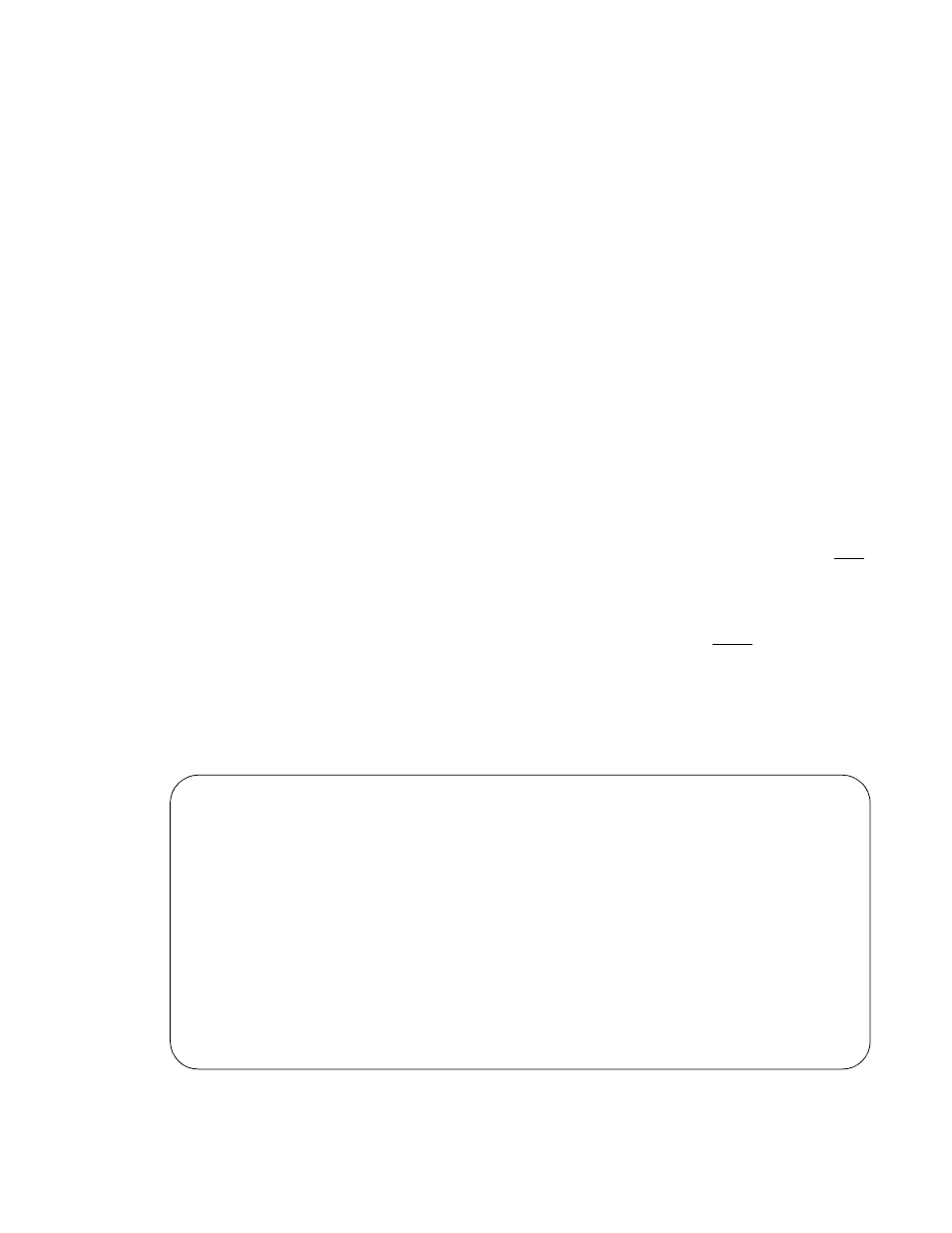
Configuration Screens
4-15
Configuration
Screens
The two Configuration screens allow viewing and setting the configuration
parameters for the network elements. When Configuration is selected from the
Main Menu, the Line Configuration screen appears. The Alarm Configuration
screen is accessed by pressing Enter on (GO TO ALARM THRESHOLDS). To
send a new configuration to the unit, press Enter on one of the fields or exit the
screen.
A circuit may be configured either before or after the hardware is installed using
the option switches or the Terminal Interface. If the unit is to retain the
configuration parameters selected through the Terminal Interface on power-up, set
the option switches to boot from RAM. Once a CSU is active, its configuration
may be changed by this program regardless of the switch settings.
The underlined values are the factory default parameters stored in ROM.
Line
Configuration
The Line Configuration screen (Figure 4-12) allows viewing and setting
configuration parameters for the CSUs on the T1 circuit. This screen has the
following fields, all of which have user-selectable options. To send the new line
configuration to the unit, either press Enter on one of the fields, change the
Element selection, or exit the screen.
NET Framing
Selects the type of framing for the network side of the CSU. The choices are ESF
and D4.
NET Line Code
Sets the network side line coding. The choices are AMI and B8ZS.
NET Keep Alive
Selects the action to take place when there is a loss of frame or signal on the DTE
as shown in Figure 4-13. The choices are as follows.
2000 CSU x.xx/x.xx
2000 CSU Date
MM/DD/YY
2000 CSU x.xx/x.xx
(Unit Address: xxx)
Time HH:MM:SS
----------------------------- LINE CONFIGURATION
-------------------------------
Element: [NEAR]
NET Framing:
[ESF ]
DTE Framing:
[ESF ]
NET Linecode:
[B8ZS]
DTE Linecode:
[AMI ]
NET Keep Alive:
[FRAMED ONES]
DTE Keep Alive:
[FRAMED ONES]
NET -> DTE CRC:
[REGEN]
DTE -> NET CRC:
[REGEN]
NET LBO:
[-22.5 dB]
DTE DSX Level:
[0-110 ft ]
PRM Generation:
[DISABLED]
FDL Pass Through:
[TERMINATE]
Zero Suppression:
[DISABLED]
Audible Alarm:
[ENABLED ]
(GO TO ALARM THRESHOLDS)
Figure 4-12 Line Configuration