Network disconnection -11, Network management -11, Supervisory port -11 – Verilink 2000 (34-00182) Product Manual User Manual
Page 23: Table 2-9, Network management
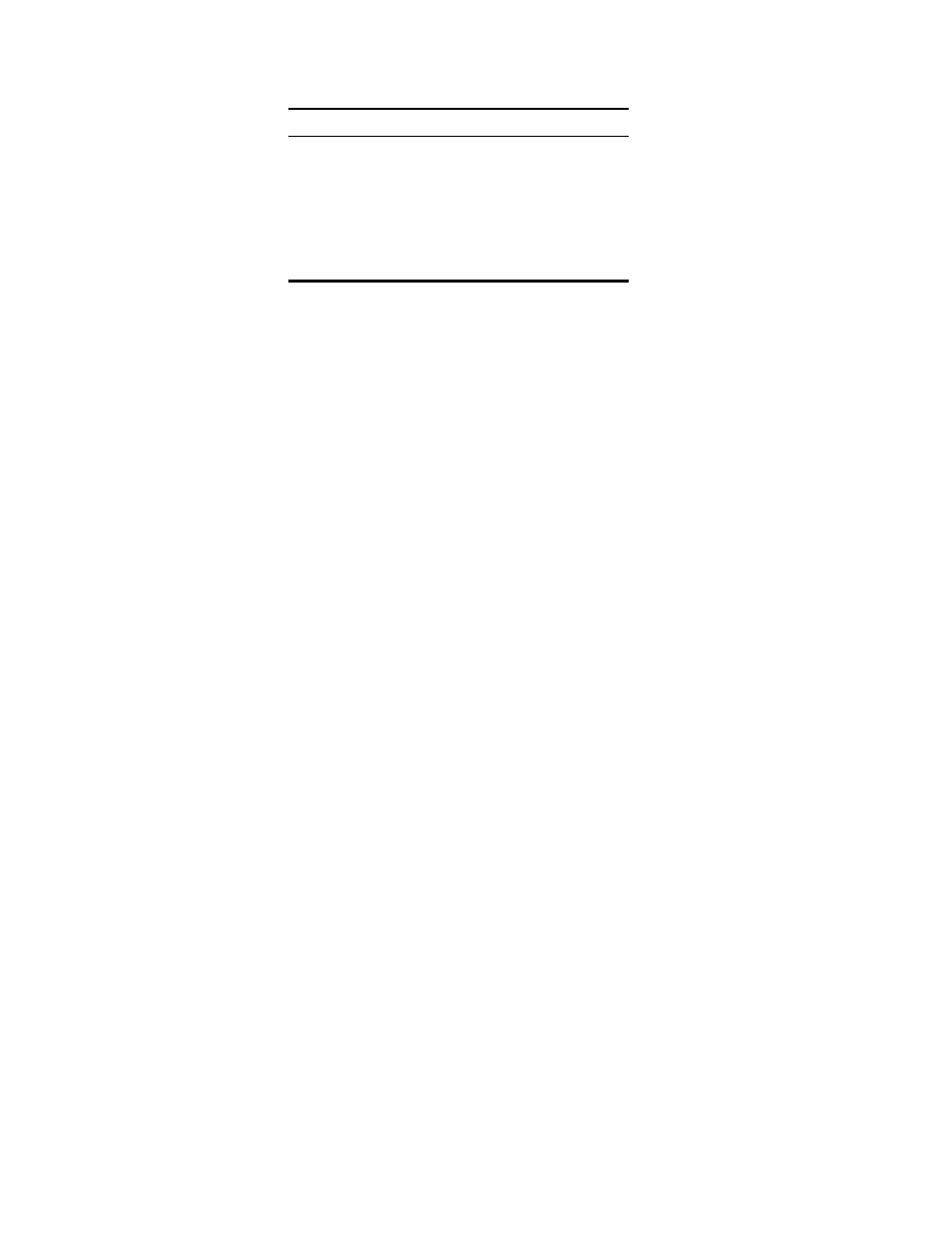
Network Management
2-11
Network Disconnection
In accordance with FCC Part 68.218(b), notify the telephone company before
disconnecting the CSU.
Network
Management
As shown in Figure 2-6, the 2000 CSU provides several means for user interface.
Using the configuration switch settings described in this chapter, the CSU may be
configured and operated without further interface. However, this mode does not
allow access to many of the capabilities of the CSU.
For full software control and access to information, the CSU has two ports which
provide management functions (the supervisory port and the NMS port). These
ports may be used for a VT100 terminal interface, EM8000 Network Manager, or
8100A Site Controller interface.
An element may be accessed by using an RS-232 connection from the serial port
of the computer running the EM8000 program or from an 8100A to the element’s
SUPV or NMS ports. These ports are described in the following paragraphs.
Supervisory Port
The supervisory (SUPV) port serves several functions. A modem may be
connected to this port for remote access or use of the COA (call on alarm) feature.
A computer connected to the SUPV port can access the embedded terminal
interface firmware for CSU software control (refer to the Terminal Operations
chapter).
For cabling convenience, the EM8000 Element Manager may be directly connected
to the SUPV port. When a group of elements is connected in an NMS chain, the
EM8000 may be connected to the supervisory port of any one of the elements.
This element can then route messages on the NMS chain to reach the other
elements. Refer to NMS Connection for more information on the EM8000.
The call on alarm (COA) feature is available through the SUPV port only.
The 2000 has two SUPV ports: one in the front and one in the rear. The operation
of each port connector is identical, but both ports must not be connected at the
same time. The SUPV port is an independent serial interface into the CSU and
connecting to it does not interrupt NMS port traffic.
Table 2-9 Network RJ-48 and DB-15 Interface Pinouts
Pin
RJ-48 Interface Pin
DB-15 Interface
1
Data
In 1
Data
Out
2
Data
In 2
Not
Used
3, 6
Not Used
3
Data In
4
Data Out
4
Not Used
5
Data Out
9
Data Out
7, 8
Chassis Ground
11
Data In