Configuration switch s6 -9, Density -9 maintenance reset -9 nms address -9 – Verilink 2000 (34-00182) Product Manual User Manual
Page 21
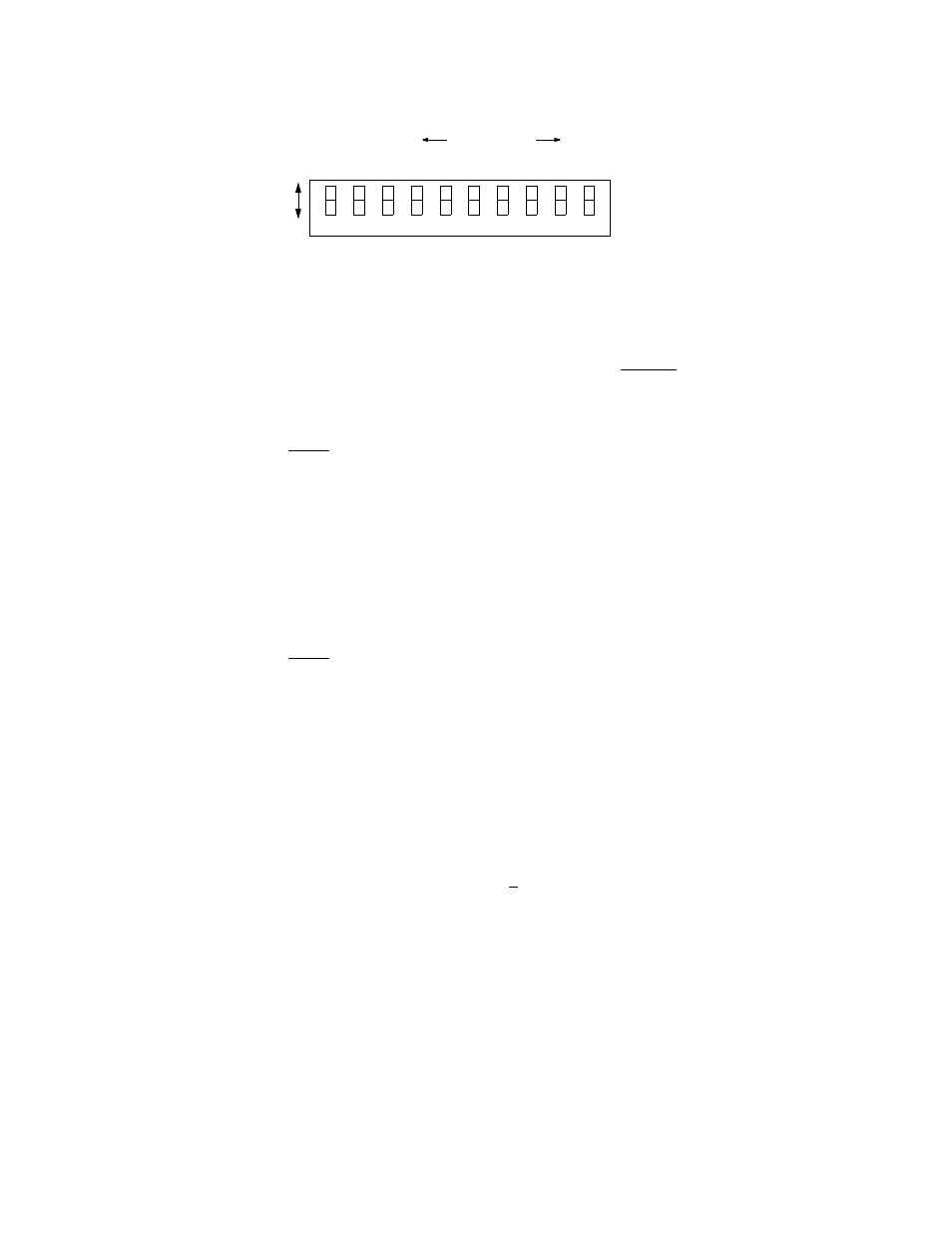
Unit Configuration
2-9
Configuration
Switch S6
Switch S6 (Figure 2-5) is used to set the three configuration parameters listed in
the following paragraphs.
Density
Position S6-1 determines ones-density control. Enabled allows ones-density
insertion after 15 successive zeros (per TR62411). Disabled ignores density control
and allows 175 zeros to pass towards the network.
Down: Enable Up: Disable
Maintenance Reset
Position S6-2 performs a factory default hardware reset. To execute a reset,
disconnect power and set this switch to On. Reconnect power to the unit. After the
CSU cycles the front panel LEDs, the reset function is completed. Disconnect
power to the unit again and reset the switch to the Off position. If left in the On
position, and the unit is powered up at a later date, all software configuration
settings are lost.
Down: Reset OFF
Up: Reset ON
NMS Address
Positions S6 -3 through S6 -10 define the unit address. When using the TxPORT
8100A Site Controller or the EM8000 element manager with the 2000 CSU or
other network manager controlled products, each element in a group must have a
unique unit address. Up to 250 units can exist in a group. Refer to NMS
Connection on page 2 -12 for instructions on connecting the stand-alone CSU in
an NMS loop.
If the CSU is not connected to a network manager, the unit address should be left
at the factory default setting of 1. More detailed information on NMS addressing
may be found in the 8100A Site Controller and EM8000 Element Manager
reference manuals.
The eight positions on Switch S6 are used to create an 8 -bit binary code for an
address in the range of 1 to 250. Switch position S6-3 is the most significant bit
(MSB) and S6 -10 is the least significant bit (LSB). If a switch is Down, its value
is 0 and if it is Up, its value is that of the upper location. The values are additive.
For example, to set a unit address to five (5), position S6 -8 (binary value = 4) and
position S6 -10 (binary value = 1) would be set Up for a unit address of 5 (4 + 1).
All other positions would be set Down.
7
6
5
4
3
2
1
8
9
10
MSB
LSB
Binary Values
Dn
Up
12
8
64
32
16
8
4
2
1
De
nsity
Reset
0
0
0
0
0
0
0
0
Figure 2-5 Switch S6