Power loss seconds -8 reset alarm registers -8, Performance screens -8, Performance screens – Verilink 2000 (34-00182) Product Manual User Manual
Page 42
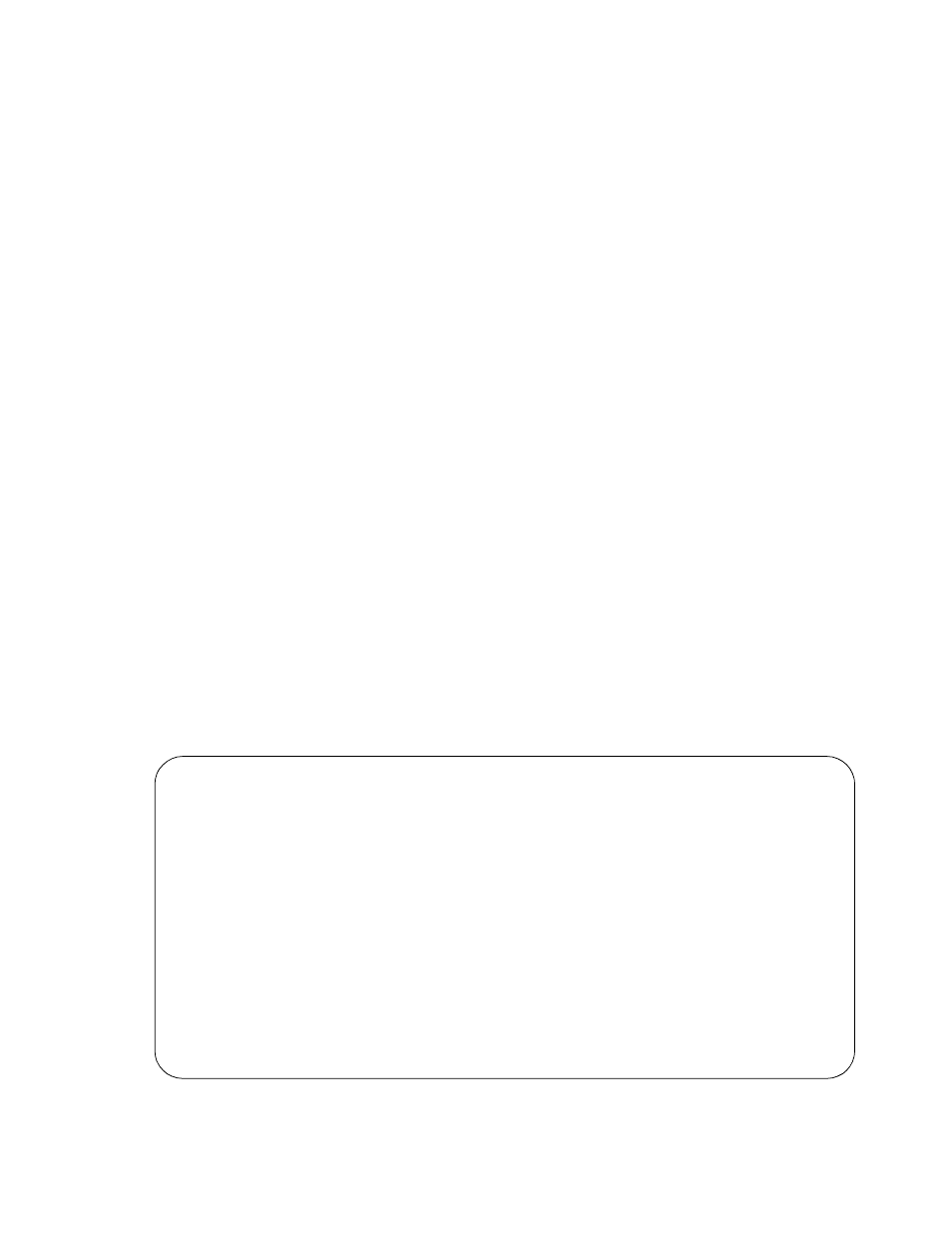
4-8
T
ERMINAL
O
PERATION
to or greater than its non-zero threshold generates an alarm. Any parameter with a
threshold value of 0 is disabled from generating alarms.
The parameters shown on the Alarms Screen are updated at five-second intervals.
Power Loss
Seconds
This field displays the number of seconds that the CSU has been without power
since this value was last cleared.
Reset Alarm
Registers
Pressing Enter on RESET zeros the value of all Current alarm parameters, but does
not affect 24-hour or 30 -day performance registers.
Performance
Screens
The Performance screens display a detailed history of the continuously monitored
error parameters. The terminal interface provides display of near-end or far-end
performance data using the facility data link.
The unit is equipped with a dual set of performance data registers that hold line
statistics for both the telco and user. Each register set provides detailed status and
performance history for the network and DTE interfaces. The user register offers
individual resets.
The system has four Performance screens. The STANDARD 24 HOUR and the
ENHANCED 24 HOUR screens allow viewing the 24 -hour detailed performance
history of the T1 circuit. The only difference in the two screens is in the type of
performance data displayed. The STANDARD 24 HOUR screen is shown in
Figure 4-6.
The STANDARD 30 DAY and the ENHANCED 30 DAY screens allow viewing a
30-day history of a particular element’s performance. These screens reference
intervals by date rather than by time. To reach each of the four screen types, use
the spacebar to toggle the STANDARD 24 HOUR field. The other fields are
described as follows.
2000 CSU x.xx/x.xx
2000 CSU Date
MM/DD/YY
2000 CSU x.xx/x.xx
(Unit Address: xxx)
Time HH:MM:SS
---------------------------------
PERFORMANCE
----------------------------------
Element: [NEAR]
Status: OK
Target: [USER][NET]
Completed Days:
30
Error Events: 65535 (RESET)
Completed Intervals:
96
(RESET PERFORMANCE REGS)
24 Hr.% Error Free:
98.2
[STANDARD 24 HOUR]
411 0 0 0 2 3 3
24 Hour 10 0 0 2 3 0
30 Day 30 10 20 12 2 13
PAGE-UP -------------------------------------------------------------------
Time Interval ES UAS BES SES LOFC CSS
PAGE-DN -------------------------------------------------------------------
13:45 6 1 0 0 0 1 0
13:30 7 2 0 0 0 2 0
13:15 8 4 0 0 0 2 0
Figure 4-6 Performance Screens