Port configuration, Network ports, Port configuration -4 – Verilink DCSU 2911 (880-502647-001) Product Manual User Manual
Page 18: Network ports -4
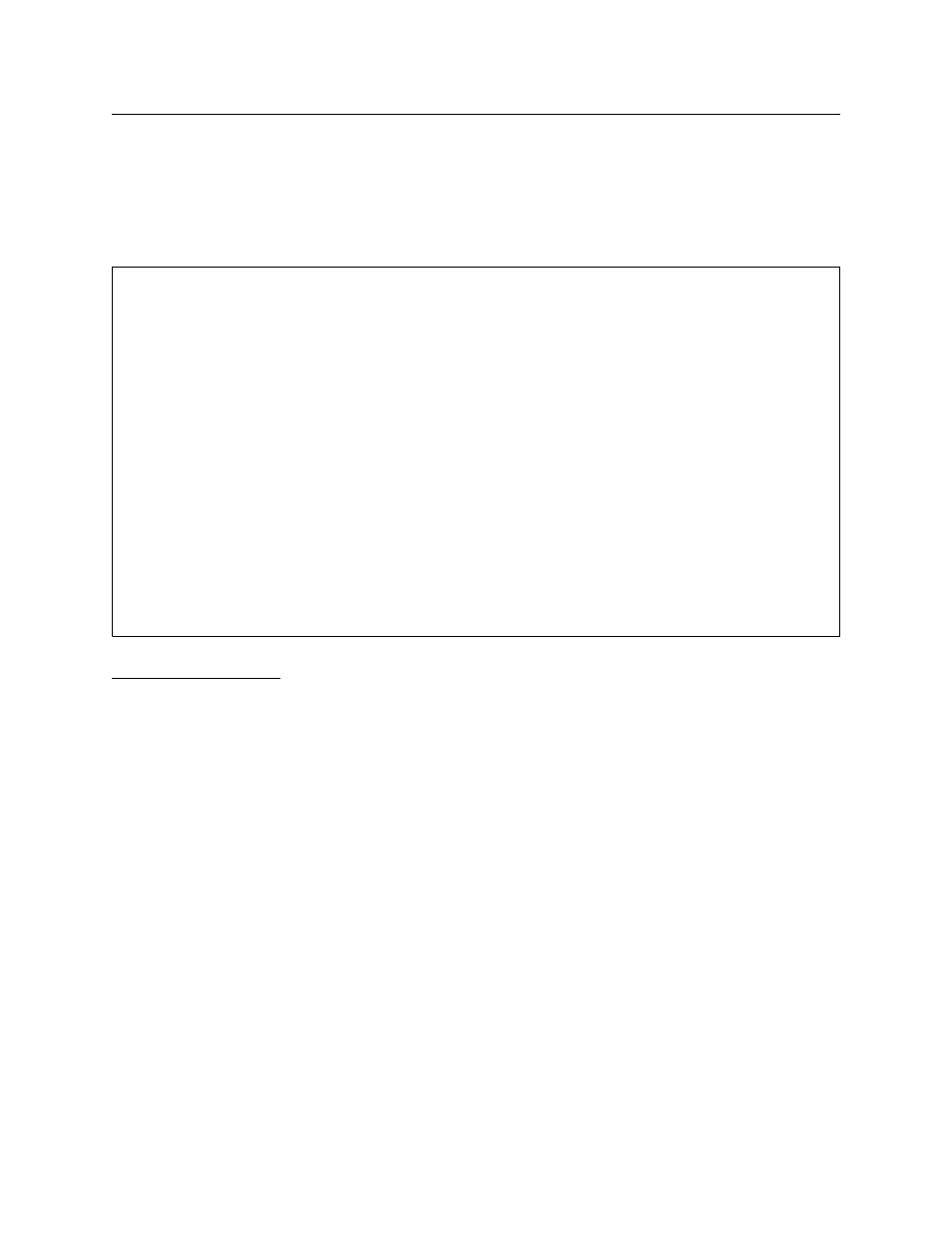
DCSU 2911 Quick Set-Up
2-4
Verilink DCSU 2911 User Manual
Port Configuration
From the Main Menu, select option C, “Configuration”, to start the
configuration task. The Configuration Menu displays (
The Configuration Menu is used to enable—or put in service—each
of the ports and to configure the various port parameters.
Figure 2-3 Configuration Menu
Network Ports
Ports 1 and 2 are network ports and are usually configured before
the equipment ports.
1. Type “I1”, then E
NTER
, to display the prompt:
NET Port 1: In Service? (Y/N)
NET Port 1: In Service? (Y/N)
NET Port 1: In Service? (Y/N)
NET Port 1: In Service? (Y/N)
Type “Y” for yes.
2. Type “F1”, then E
NTER
, to display the prompt:
Port 1 framing:
Port 1 framing:
Port 1 framing:
Port 1 framing:
1)SF 2)ESF
1)SF 2)ESF
1)SF 2)ESF
1)SF 2)ESF
Type “2” for ESF framing.
3. Type “L1”, then E
NTER
, to display the prompt:
Port 1 line coding:
Port 1 line coding:
Port 1 line coding:
Port 1 line coding:
1)AMI 2)B8ZS
1)AMI 2)B8ZS
1)AMI 2)B8ZS
1)AMI 2)B8ZS
Type “2” for B8ZS.
A [127.255.255.0] [1,2] DCSU 2911 > c
-- DCSU 2911 CONFIGURATION MENU --
PORT 1 PORT 2 PORT 3 PORT 4
In) In Service NO NO NO NO
Fn) Frame Format SF SF SF SF
Ln) Line Coding AMI AMI AMI AMI
Bn) Line Build Out 0db 0db 0-133ft 0-133ft
NDn) Network Density NONE NONE NONE NONE
NLn) Network Initiated Loop NO NO N/A N/A
An) Alarm Declare Time(sec) 0 0 0 0
DLn) FDL Enable NO NO NO NO
PRM Enable NO NO NO NO
F) FDL configuration
C) copy port T) timing
X) exit this screen
A [127.255.255.0] [1,2] DCSU 2911 >