Net port alarm menu, Net port alarm menu -18 – Verilink DCSU 2911 (880-502647-001) Product Manual User Manual
Page 40
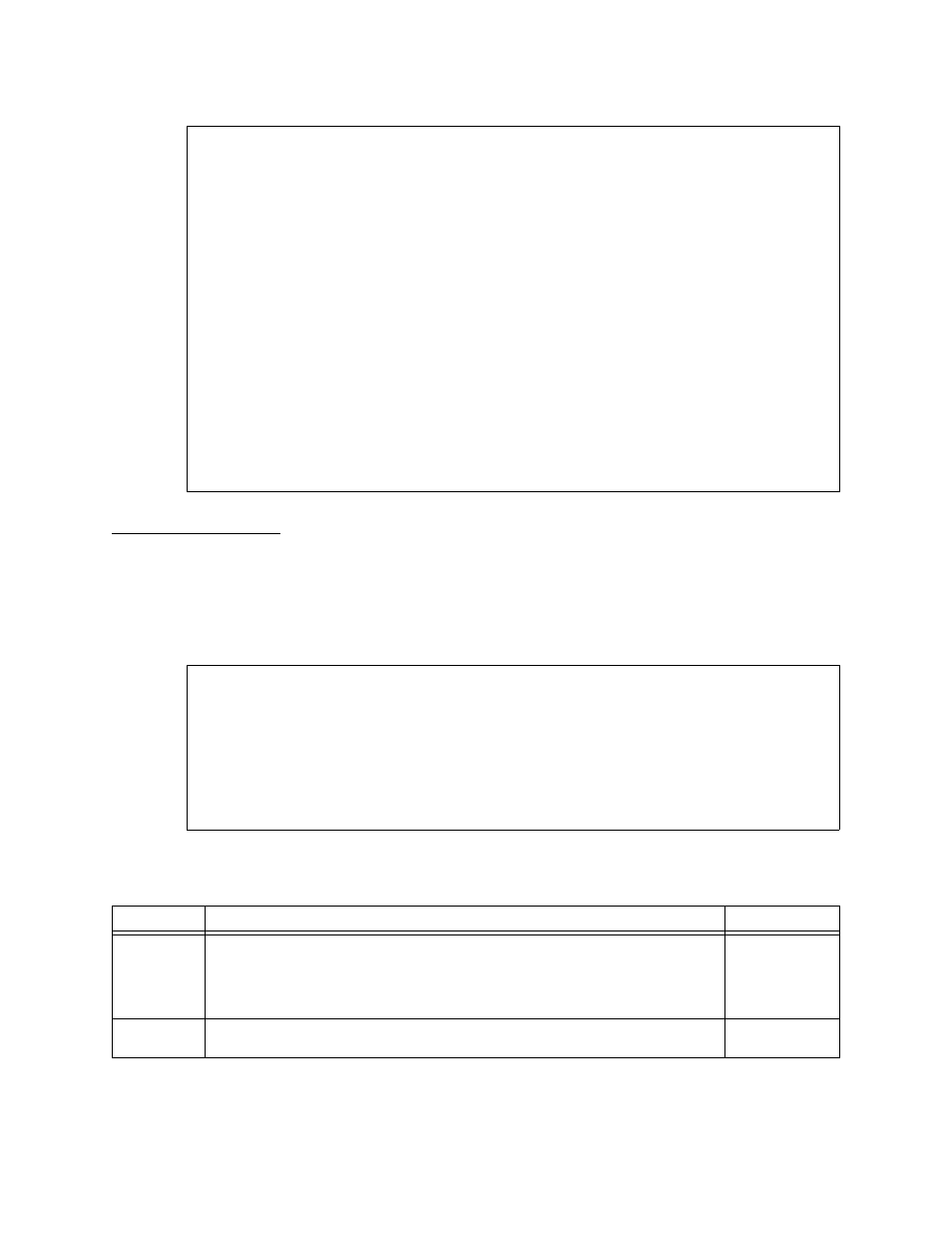
DCSU T1 Craft Interface
3-18
Verilink DCSU 2911 User Manual
Figure 3-11 DCSU 2911 Net Port Alarm Threshold Status Menu
Net Port Alarm
Menu
Display the Net Port Alarm Menu by typing the command A from
the Main Menu (
The Net Port Alarm Menu contains a list of commands that bring
up additional alarm-related submenus (
Figure 3-12
DCSU 2911 Net Port Alarm Menu
Table 3-10
Net Port Alarm Menu Parameters
-- DCSU 2911 NET PORT ALARM THRESHOLD STATUS MENU --
PORT 1 PORT 2 PORT 3 PORT 4
LOF counts(exceeded) 0(N) 0(N) 0(N) 0(N)
interval 3 0 0 0
LOS counts(exceeded) 0(N) 0(N) 0(N) 0(N)
interval 3 0 0 0
RAI counts(exceeded) 0(N) 0(N) 0(N) 0(N)
interval 1 0 0 0
AIS counts(exceeded) 0(N) 0(N) 0(N) 0(N)
interval 1 0 0 0
BPV counts(exceeded) 0(N) 0(N) 0(N) 0(N)
interval 1 0 0 0
ES 15min counts(exceeded) 0(N) 0(N) 0(N) 0(N)
ES 24hr counts(exceeded) 0(N) 0(N) 0(N) 0(N)
SES 15min counts(exceeded) 0(N) 0(N) 0(N) 0(N)
SES 24hr counts(exceeded) 0(N) 0(N) 0(N) 0(N)
X) exit this screen
[1,1] DCSU 2911 >
-- DCSU 2911 NET PORT ALARM MENU --
N) NMS Address: 128.0.0.0
A) Card Alarm Reporting: NO
C) Configure Thresholds S) Alarm status
M) enable alarm monitor O) Display Alarm Buffer
Tn) Set Default Thresholds X) exit this screen
[1,1] DCSU 2911 >
Command
Description
Options
N
NMS (Network Management System) Address: Use this option to set the
ACP address (the address of the PC that will receive the alarms). Though
this address is significant for Node Manager, it is not important for the
Craft interface.
Address for
alarm
destination
such as:
128.0.0.0
A
Card Alarm Reporting: Use this option to enable or disable cards from
sending alarms.
Yes or No
(Y/N)