Configuration menu, Configuration menu -6 – Verilink DCSU 2911 (880-502647-001) Product Manual User Manual
Page 28
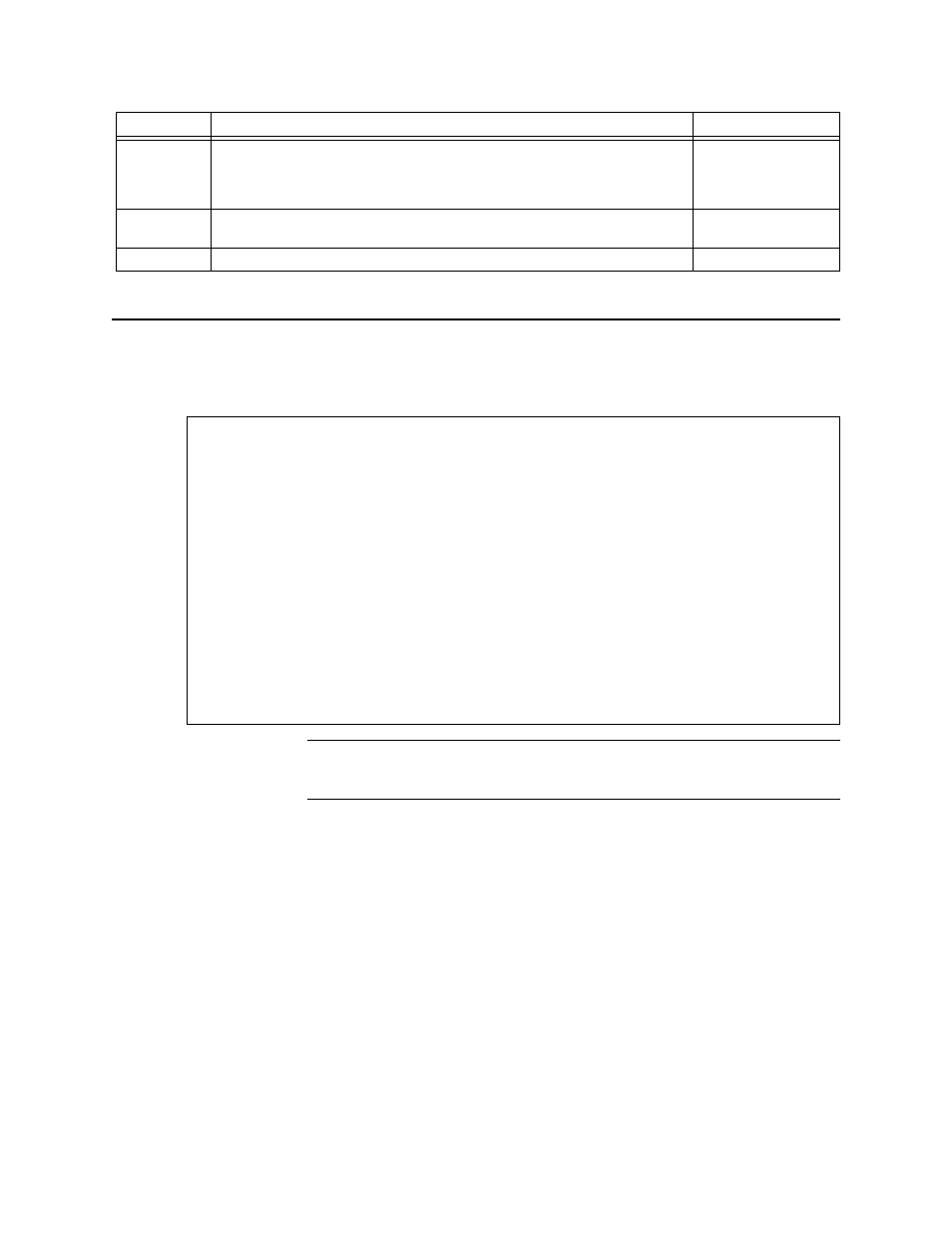
DCSU T1 Craft Interface
3-6
Verilink DCSU 2911 User Manual
Configuration Menu
Enter C on the Main Menu to display the Configuration Menu.
Figure 3-3 DCSU 2911 Configuration Menu
NOTE: For this manual, whenever the ASCII screen is shown to indicate
Port 1, Port 2, Port 3, Port 4, these ports are the Network Port 1,
Network Port 2, CPE Port 1, and CPE Port 2, respectively.
Y
Switchover Once: Use this option for testing new firmware versions.
Use this option to change from partition A to B or vice versa. Though
you can use this option for diagnostics, indicate a permanent
partition to boot from in case of a power failure.
1) A
2) B
B
Change the ACP communications bus: NOTE: This change requires
resetting the module.
Yes or No
(Y/N)
X
Exit the Administration Menu
Command
Description
Options
-- DCSU 2911 CONFIGURATION MENU --
PORT 1 PORT 2 PORT 3 PORT 4
In) In Service YES YES YES YES
Fn) Frame Format ESF ESF ESF ESF
Ln) Line Coding B8ZS B8ZS B8ZS B8ZS
Bn) Line Build Out 0db 0db 0db 0db
NDn) Network Density NONE NONE NONE NONE
NLn) Network Initiated Loop YES YES NO NO
An) Alarm Declare Time (sec) 0 0 0 0
DLn) FDL Enable NO NO NO NO
PRM Enable NO NO NO NO
F) FDL configuration T) timing options
X) Exit this screen
[1,1] DCSU 2911 >