Administration menu, Administration menu -4 – Verilink DCSU 2911 (880-502647-001) Product Manual User Manual
Page 50
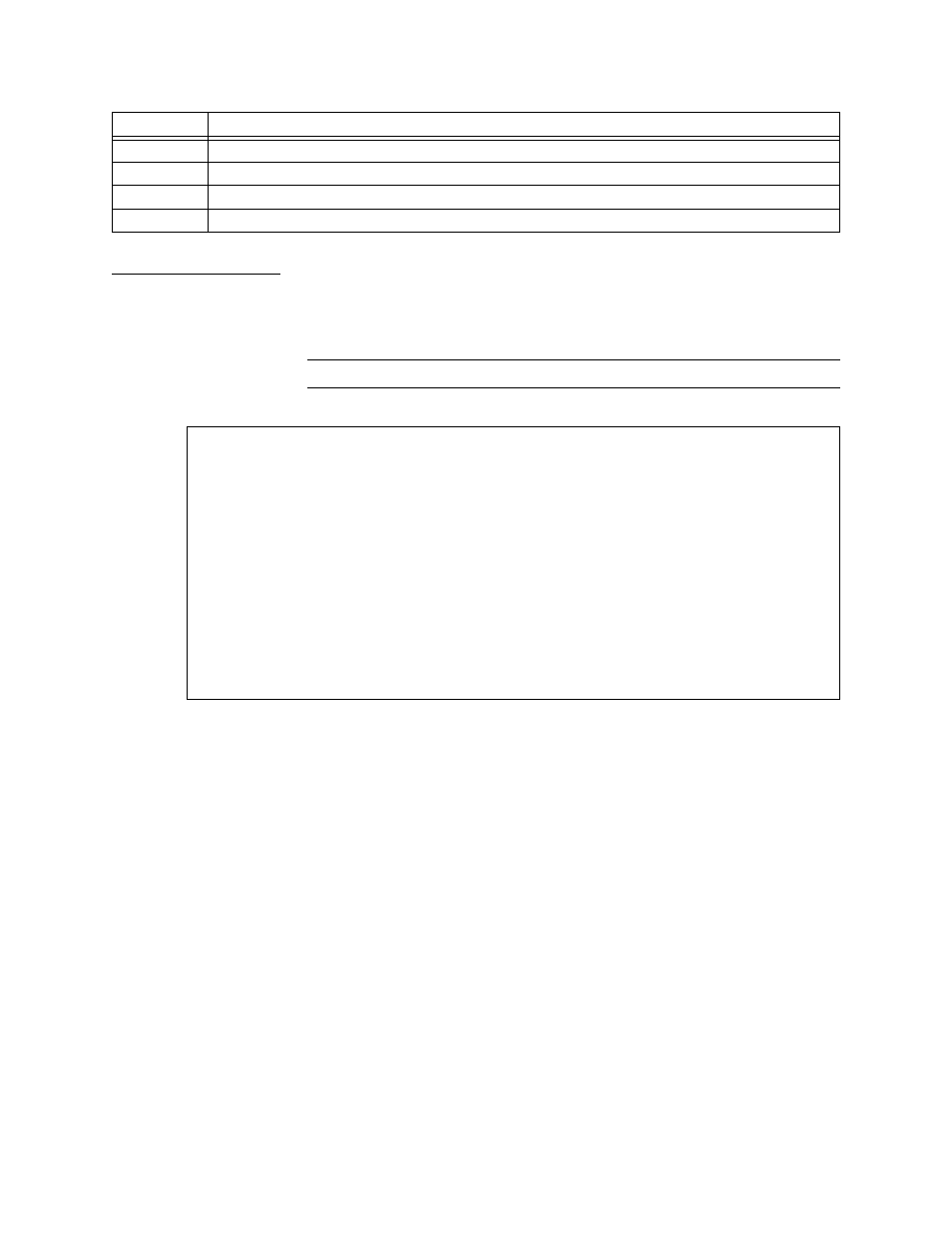
DCSU 2911 E1 Craft Interface
4-4
Verilink DCSU 2911 User Manual
Administration
Menu
Enter O from the Main Menu to use the Administration Menu to
modify and manage system-wide parameters, such as changing
time or passwords.
NOTE: Set the time zone first before setting the time.
Figure 4-2 Controller (Node) Administration Menu
Following is a brief description of the node administration
parameters:
A
Alarm Threshold
B Circuit
Information
I Manufacturing
Info
X
System Log Off
Command
Description
-- ACE CONTROLLER ADMINISTRATION MENU --
Date/Time/Zone: 12-11-96 18:02:27
Node Address: [0.0.0.51]
System uptime: 3:56:27
ACP bus:
A
T) set time D) set date
Z) set time zone A) set node address
R) reset card P) change password
Q) query firmware I) change site name
O) switch over permanent Y) switchover once
B) change ACP bus
X) main menu
[1,1] DCSU 2911 >