What to do about alarms, Alarm records, What to do about alarms -3 – Verilink DCSU 2911 (880-502647-001) Product Manual User Manual
Page 69: Alarm records -3
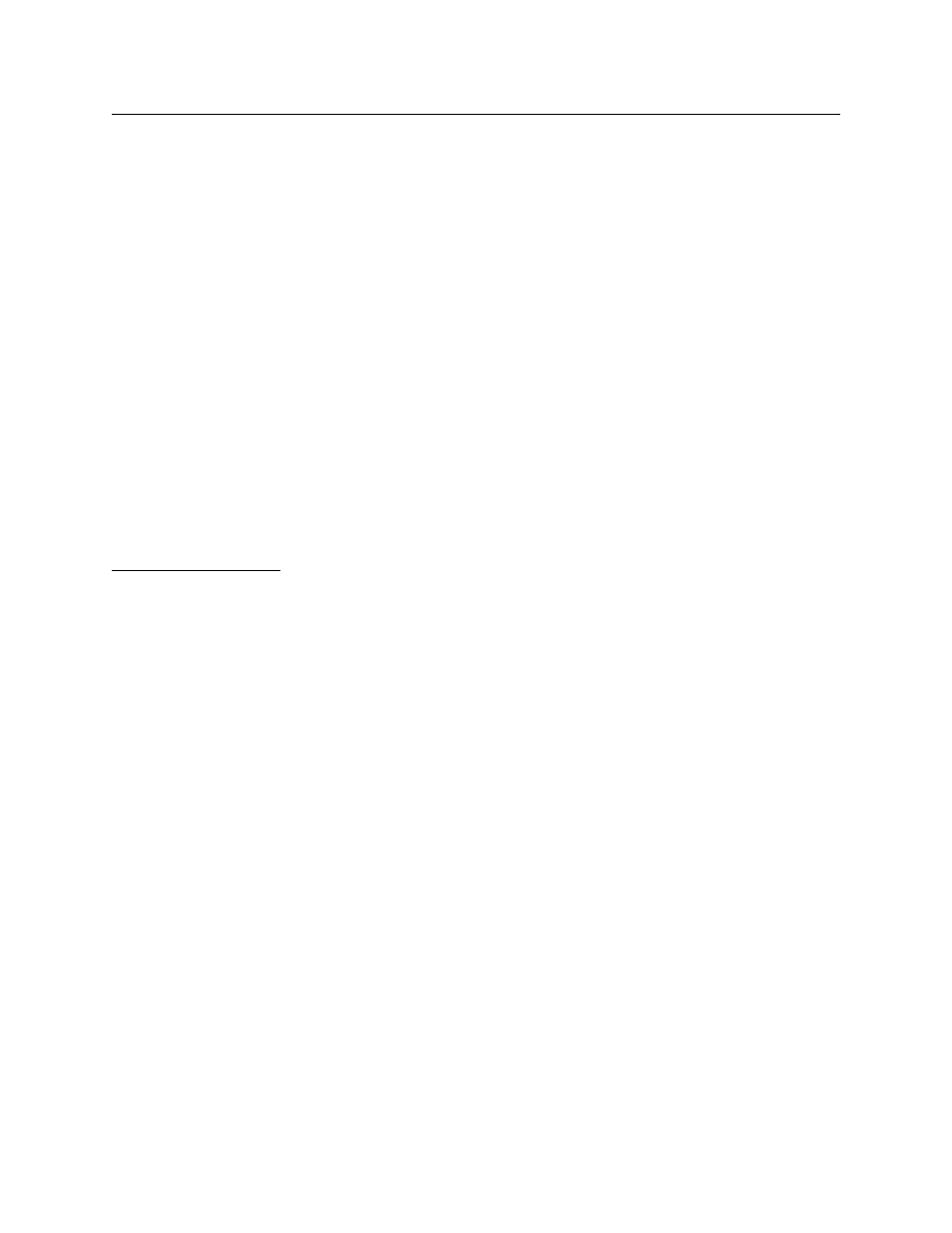
Troubleshooting
Verilink DCSU 2911 User Manual
5-3
What To Do About Alarms
Some alarms clear after the user-configured timeout has expired.
Other alarms require corrective action.
•
If an alarm has been cleared, no other action is required.
•
If there is a loopback present, unless you are intentionally
testing, remove the loopback. (Only if the loopback is from
your end. If the loop was initiated by your network service
provider, check with their test facility before taking down the
loop.)
•
For a Loss of Frame (LOF), you may have a telco or module
problem. To test, do a Repeater Loopback (RLB) to test for LOF.
If there is no LOF indicated by the test, the problem is with the
telco.
•
For a Loss of Signal (LOS), check your router cables, power,
and ports.
•
For a power-up self-test failure, reseat the module a few times
to see if it will power up and pass the self test. If it does not
pass after repeated self tests, replace the module.
Alarm Records
Every alarm record that displays is “active” in the database until
you do something about it. Do the following with the alarm
records:
•
Deactivating alarm records is a database management
function. As long as an alarm is active, you can view it
onscreen, using one of the management options of the Craft
interface or Node Manager. When you deactivate an alarm, it’s
still in the database, but not viewable on screen. Deactivated
alarms can be archived, printed, or deleted.
•
Archiving an alarm record stores it to a disk file you specify.
•
Printing an alarm record prints a copy of all active and
deactivated alarms.
•
Deleting an alarm record removes it from the database. To
delete an alarm, first deactivate it.