Equipment ports, Equipment ports -7 – Verilink DCSU 2911 (880-502647-001) Product Manual User Manual
Page 21
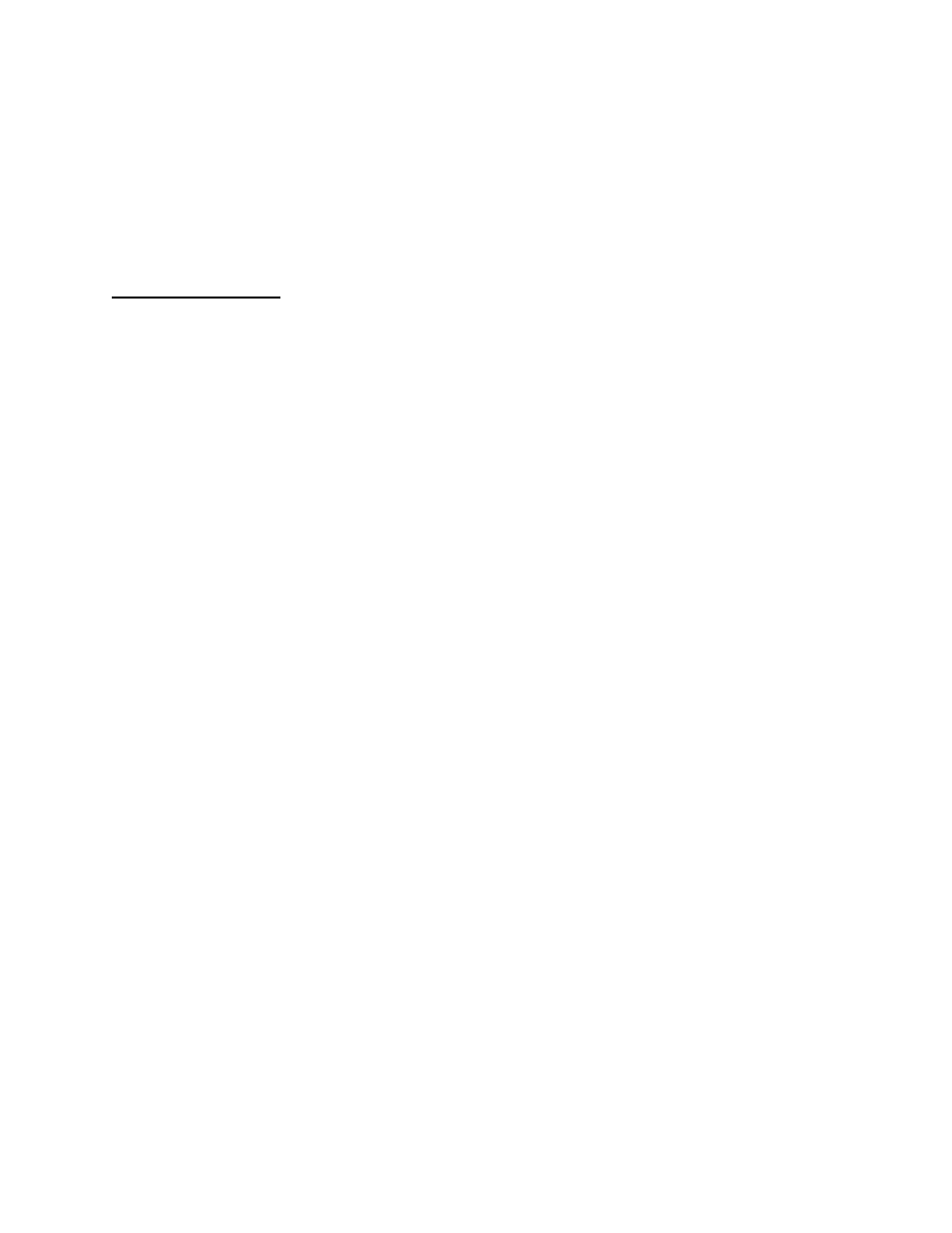
DCSU 2911 Quick Set-Up
Verilink DCSU 2911 User Manual
2-7
Enter the destination port (1-4 or 'A' for all):
Enter the destination port (1-4 or 'A' for all):
Enter the destination port (1-4 or 'A' for all):
Enter the destination port (1-4 or 'A' for all):
Type “2” to select Net Port 2.
Are you sure to copy port 1 to port 2? (y/n)
Are you sure to copy port 1 to port 2? (y/n)
Are you sure to copy port 1 to port 2? (y/n)
Are you sure to copy port 1 to port 2? (y/n)
Type “Y” for yes. The following prompt will display.
Copying port 1 to port 2
Copying port 1 to port 2
Copying port 1 to port 2
Copying port 1 to port 2
Equipment Ports
Ports 3 and 4 are equipment ports and are usually configured after
the network ports.
1. Type “I1”, then E
NTER
, to display the prompt:
NET Port 1: In Service? (Y/N)
NET Port 1: In Service? (Y/N)
NET Port 1: In Service? (Y/N)
NET Port 1: In Service? (Y/N)
Type “Y” for yes.
2. Type “F1”, then E
NTER
, to display the prompt:
Port 1 framing:
Port 1 framing:
Port 1 framing:
Port 1 framing:
1)SF 2)ESF
1)SF 2)ESF
1)SF 2)ESF
1)SF 2)ESF
Type “2” for ESF framing.
3. Type “L1”, then E
NTER
, to display the prompt:
Port 1 line coding:
Port 1 line coding:
Port 1 line coding:
Port 1 line coding:
1)AMI 2)B8ZS
1)AMI 2)B8ZS
1)AMI 2)B8ZS
1)AMI 2)B8ZS
Type “2” for B8ZS.
4. Type “B1”, then E
NTER
, to display the prompt:
Port 3 line build out:
Port 3 line build out:
Port 3 line build out:
Port 3 line build out:
1)0-133ft 2)133-266ft 3)266-399ft 4)399-533ft 5)533-655ft
1)0-133ft 2)133-266ft 3)266-399ft 4)399-533ft 5)533-655ft
1)0-133ft 2)133-266ft 3)266-399ft 4)399-533ft 5)533-655ft
1)0-133ft 2)133-266ft 3)266-399ft 4)399-533ft 5)533-655ft
Type “1” for 0-133ft.
5. Type “ND1”, then E
NTER
, to display the prompt:
Port 1 density type:
Port 1 density type:
Port 1 density type:
Port 1 density type:
1)NONE 2)80 zeros 3)15 zeros 4)12.5% 80s 5)TR 62411
1)NONE 2)80 zeros 3)15 zeros 4)12.5% 80s 5)TR 62411
1)NONE 2)80 zeros 3)15 zeros 4)12.5% 80s 5)TR 62411
1)NONE 2)80 zeros 3)15 zeros 4)12.5% 80s 5)TR 62411
Type “1” for NONE.
6. Type “A1”, then E
NTER
, to display the prompt:
Alarm Declare Time(0..127 sec):
Alarm Declare Time(0..127 sec):
Alarm Declare Time(0..127 sec):
Alarm Declare Time(0..127 sec):
Using “0” will disable alarm reporting. To enable alarm
reporting, type the time that you want to elapse before an
alarm is reported.
7. Type “C”, then E
NTER
, to display the prompt:
Enter the port to copy (1-4):
Enter the port to copy (1-4):
Enter the port to copy (1-4):
Enter the port to copy (1-4):