Dcsu t1 craft interface, Logging on, Logging on -1 – Verilink DCSU 2911 (880-502647-001) Product Manual User Manual
Page 23: Chapter
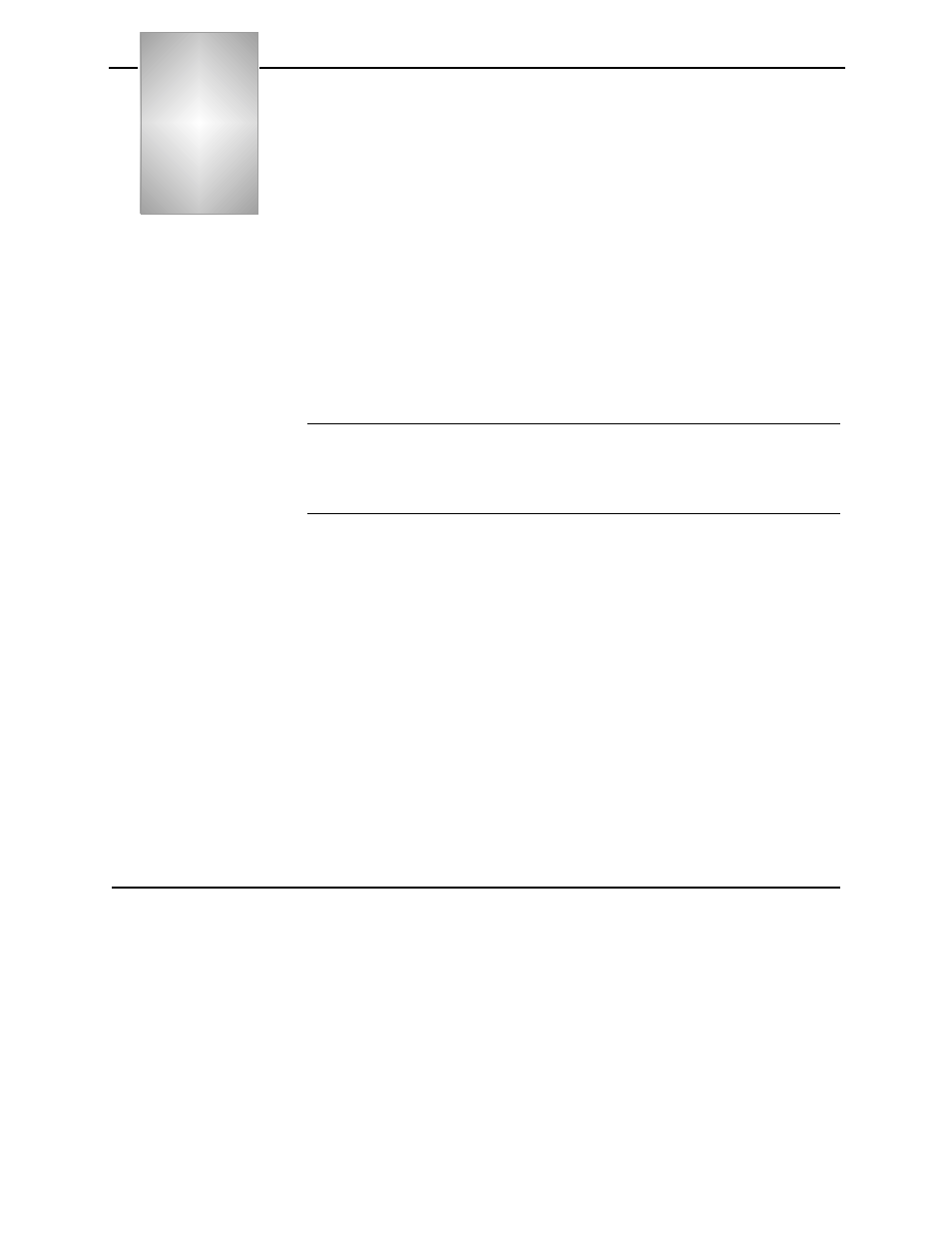
Verilink DCSU 2911 User Manual
3-1
Chapter
3
DCSU T1 Craft Interface
This chapter describes how to configure, operate, and test the
DCSU 2911 T1 parameters using the Craft interface. For E1 circuits,
refer to Chapter 4, DCSU E1 Craft Interface. To use the DCSU with
an NCM 2000 as the controller module, see the NCM 2000 User
Manual.
The Craft interface is accessible via a direct cable connection from
the front panel to an ASCII terminal or PC running a terminal
emulator program. The DCSU 2911 Craft interface is not supported
via Telnet.
NOTE: There may be options displayed on the ASCII screen that will not be
usable for your particular equipment configuration. Also, note that
the ASCII terminal interface does not have an error checking
facility. Therefore, be extremely careful about what parameters or
data you enter at the prompts.
The following major functions are available through the Craft
interface:
•
Administering nodes
•
Configuring the network ports, CPE ports, and timing
parameters
•
Performing diagnostics on network and CPE ports
•
Evaluating performance and status
•
Monitoring alarms
In addition to the Craft terminal interface, you can use Verilink’s
Node Manager—an interactive graphical user interface (GUI)
management software package—to configure the applications
module. For more information, see the Node Manager for Windows
95 User Manual.
Logging On
1. To access the DCSU 2911 for the first time, at the PASSWORD
prompt, press E
NTER
.
Until you change the password, the E
NTER
key is the default
password. If you have changed the default password, then
type the correct password (up to 8 characters, including
spaces). The screen displays placeholders (******) as you type
the password. Press E
NTER
.