Verilink DCSU 2911 (880-502647-001) Product Manual User Manual
Page 27
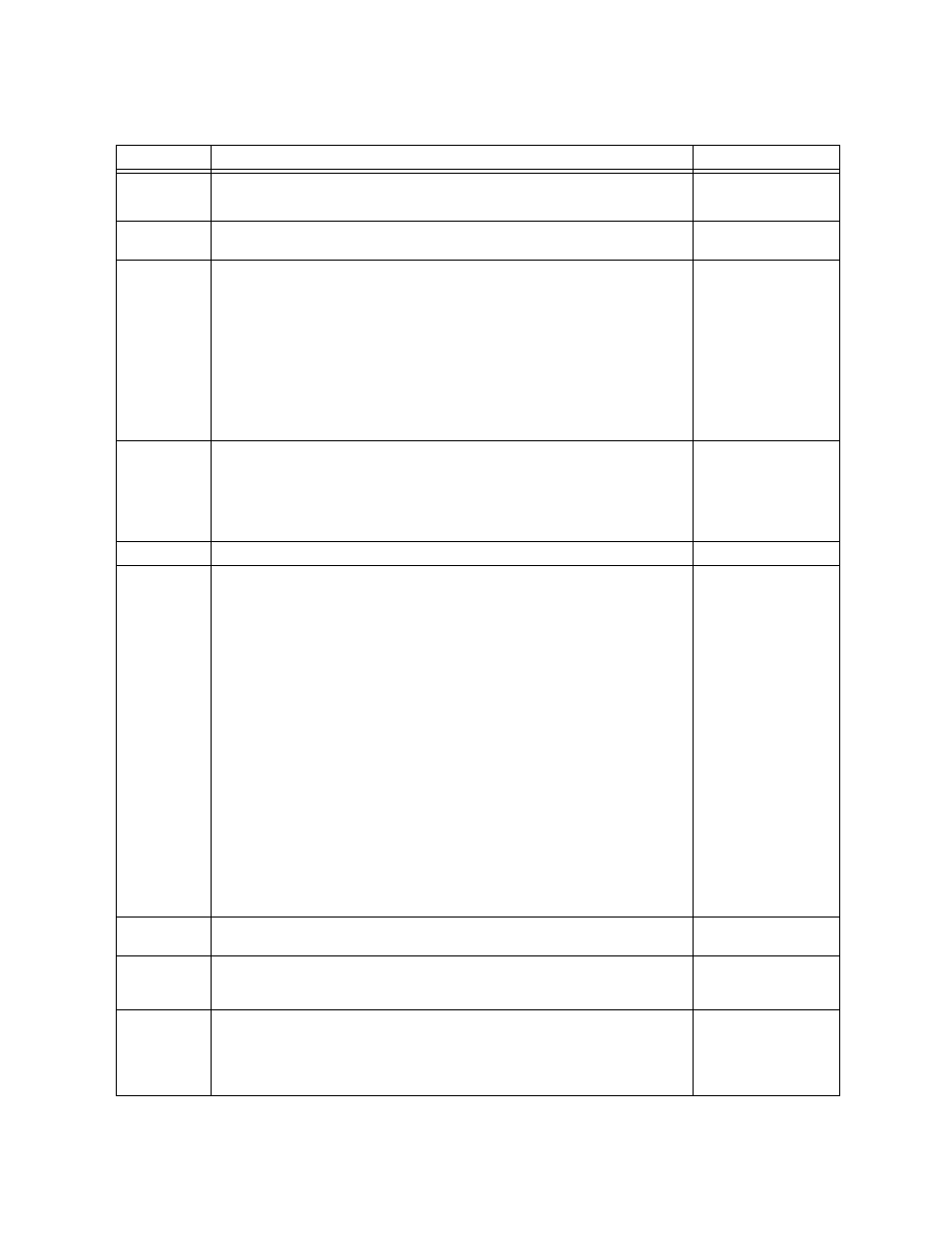
DCSU T1 Craft Interface
Verilink DCSU 2911 User Manual
3-5
Table 3-3
Administration Menu Parameters
Command
Description
Options
T
Set Time: Use this option to set the time for your node.
Set the time zone before setting the time.
Time: hh:mm:ss
D
Set Date: Use this option to set the date for the node. Enter the date
(mm/dd/yy). Enter the day of the week (1=Sunday).
Date: mm/dd/yy
Z
Set Time Zone: Use this option to set the time zone for the node.
Time can be specified for any of four time zones: Eastern Standard
Time (EST), Central Standard Time (CST), Mountain Standard Time
(MST), or Pacific Standard Time (PST).
To set the time zone as Greenwich Mean Time, select Local Time.
To use the custom option, enter positive or negative offset in hours
from Greenwich Mean Time. Then enter an abbreviation for the time
zone (6 characters maximum).
Choose either Yes or No for the “daytime savings” option.
Time zone:
1) local time
2) EST
3) CST
4) MST
5) PST
6) custom
Daylight Savings
Time:
Yes or No
A
Set Node Address: Use this option to indicate Verilink’s ACP node
address (the node address follows the same syntax conventions as
the network IP address, but they are not the same). If you change
the default address, make sure the first byte is in the range of 0-
127. All other bytes can be values from 0 to 255. However, 0.0.0.0
is not a supported address.
Node address such
as:
WWW.XXX.YYY.ZZZ
where WWW must
be in the range of
0—127.
R
Reset Card: Use this option to reboot the card.
Yes to Reset
P
Change Password: Use this option
to assign a new password for a
privileged or unprivileged user.
-- PASSWORD MENU --
P) Privileged Password U) Unprivileged Password
X) main menu
[1,8] DCSU 2911 > p
Enter New Privileged Password:
Enter New Privileged Password again:
Privileged Password—Enter the new password and confirm it by
reentering it. Use this option to view and change all the DCSU
information, including changing equipment configurations.
Unprivileged Password—Enter the new password and confirm it by
reentering it. With this password you can only view the information
about the DCSU module, you cannot alter any configuration
information associated with this module.
Q
Query Firmware: Use this option to display the firmware versions
and their status for the A or B partitions.
I
Change Site Name: Use this option to specify the site name for the
DCSU. All reports will contain this information and—in case of
problems—will help identify the problem location.
Site name: 20
characters max.
O
Switch Over Permanent: Use this option to indicate partition A or B
and its corresponding firmware version when rebooting the module.
Assign a permanent partition to boot from in case of power failure.
Before choosing a partition, ensure that a firmware version exists on
both partitions using the Query Firmware option above.
1) A
2) B