Shelf and slot parameters, Controller menu (main menu), Shelf and slot parameters -3 – Verilink DCSU 2911 (880-502647-001) Product Manual User Manual
Page 25: Controller menu (main menu) -3
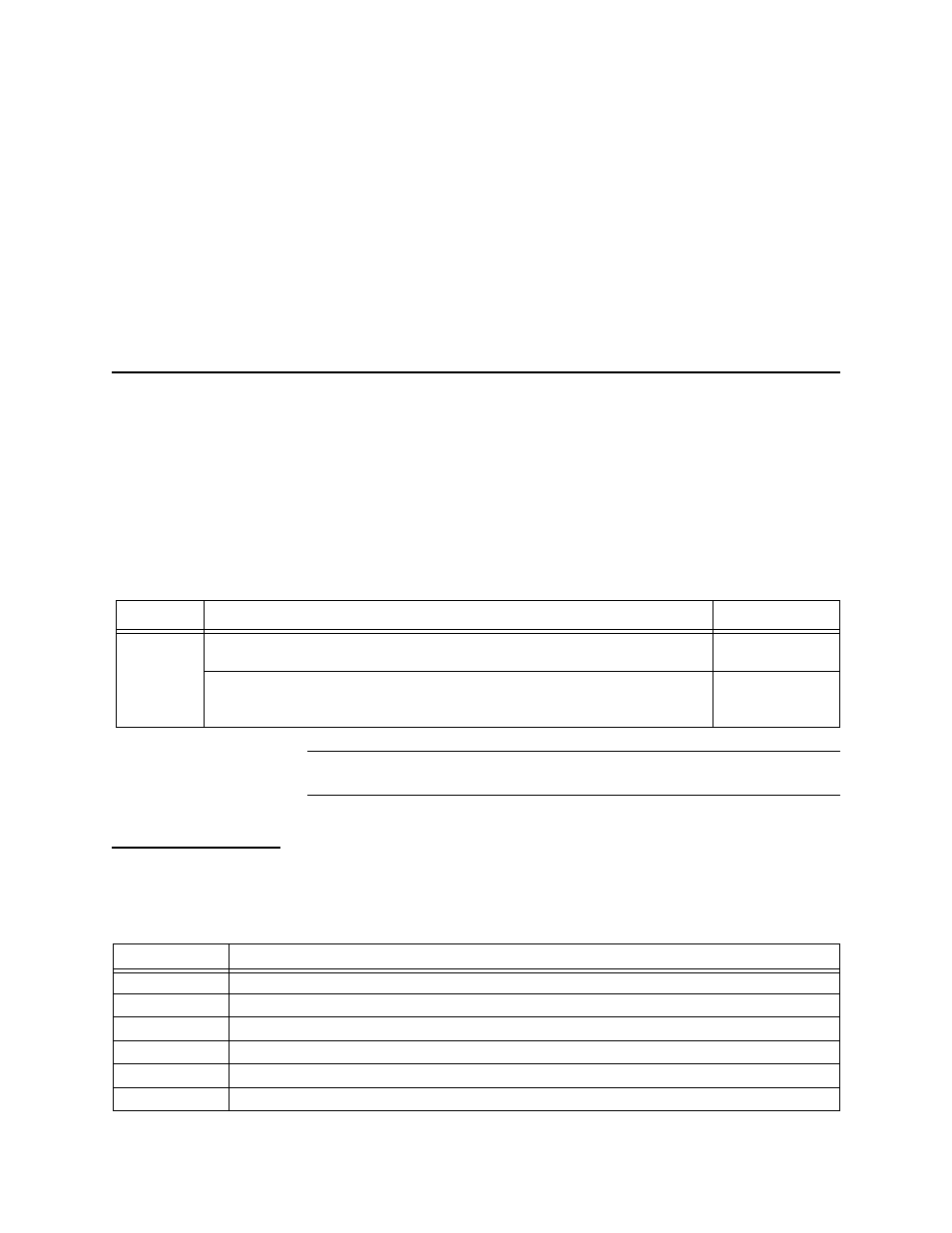
DCSU T1 Craft Interface
Verilink DCSU 2911 User Manual
3-3
2. The physical location of the module—a node map (slot/shelf
display table) in which the application modules occupying the
slots are identified by their screen key letters.
3. A command list displaying the main categories of operations
available to you.
4. A prompt for command entry in the data entry area.
To exit the ASCII screens, use the
X
(Exit Menu) command. The
X
(Exit Menu) command can be used in the Main Menu and all
sub-menus.
Shelf and Slot Parameters
To access a DCSU 2911 module from the Main Menu, enter
S
to
specify the Shelf/Slot address.
•
If the module slot address is already on the current shelf,
enter the slot number, then press E
NTER
.
•
If the module slot address is on a different shelf, enter the
shelf number followed by a comma and then the slot number
(e.g., 1,3) then press E
NTER
.
Table 3-1
Shelf/Slot Designation
NOTE: Each shelf in a node must have a unique shelf address. Otherwise,
there will be unpredictable behavior.
Controller Menu
(Main Menu)
Use the following commands on the Main Menu to set the DCSU
2911 parameters:
Table 3-2
DCSU 2911 ACE Controller Menu (Main Menu) Commands
Command
Description
Options
S
Shelf: Use this field to select the shelf containing the DCSU 2911 you want
to access.
0–4
Slot: Use this field to select the slot containing the DCSU 2911 you want
to access.
1–13 (Multi-line)
1-5 (Quint-line)
1–2 (Dual-line)
Command
Description
S
Shelf/Slot: Navigates from one card to another.
O
Node Administration
C
Configuration
D
Diagnostics
P
Performance/Status
A
Alarm Threshold