Configuration menu (fdl options) submenu, Configuration menu (fdl options) submenu -9, Figure 3-4 – Verilink DCSU 2911 (880-502647-001) Product Manual User Manual
Page 31
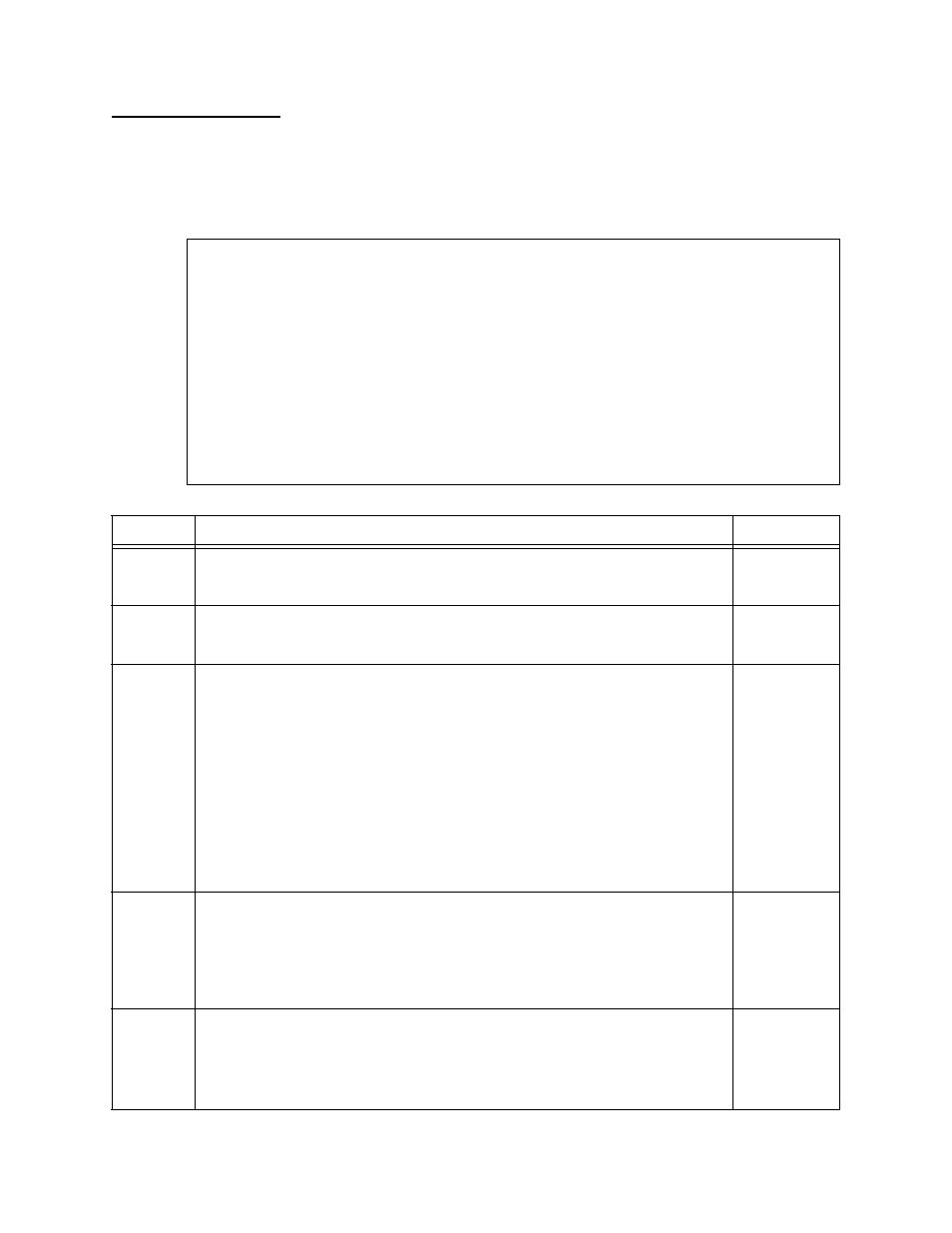
DCSU T1 Craft Interface
Verilink DCSU 2911 User Manual
3-9
Configuration
Menu (FDL
Options)
Submenu
The Configuration Menu (FDL Options) is obtained by entering the
F command from the Configuration Menu.
Figure 3-4
DCSU 2911 Configuration Menu (FDL Options)
Table 3-5
Configuration Menu (FDL Options) Parameters
Command
Description
Options
Sn
FDL Standard—Selects which (or both) type of ESF standard will be supported
through FDL mesages. Choose from support for Bellcore 54016 standard,
ANSI T1.403, or both. Use 54016 if a connection to an AT&T T1 is involved.
1) TR54016
2) T1.403
3) BOTH
Mn
FDL Mode: Specify Terminated if you want to end the FDL transmission at this
node. Specify Pass if you want the FDL transmission to continue to another
node. Currently, Pass is not supported.
1) TERM
2) PASS
Pn
Poll Mode: Specify if you want FDL to poll, no poll, or accept unsolicited
information.
Poll: This has the near-end CSU automatically poll the far-end CSU for alarms
every 4 seconds and report these alarms.
No Poll: This disables alarm polling at both ends. Select this option when the
nodes at both ends are connected and both nodes report local alarms.
Unsolicit: This has the far-end automatically send its alarm status (when it
detects an LOS) to the near-end. Select this option for far-end CSU circuit
element when the near-end CSU is set to Poll.
The current release does not support this option. It is being planned for a
future release.
1) POLL
2) NO POLL
3) UNSOLICIT
Cn
PRM C/R bit: Performance Report Message Command/Response as defined in
the ANSI T1.403 specification.
Specify User to set the bit to 0, indicating that you are the PRM source
terminal. Specify TELCO to set the bit to 1, indicating that the phone company
is the PRM source. Phone companies usually set it to Telco, non-phone
companies set it to User. To not use User or TELCO, choose None.
1) NONE
2) USER
3) TELCO
In
Idle Pattern: This option selects the idle pattern code when no user data is on
the net. Depending on your network, choose the All Ones (11111111) or Flags
(01111110) pattern.
This signal is transmitted continuously until a message is sent. Once the
message completes transmission, it reverts to the signal of choice.
1) ALL ONES
2) FLAGS
-- DCSU 2911 CONFIGURATION MENU (FDL OPTIONS) --
PORT 1 PORT 2 PORT 3 PORT 4
Sn) FDL Standard T1.403 T1.403 T1.403 T1.403
Mn) FDL Mode TERM TERM TERM TERM
Pn) Poll Mode NO POLL NO POLL NO POLL NO POLL
Cn) PRM C/R bit NONE NONE NONE NONE
In) Idle Pattern FLAGS FLAGS FLAGS FLAGS
An) Send/Rec LLB BOP YES YES YES YES
Bn) Send/Rec PLB BOP YES YES YES YES
X) Exit this screen
[1,1] DCSU 2911 >