Verilink DCSU 2911 (880-502647-001) Product Manual User Manual
Page 56
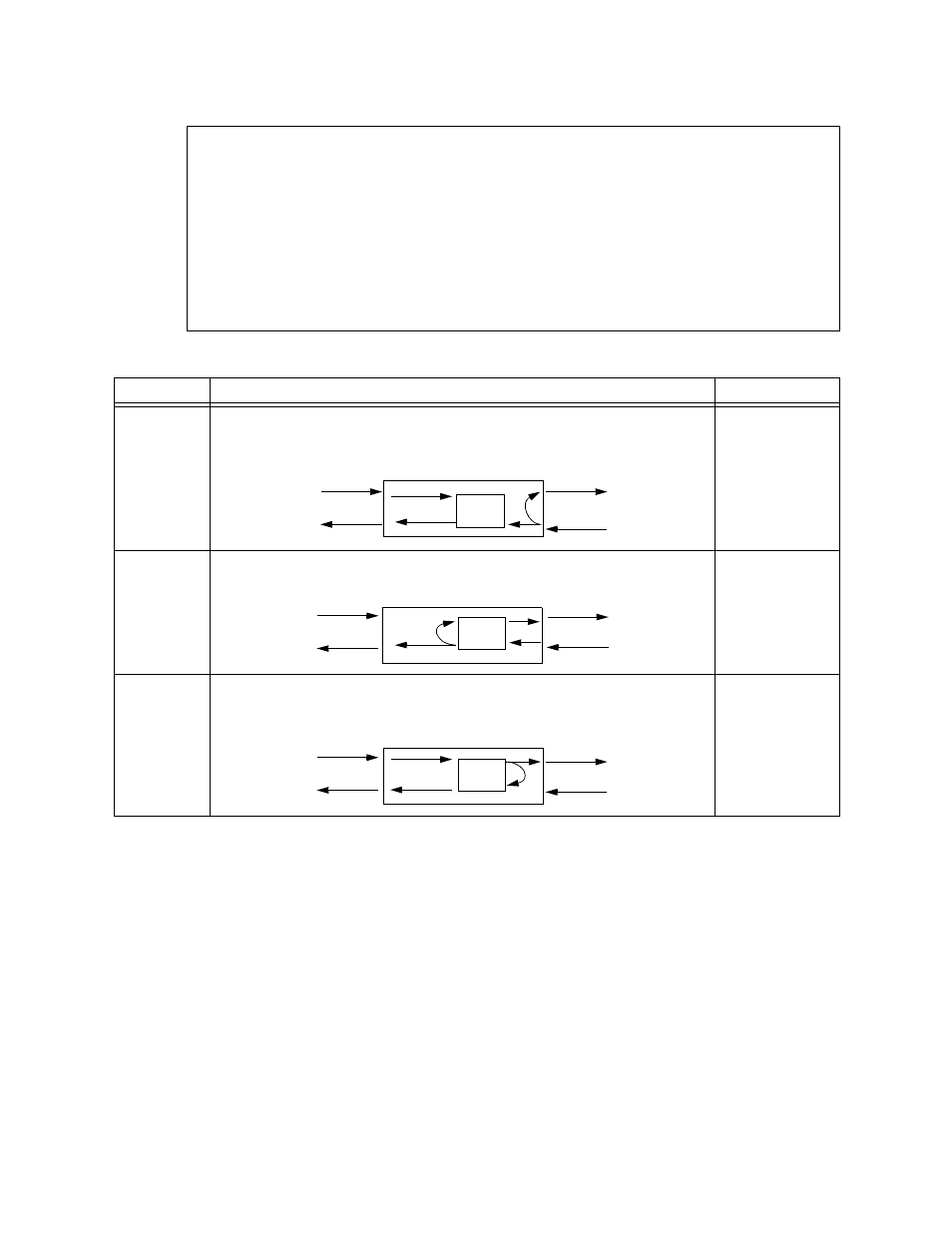
DCSU 2911 E1 Craft Interface
4-10
Verilink DCSU 2911 User Manual
Figure 4-6 DCSU 2911 Diagnostic Menu
Figure 4-7
Diagnostics Menu Parameters
Command
Description
Options
Ln
Line Loopback (LLB): Use this option to test the network line from the
far-end node. With Line Loopbacks, incoming signals are looped around
and sent back toward the network. The service provider or far-end node
administrator can then determine if the network line is good.
1) DEACTIVATE
2) ACTIVATE
Pn
Payload Loopback (PLB): Use this option to test the CSU from the far-end
node. In this case, the data goes through the network line and the DCSU
framer before it is looped back toward the network.
1) DEACTIVATE
2) ACTIVATE
Rn
Local Loopback (RLB): Use this option if you want to test all of the CSU.
Also known as a Repeater Loopback, the data sent from the data
equipment passes through the CSU up to the network interface and
back to the equipment without passing through the network line.
1) DEACTIVATE
2) ACTIVATE
-- DCSU 2911 DIAGNOSTICS MENU --
PORT 1 PORT 2 PORT 3 PORT 4
Loop type NONE NONE NONE NONE
Test Pattern NONE NONE NONE NONE
Test Error Counter 0 0 0 0
Ln) Line Loop Pn) Payload Loop
Rn) Local Loop Tn) Test Pattern
An) Send LLB codes Bn) Send PLB codes
En) Reset Test Counter X) exit this screen
[1,1] DCSU 2911 >
DCSU
Framer
CPE
E1
DCSU
Framer
CPE
E1
DCS
Framer
CPE
E1