Procedure for connecting rems components, Near-end of circuit, Connecting the far end equipment – Verilink Red Zone Encryption (REMS) (880-502423-001) Product Manual User Manual
Page 53: Procedure for connecting rems components -3
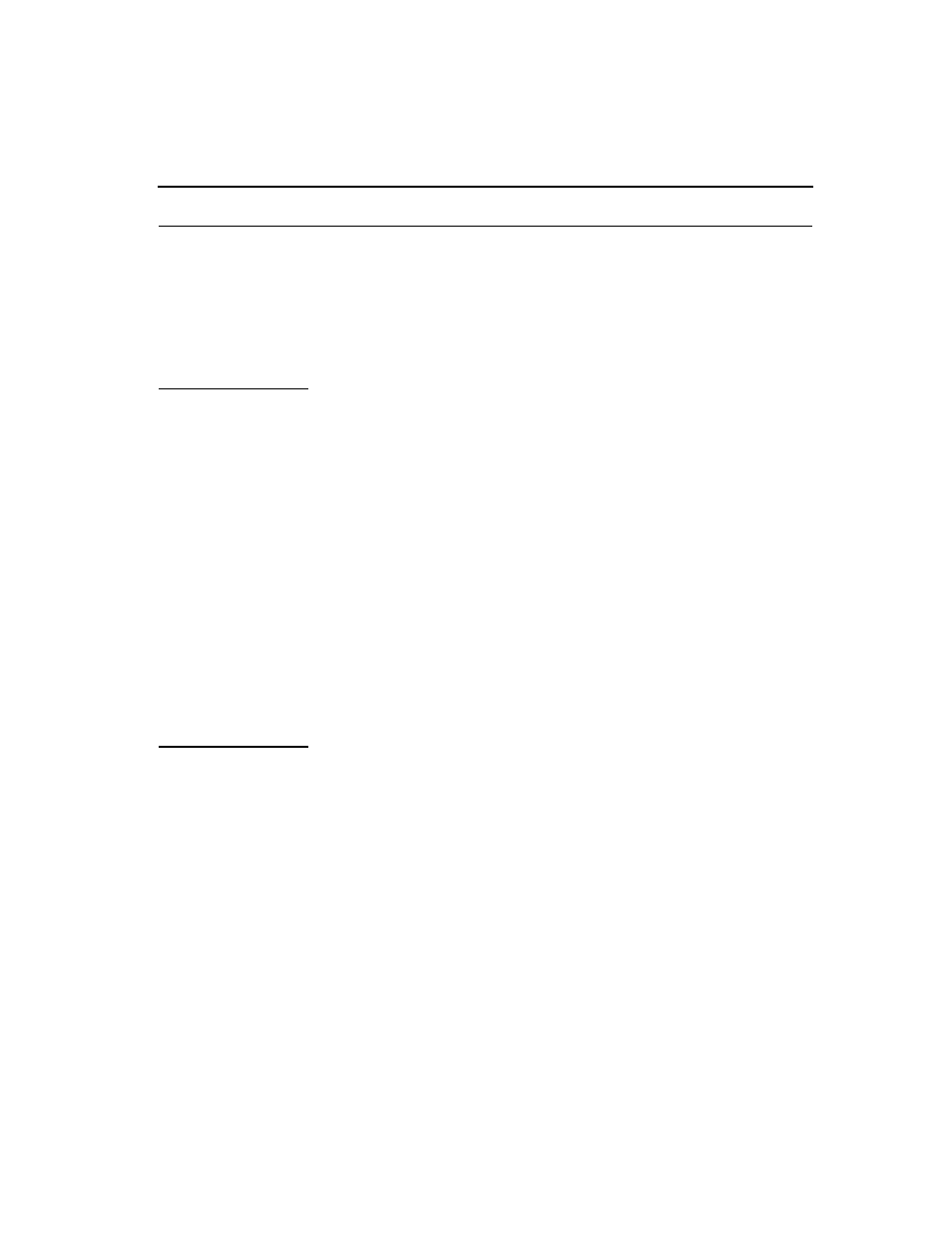
Procedure for connecting REMS components
Red Zone Encryption Management System (REMS) User Manual
5-3
Procedure for connecting REMS components
For intermodule connections, refer to Fi gure5-2, Simplified System
Cabling Diagram. For signal level, pin-to-pin cabling details, refer to
Figur e5-3, Pin-to-Pin System Cabling Diagram.
Near-end of circuit
Start by connecting the equipment at the near end.
1.
Connect T1 MUX to FBR CIM 2020 rear panel, Equipment port.
2.
Connect FBR, rear panel of FBR DIM 2530, Port 2 of FBR to
Encryptor input port.
3.
Connect
PC
to
Management In port on FBR CIM 2020 rear panel.
4.
Connect Encryptor output port to EIA 530 adapter cable (P/N 458-
502045-001 Rev A or higher).
5.
Connector BRC end of adapter cable to minisub Management
Extension port on rear panel of BRC CDM 2249.
6.
Connect BRC Network port on rear panel of BRC CDM 2249 to T1
ESF network.
Connecting the far
end equipment
Make similar connections (as above) on far end.