Procedure for configuring the fbr, Procedure for configuring the fbr -4 – Verilink Red Zone Encryption (REMS) (880-502423-001) Product Manual User Manual
Page 64
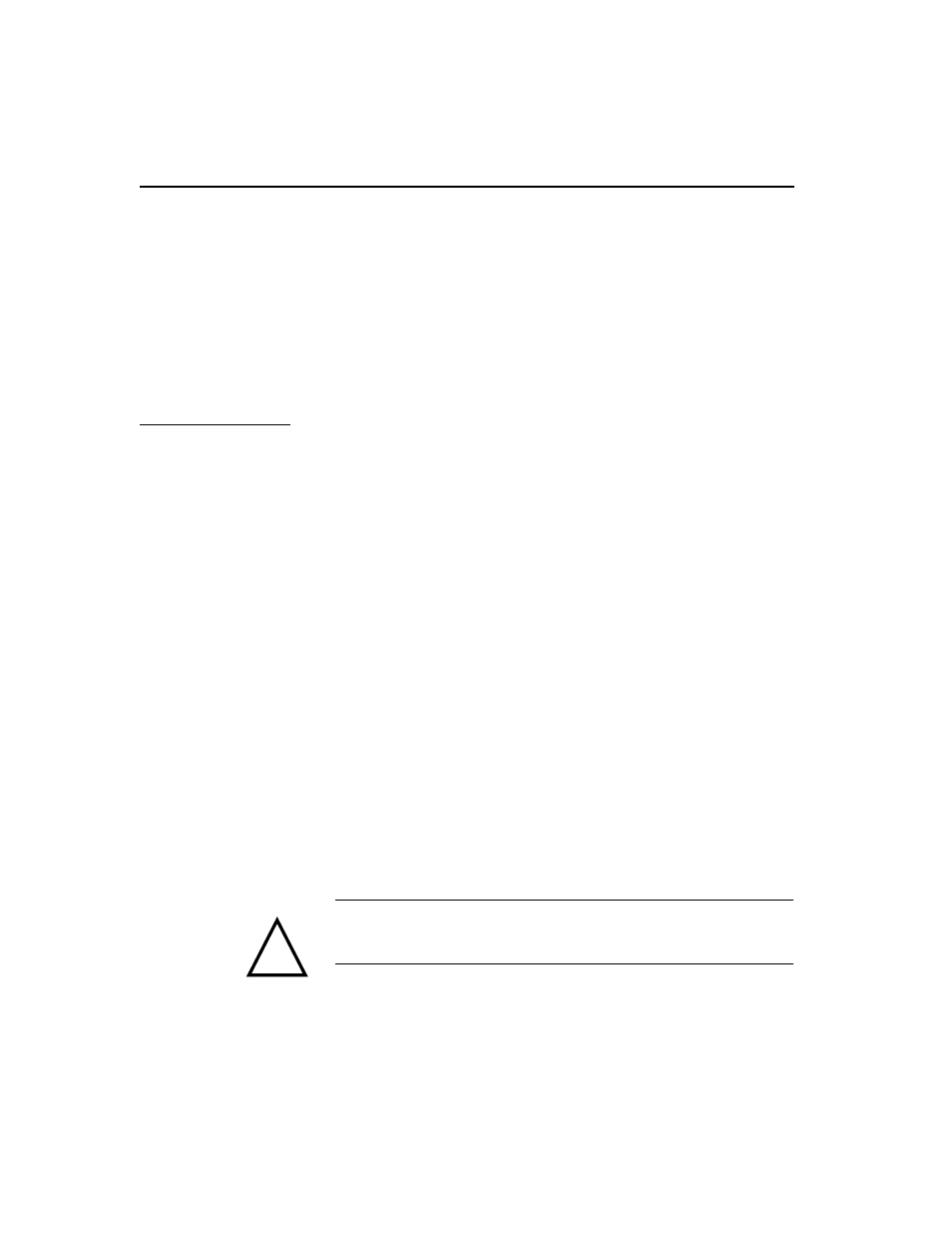
Configuring and starting REMS
6-4
Red Zone Encryption Management System (REMS) User Manual
Clearing an incorrect address entry
If you accidentally access the wrong module, enter command
00
and
rapidly press the
EXE
button twice. This releases the currently accessed
module.
If you enter command
00
while a QRSS test signal is applied to an NCC,
or while a loopback is in progress, nothing happens. The loopbacks must
be deactivated first.
Procedure for
configuring the
FBR
Use the following procedure for configuring the FBR NCC 2020. (For list
of commands, see the subsection, FBR Thumbwheel Configuration
Commands, below.)
1.
Access the FBR by entering its location address into its the
thumbwheel switches (located on the front panel of the FBR NCC
2020).
The STATUS light on the front panel of the NCC begins flashing
Green. (You have 60 seconds to perform the next step.)
2.
Using the FBR thumbwheels (located on the front panel of the FBR
NCC 2020), set the FBR to 40. This is the “canned” (preconfigured)
FBR option.
The NCC STATUS light stops flashing.
3.
As appropriate, configure one of the FBRs in the circuit to be Master
(64) and the other end, Remote (65).
4.
As, appropriate, configure the access port to D4 or ESF framing.
(You can also use the ASCII Terminal Interface (ATI) to set these
parameters.)
5.
Select the line code. (You can also use the ATI to set these
parameters.)
If you reset the thumbwheel switches to 40 at any time after performing
the above procedure, all settings are reset to the defaults. You must then
reenter the commands that make the configuration unique
!
IMPORTANT