Verilink Red Zone Encryption (REMS) (880-502423-001) Product Manual User Manual
Page 63
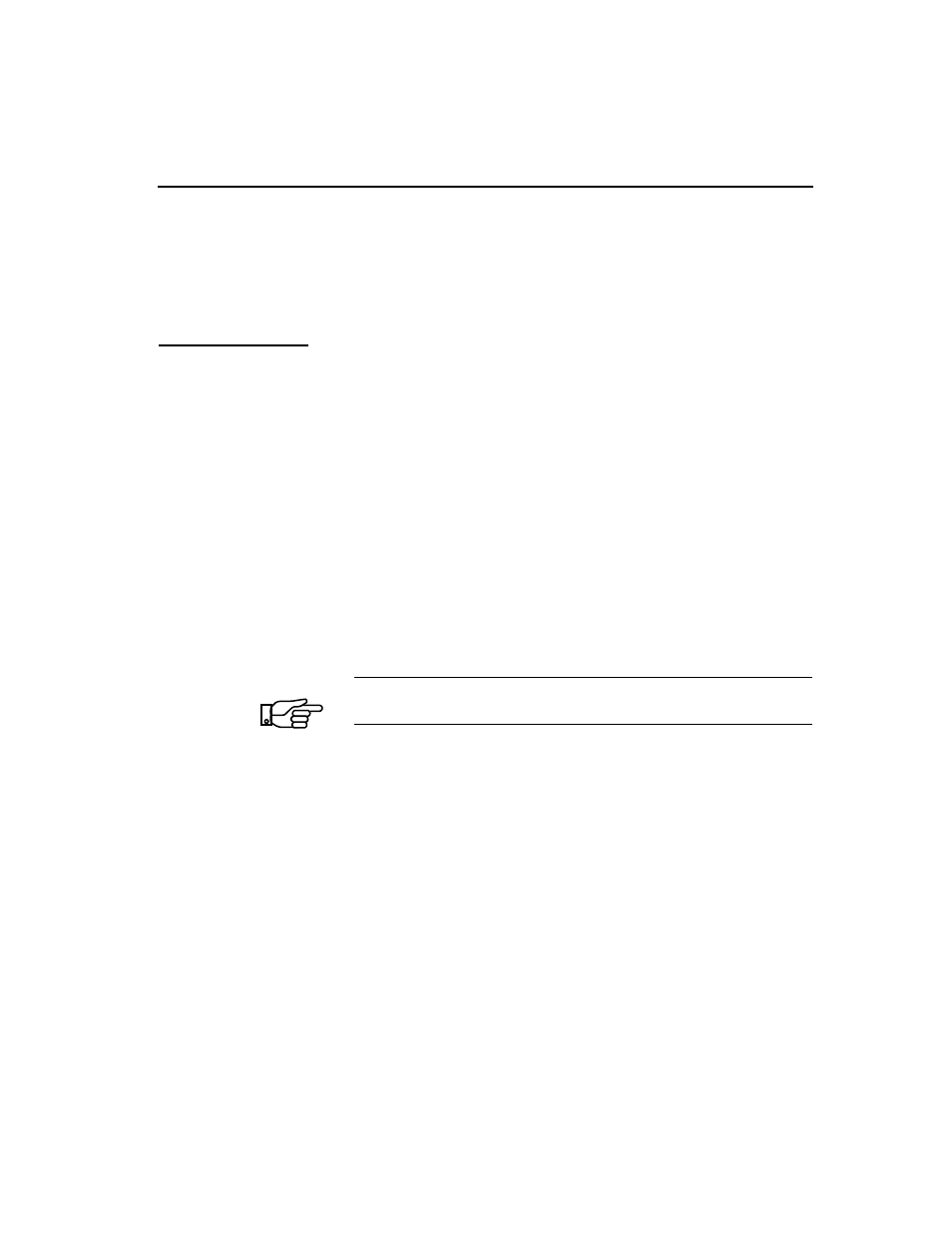
Configuring REMS using the thumbwheel switch
Red Zone Encryption Management System (REMS) User Manual
6-3
Each command consists of two digits. The switch nearest to the EXE
push-button sets the first digit of each command and has a TENs
arithmetic value. The other switch sets the second digit of the command
and has a ONEs value.
Accessing the
NCC 2020 using
the thumbwheel
switches
Plug-in module slot addresses range from 01 to 30. Slot numbers are
assigned to dual-line and multi-lined shelves from left to right, continuing
from one shelf to another. See Figure 2-2 in the Red Zone Encryption
Management System User Manual. The figure is titled, “Front Panel
View Concept Drawing, Dual-line and Multiline Shelf Rack
Configurations.” (For more information, see the AS2000 manuals
referred to in the preface of the REMS user manual.)
Every module in an Access System 2000 node has a unique two-digit
location number, or address. In a node with two multiline and two dual-
line shelves, the module addresses for thumbwheel switch access are 01
to 13 in the first multiline shelf and 14 to 26 in the second multiline shelf.
The module addresses in the dual-line shelves are 27 and 28 in the first
shelf, and 29 and 30 in the second shelf.
If the node has only dual-line shelves, the module addresses are 01 and 02
in the first shelf, and 03 and 04 in the second shelf.
You must configure the FBR and the BRC separately, as if they were two
separate AS2000 nodes.
Accessing modules
To access the desired NCC, enter its address in the thumbwheel switches
and press the
EXE
button twice within one second. See Figure6- 1, NCC
Thumbwheel Switches. The STAT LED of the module flashes green,
indicating that it is accessed and waiting for your next command.
Once an NCC has been accessed, you have 60 seconds to enter another
thumbwheel switch command. If no command is entered within this time
period, the accessed module returns to the idle state and its STAT LED
goes out.
NOTE