Removing and replacing plug-in modules, Removing and replacing a front module, Removing and replacing a cim or dim module – Verilink Red Zone Encryption (REMS) (880-502423-001) Product Manual User Manual
Page 95: Removing and replacing plug-in modules -5, Removing and replacing plug-in module
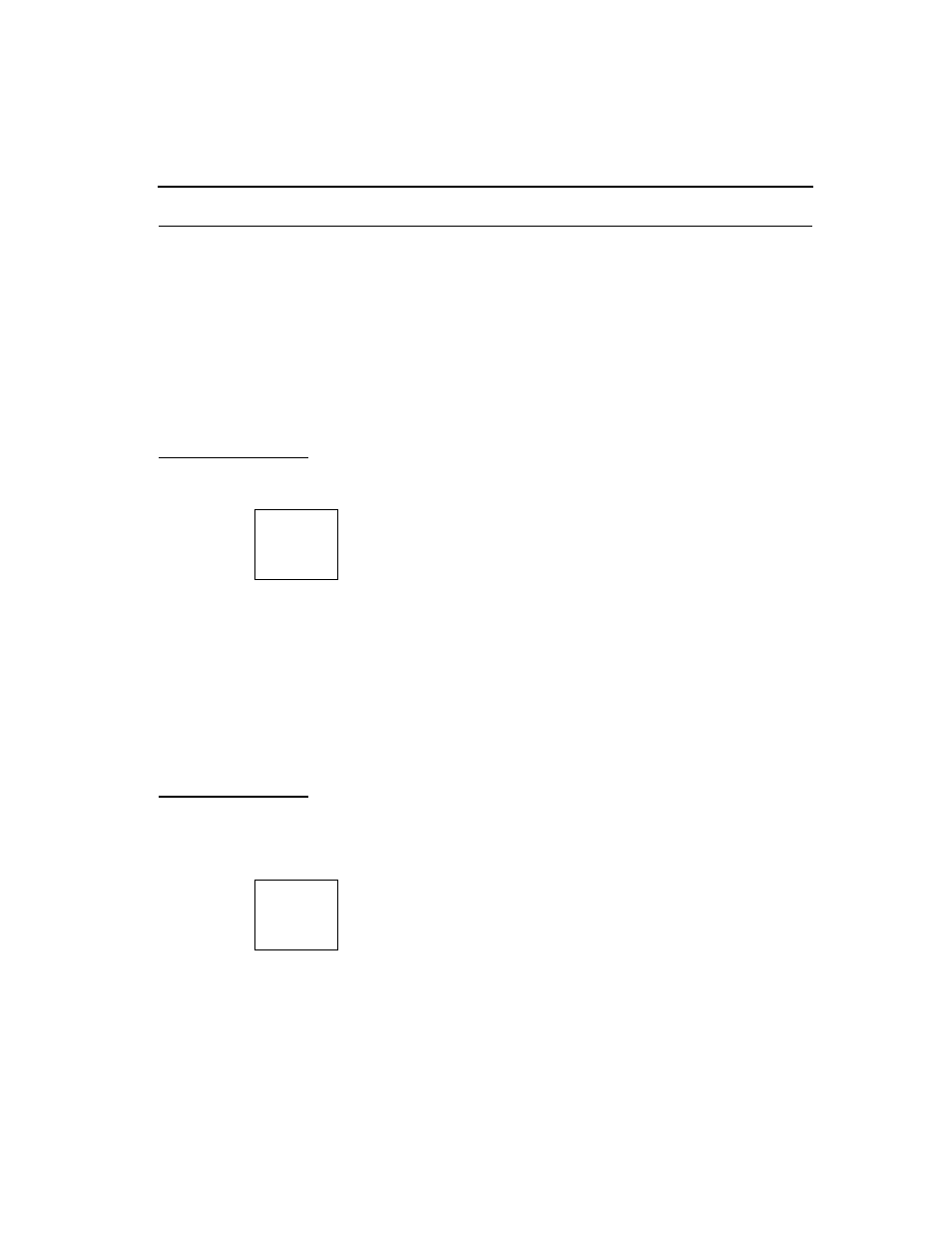
Removing and replacing plug-in modules
Red Zone Encryption Management System (REMS) User Manual
10-5
Removing and replacing plug-in module
When you replace a module, follow the standard good practices of an
experienced technician, such as powering down equipment and using the
proper tools.
When you replace a rear connector module in a multiline shelf, first
remove the front module. This is the opposite from the sequence you use
to install the modules. See the previous section.
Removing and
replacing a front
module
To remove a front module from a multiline shelf, use the following
procedure:
1.
Power down the dual-line shelf.
2.
Remove the primary management cable and other cables (if any)
from the front module front panel.
3.
To unseat the card, pull the handles of the ejectors outward from the
front panel of the front module.
4.
Slide the front module out of the dual-line shelf and place it in an
ESD-protective bag or box.
5.
Install the replacement module following the instructions in the
previous section.
Removing and
replacing a CIM or
DIM module
To remove a rear connector module from a dual-line or multiline shelf:
1.
Power down the dual-line shelf.
2.
Before detaching the cables attached to the module, label them for
future reference.
3.
Disconnect the cables attached to the module.
PROCEDURE
1.
✓
2.
✓
3.
✓
PROCEDURE
1.
✓
2.
✓
3.
✓