Performance monitoring, Overview, Overview -1 – Verilink Red Zone Encryption (REMS) (880-502423-001) Product Manual User Manual
Page 71: Chapter
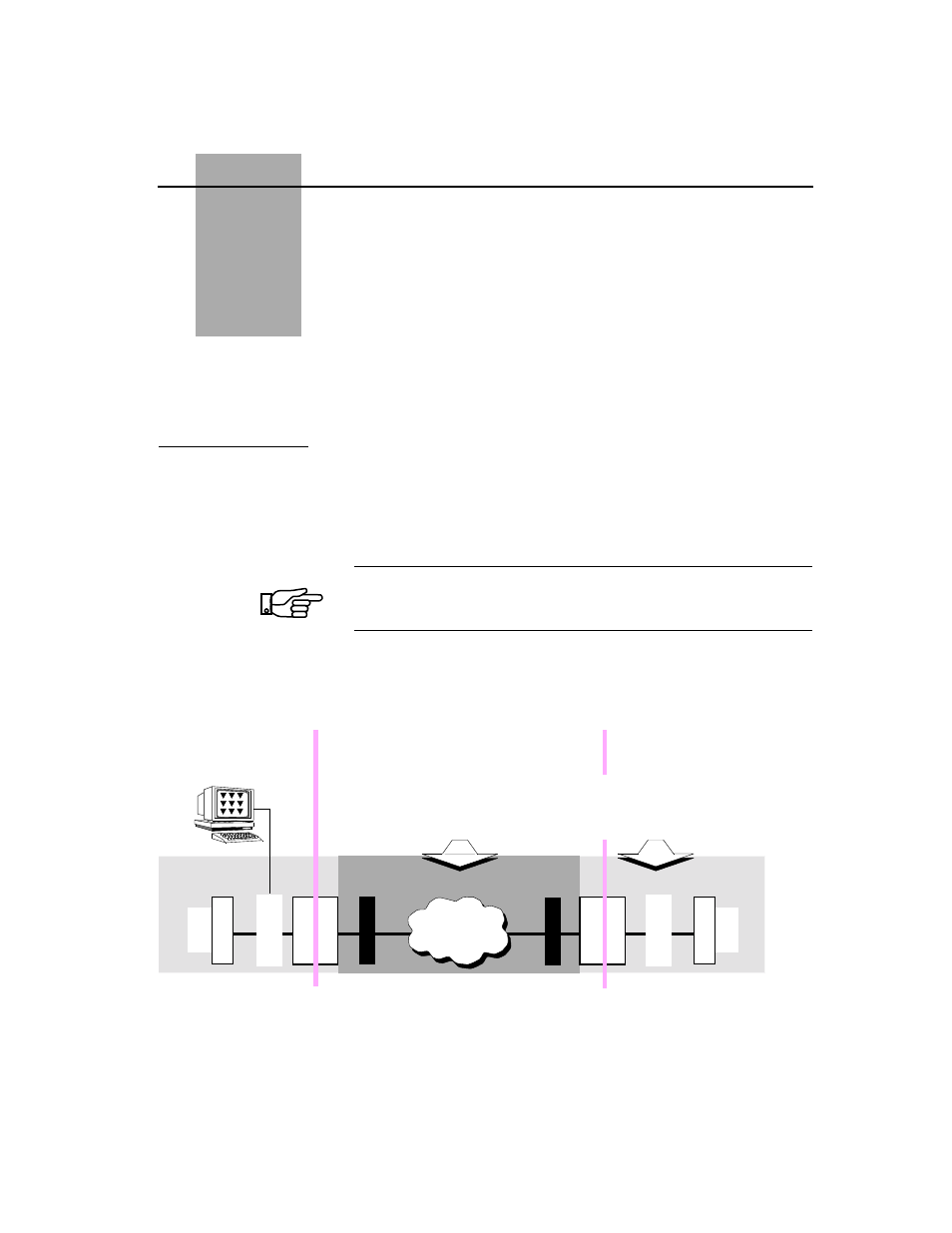
Red Zone Encryption Management System (REMS) User Manual
7-1
Chapter
7
Performance monitoring
This chapter describes using AM2000 and/or the ASCII Terminal
Interface (ATI) with REMS to monitor a REMS circuit performance.
Overview
It is possible to install and use REMS without Access Manager
(AM2000). However using AM2000 is the best way to monitor REMS
performance. AM2000 is a distinct Verilink product. AM2000 is a menu-
driven ASCII graphical display application that runs in Windows. It
provides ASCII displays of various performance registers.
You can also use the ASCII Terminal Interface (ATI) to display near-end
performance data. No far-end reports are available via the ATI. Verilink
recommends that you use AM2000 for monitoring REMS.
Figur e7-1, Management of performance data, briefly summarizes how
the BRC and FBR work together to manage performance data.
Figure 7-1
Management of performance data
NOTE
Red Zone
Common Carrier
or
Local Exchange
Network
B
R
C
B
R
C
F
B
R
M
U
X
Black Zone
Red Zone
Access Manager 2000
M
U
X
F
B
R
Near End
Far End
BRC collects network performance
data and sends to the FBR in a BRC
performance message.
KG81
Encryptor
KG94
Each FBR provides Red Zone alarm
notification.
FBR receives and processes the BRC
performance messages which carry the
network performance data.
KG81
Encryptor
KG94