14 pump operation, 1 keypad functions – Watson-Marlow Qdos30 User Manual
Page 22
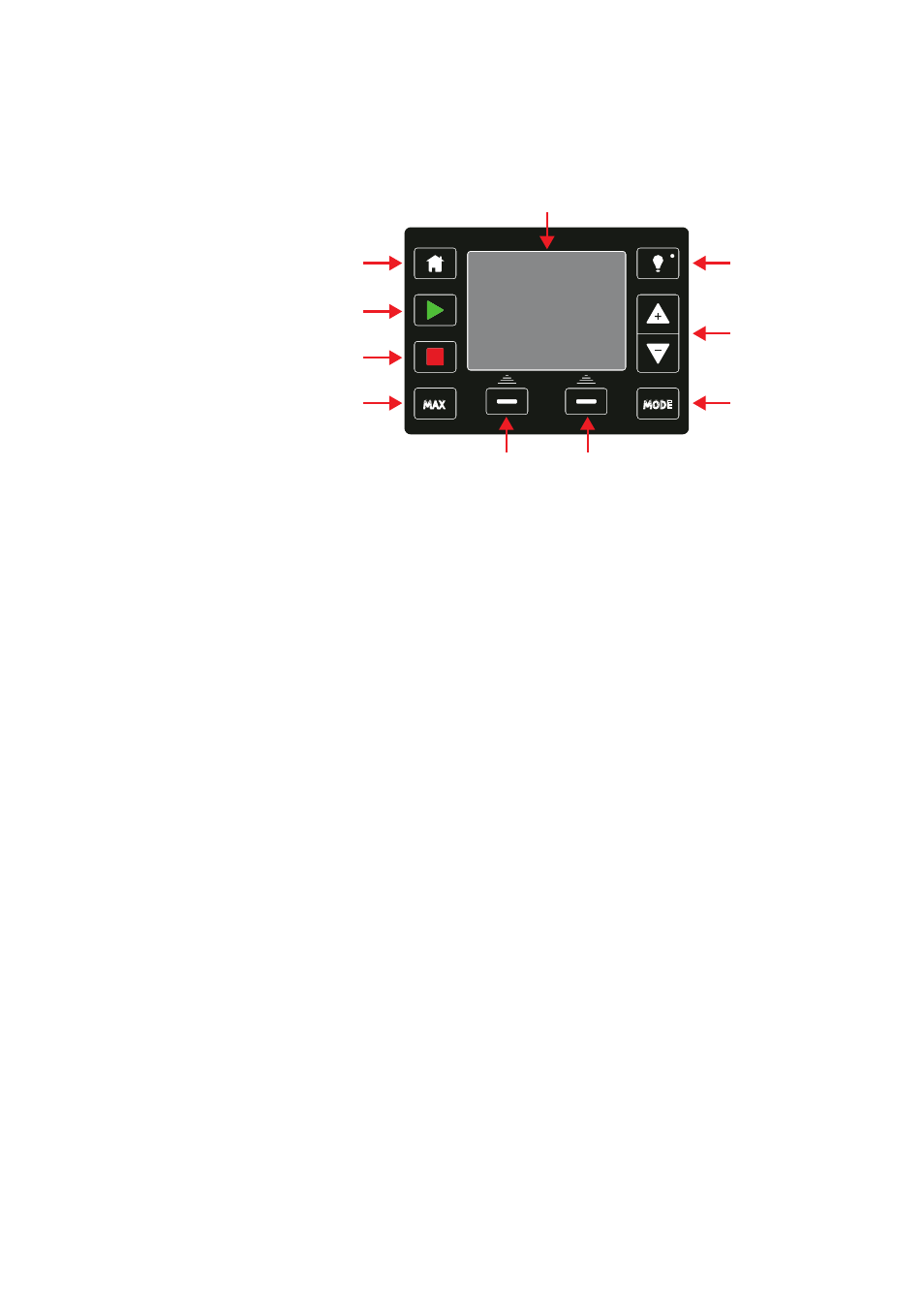
Watson-Marlow qdos30 PROFIBUS Pump User Manual
22
14 Pump operation
14.1 Keypad functions
Backlight
Mode
Change value /
move selection bar
Home
Start
Stop
Priming
Left hand
function
Right hand
function
Colour TFT display
MODE
MAX
HOME
When the HOME key is pressed it will return the user to the last known operating
mode. If modifying pump settings when the HOME key is pressed, it will disregard
any setting changes and return you to the last known operating mode.
START
This key will start the pump at the displayed set speed when in manual mode or flow
calibration. This key will deliver a contact dose volume when in CONTACT mode. It
has no effect in the other remote modes.
STOP
This key will stop the pump when pressed at any time.
MAX
This key can be used to prime the pump when in manual mode. When pressed the
pump will operate at maximum flowrate.
FUNCTION KEYS
When pressed will perform the function displayed on the screen directly above the
relevant function key.