7 profibus communication errors – Watson-Marlow Qdos30 User Manual
Page 30
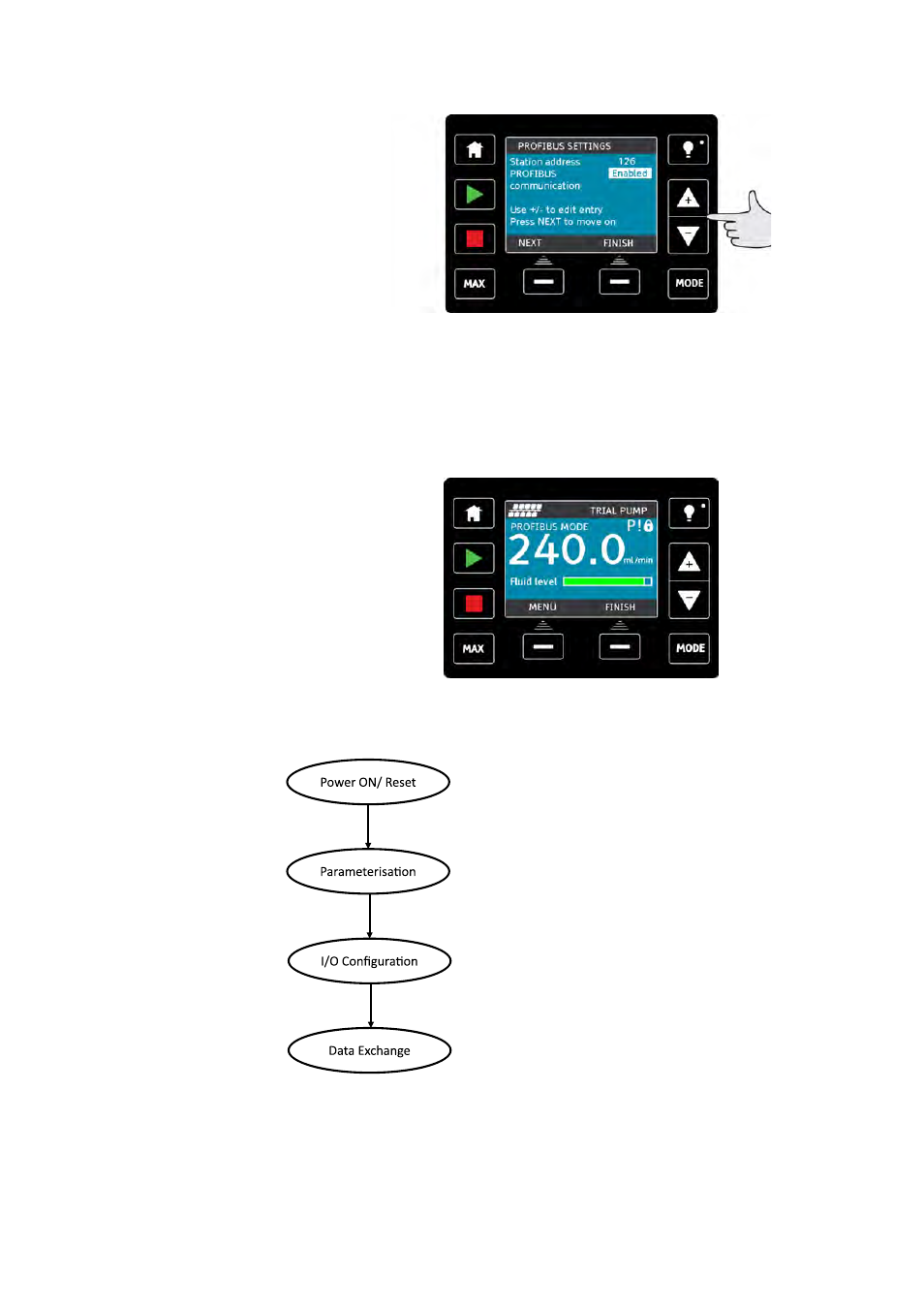
Watson-Marlow qdos30 PROFIBUS Pump User Manual
30
Use the +/- keys to enable or disable PROFIBUS communication and press FINISH.
14.7 PROFIBUS communication errors
In PROFIBUS mode, the screen below is displayed, the P indicates data exchange is
happening.
This screen will only be displayed after successful implementation of Master Slave
communications, which always follow the sequence described below.
Power ON/ Reset of Master or Slave
Download of parameters into the field device (selected
during configuration by the user)
Download of I/O configuration into the field device
(selected during configuration by the user)
Cyclic data exchange (I/O data) and field device reports
diagnostics
If data exchange is lost at any time, the following screen will be displayed. The first
red dot corresponds to the stage at which the error occurred and subsequent stages
will indicate a red dot because the communication sequence halted before this point.