2 security settings – Watson-Marlow Qdos30 User Manual
Page 45
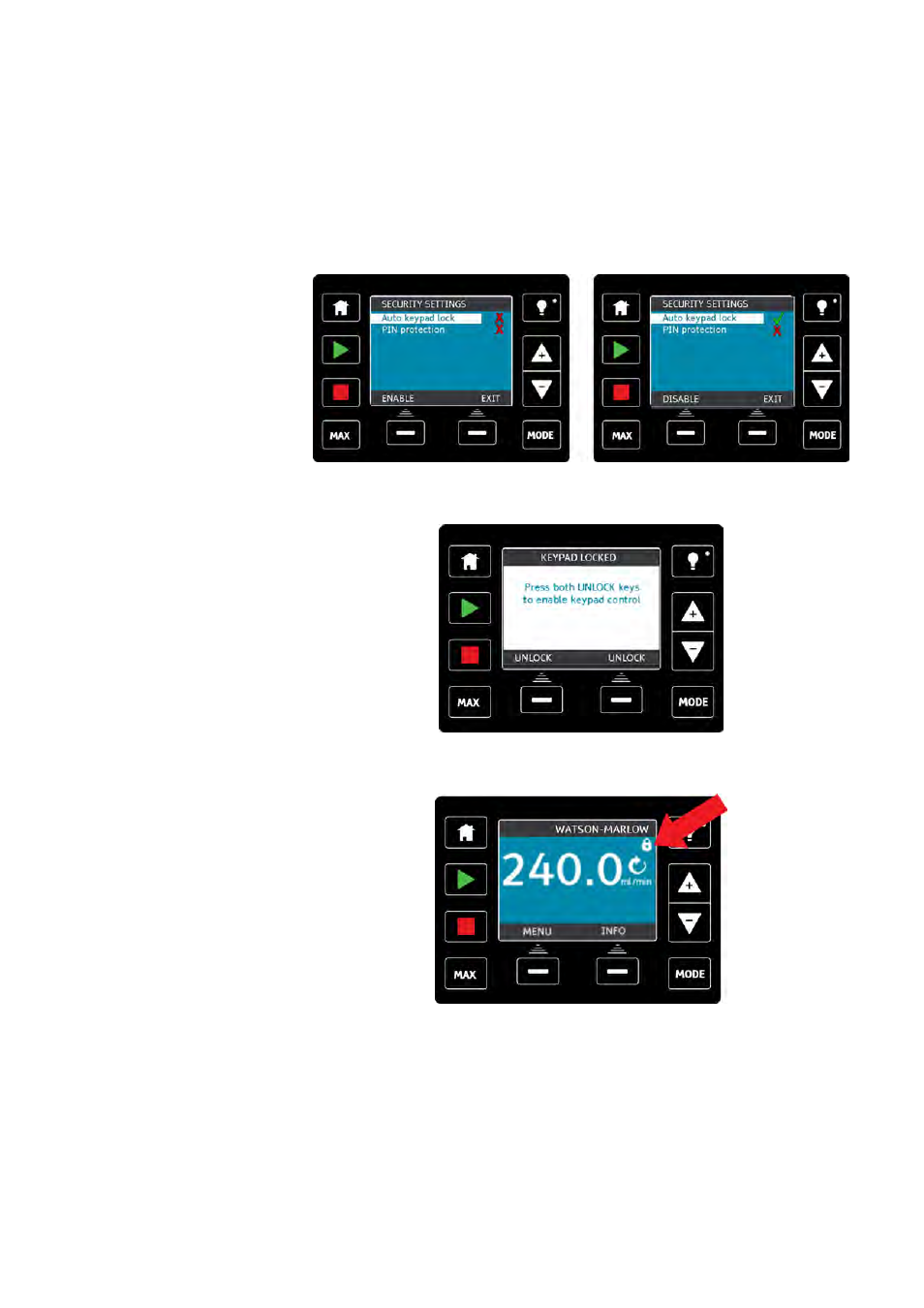
Watson-Marlow qdos30 PROFIBUS Pump User Manual
45
15.2 Security settings
Security settings can be changed by selecting SECURITY SETTINGS from the Main
menu.
Auto keypad lock
Press ENABLE/DISABLE to switch on/off the Auto keypad lock. When active the
keypad will ‘lock’ after 20 seconds of inactivity.
Once locked it will display the screen below when any key is pressed. To unlock the
keypad press the two unlock keys together.
The padlock icon will appear on the operating mode home screen to show that
keypad lock is activated.
Note that the STOP and BACKLIGHT keys will always work whether the keypad is
locked or not.
PIN protection
Using the +/- keys in the security settings menu, highlight pin protection.
Press ACTIVATE/DEACTIVATE to switch on/off the PIN protection. When active,
the PIN protection will request a PIN before allowing any change of operating mode