Watson-Marlow Qdos30 User Manual
Page 29
Advertising
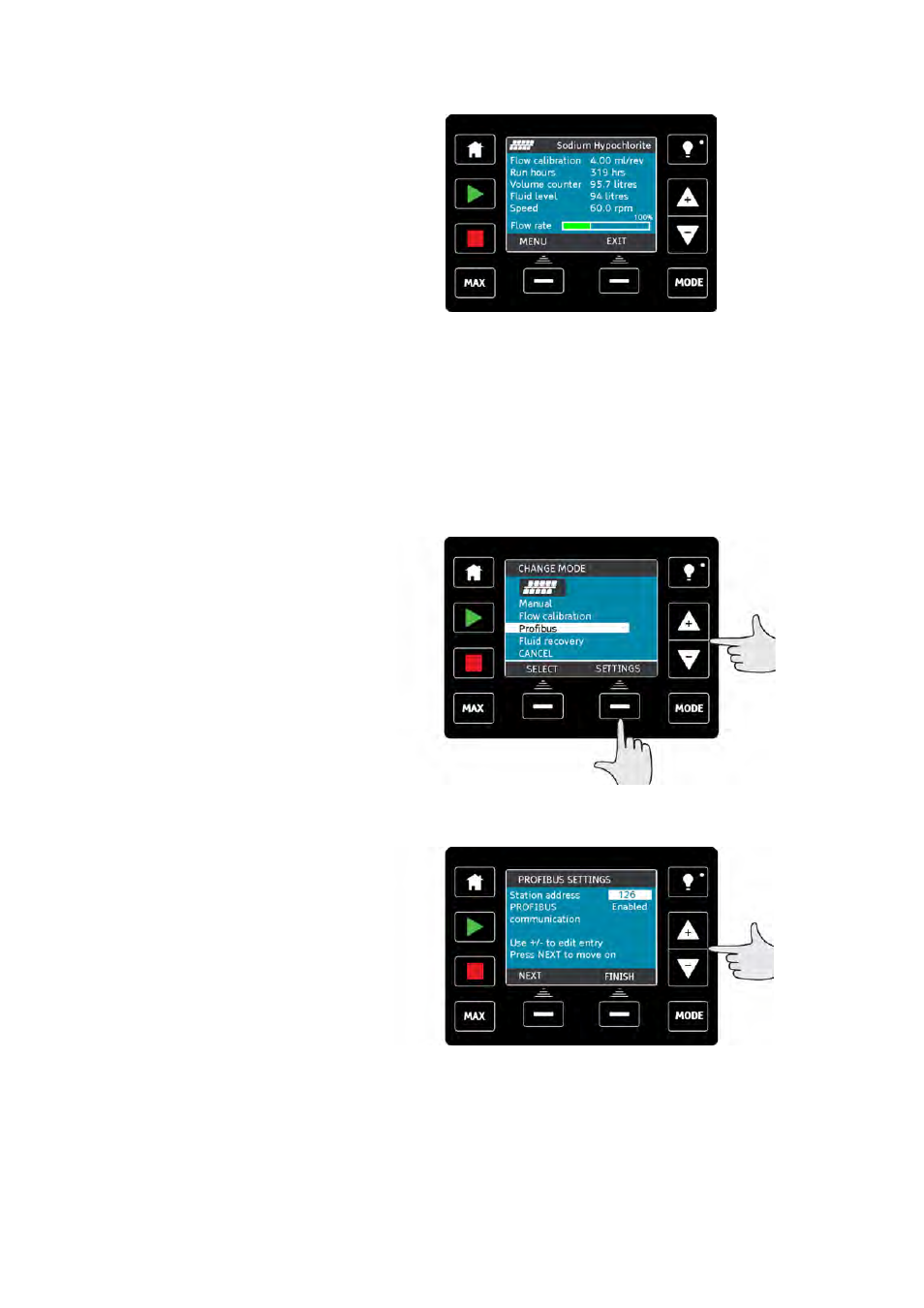
Watson-Marlow qdos30 PROFIBUS Pump User Manual
29
14.6 Assigning the PROFIBUS station
address at the pump.
The station address can only be set from PROFIBUS settings. The station address
cannot be automatically assigned by the master.
Select MODE
Using the +/- keys scroll to PROFIBUS and press SETTINGS
Using the +/- keys alter the station address, in the range from 0 to 126. (126 is the
default station address).
Press FINISH to set the station address, or NEXT to enable/disable PROFIBUS
communication.
Advertising
This manual is related to the following products: