Wcc3.exe screen descriptions, System parameters screen – WattMaster WCC III part 4 User Manual
Page 100
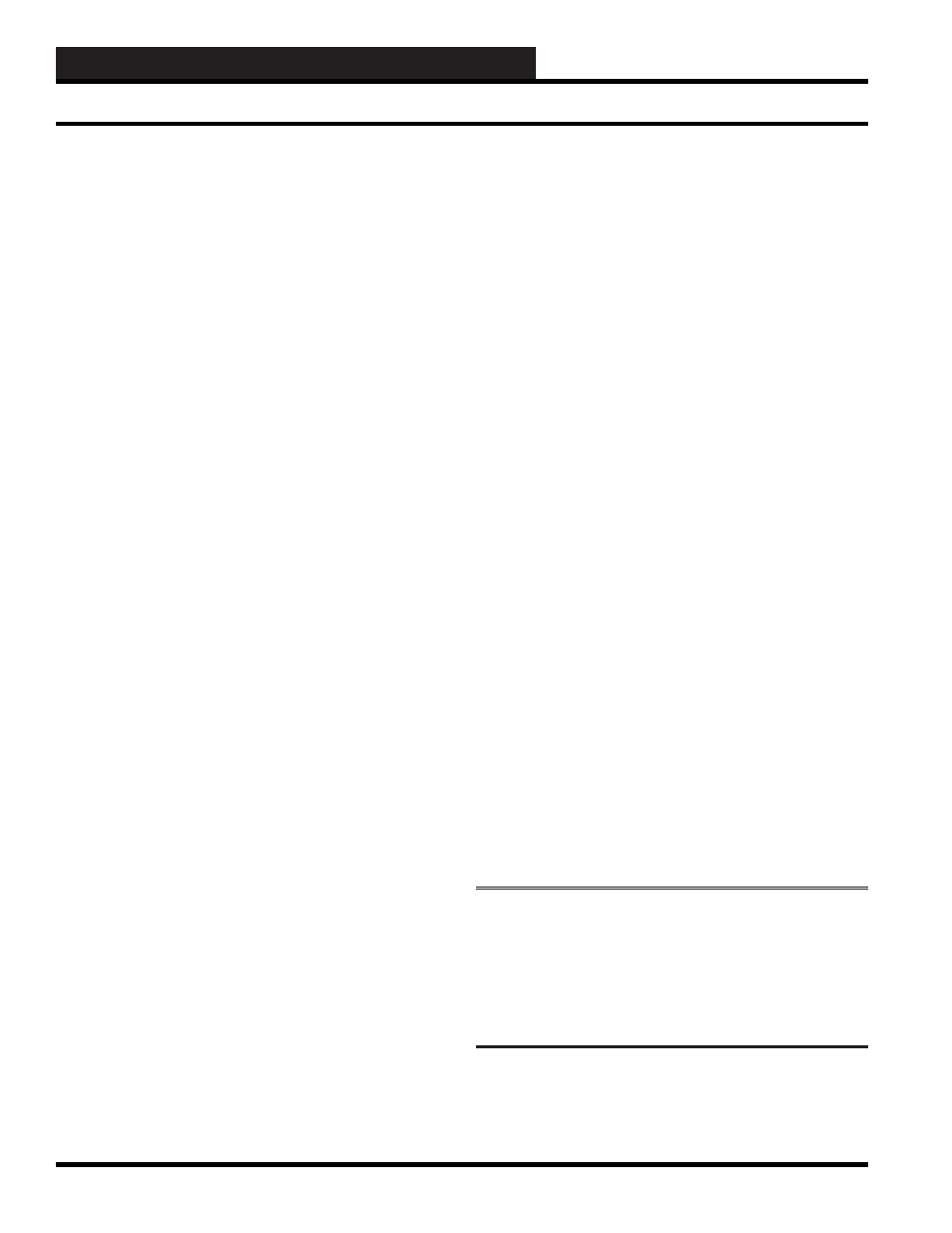
WCC3.EXE SCREEN DESCRIPTIONS
WCC III Technical Guide
3-96
E-Mail SMTP Server:
(SMTP) Simple Mail Transfer Protocol is an Internet standard for
electronic mail (e-mail) transmission across Internet Protocol (IP)
networks. This fi eld on the WCC3 System Parameters screen is
limited to 52 total characters for the E-mail address.
WattMaster Controls can and will usually provide an initial E-Mail
SMTP server for the initial setup of the WCC III - MCD when it
is fi rst installed. This SMTP Server that is provided by WattMaster
Controls is not guaranteed to last for the life of the WCC3 system.
At some point in the future, there may also be a service fee
associated with maintaining this SMTP server from WattMaster
Controls.
Port Number
The WCC3.exe program opens a two-way, secure communications
port that then allows for communication between WCC III – MCD
and the WCC3.exe program that is running on the WCC III front
end computer. This IP Address connection is done on a higher
address port number than normal (WCC III connection is port
number 39289) to help reduce the risk of computer hacking.
Port Number 25 should always be used on the WCC3 system,
but in rare instances other port addresses can be used to improve
security on the WCC III – MCD. This generally requires advanced
IT support for implementation.
Port Number “25” is the usual TCP port for common SMTP
operation.
Reply E-mail Address:
Some E-mail SMTP servers require a reply E-mail address during
the Authentication process.
The End User on the WCC3 system with internet access should
have an E-mail address that usually is provided with the static
internet address or static Host name that comes from the internet
service provider. This fi eld on the WCC3 System Parameters
Screen is limited to 52 total characters for the E-mail address.
Alarm Type:
There are 5 Alarm types that can be programmed to send out an
Alarm E-mail to specifi c E-mail address.
Disabled by
The Disabled by fi eld is used to enable or disable the specifi c alarm
type. (Remember that there can be 4 pages of E-mail addresses.)
An “ON” or “1” disables the E-mailing of the Alarm type Callout
function per E-mail address. An “OFF” or “0” enables the E-mailing
of the Alarm type Call-out function per E-mail address.
This “Disabled by” fi eld can be programmed with the following:
0 (OFF), 1(ON), WXXX (Week Schedules), SXXX (Optimal
Starts), GBXXX (Global Binaries), new day, new hour, new min,
GCXXX, GHXXX, GLXXX (Tenant Override groups), LOCSET
(Local Set Mode), TEST (TEST Mode), / = / / / / (For Null value).
Just remember that the / / / / is a Null function that is neither “ON”
or “OFF”, but is generally treated as “OFF” condition but not
always.
Email Address
The E-mail Address fi eld on the WCC3 System Parameters
Screen is the E-mail address that you want send the specifi c
WCC3 Alarm E-mail that is based on Alarm type 1 to 5. There
can be up to 12 E-mail address per alarm type. This E-mail
Address fi eld on the WCC3 System Parameters Screen is
limited to 50 total characters for the E-mail address.
1st, 2nd, 3rd Email Address
The “1st” E-mail Address is the primary or the fi rst E-mail
address that the WCC3 alarm type (1 to 5) will send an E-mail
alarm to.
The “2nd” E-mail Address is the secondary or second E-mail
address that the WCC3 alarm type (1 to 5) will send an E-mail
to after sending the fi rst E-mail of the alarm type.
The “3rd” E-mail Address is the tertiary or third E-mail
address that the WCC3 alarm type (1 to 5) will send an E-mail
to after sending the second E-mail of the alarm type.
NOTE:
On only the fi rst 3 alarm class 1 E-mail addresses on
page 1 of the System Parameters E-mail addresses will receive
a automated Satellite Off System (SOS) E-mail message that is
sent out to these E-mail addresses when a Satellite controller or
multiple Satellite Controllers go off line (SOS). See the Alarms
section of this manual for more information on Satellite alarms.
System Parameters Screen