Control output screens – WattMaster WCC III part 4 User Manual
Page 55
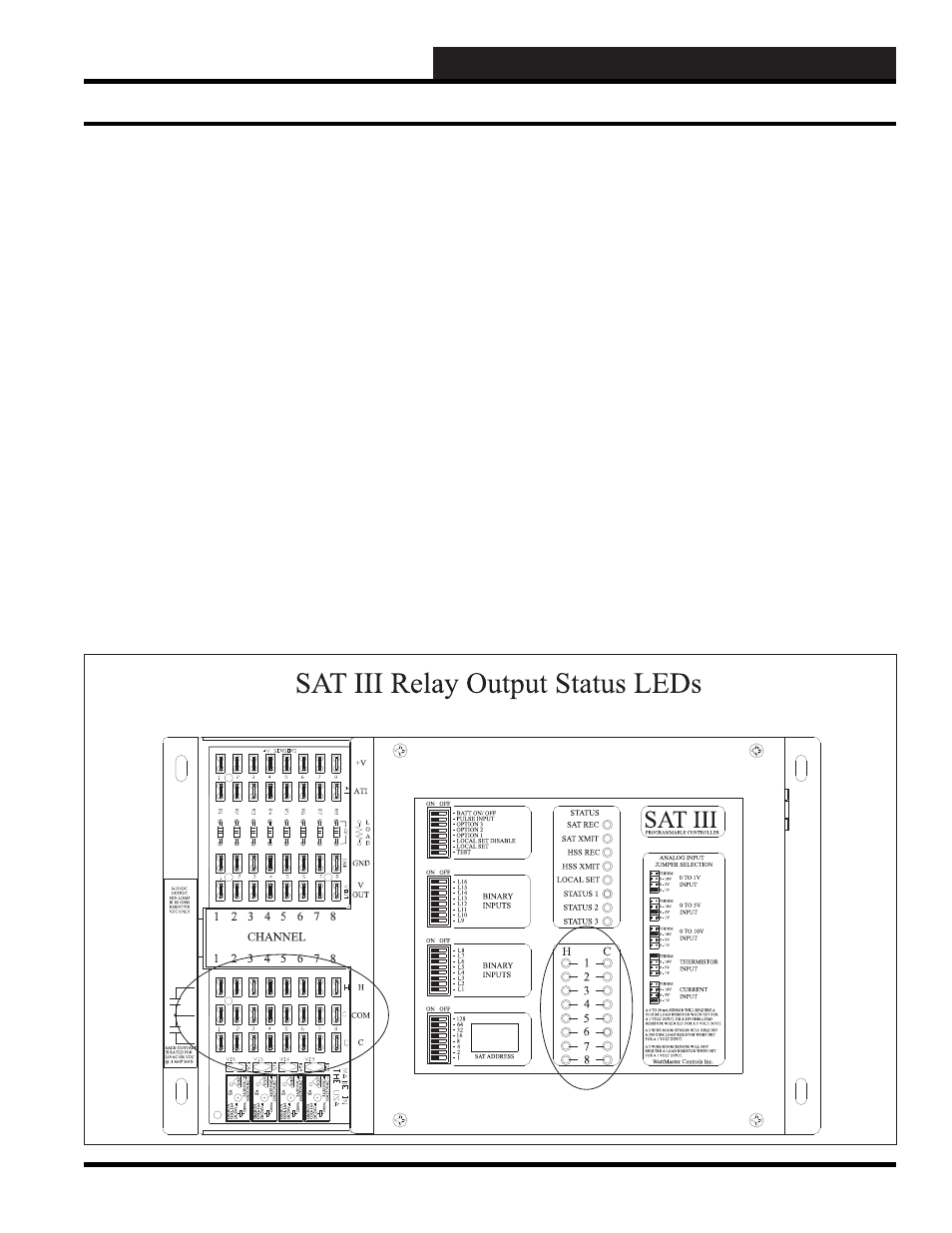
WCC III Technical Guide
3-51
WCC3.EXE SCREEN DESCRIPTIONS
CONTROL OUTPUT SCREENS
The Control Output Screens are used to “tell” the satellite controller
when to open or close the binary output contacts. A binary output
contact may be “programmed” using one of the following screens:
1)
EA Driver
2)
Dual Limit
3)
Time Clock
EA Driver Screen
The EA Driver Screen is generally used to control the electric
actuators on a variable air volume (VAV) box; however, it can be
used for other applications. The EA Driver Screen uses two binary
outputs on the satellite controller—the “COM to H” contact closes
on a call for heating, and the “COM to C” contact closes on a call
for cooling. The generic term for the method of control provided
by the EA Driver Screen is “3 point fl oating control.” When the
analog input signal is within the deadband, both contacts open and
the actuator does not move. When the analog input signal falls
below the setpoint into the pulse band, the “COM to H” output
contact pulses at a preset rate to slowly move the actuator toward
the required position. If the analog input signal falls below the
pulse band, the “COM to H” contact closes and the actuator drives
full speed. When the analog input signal rises above the setpoint,
the same sequence occurs with the “COM to C” contact.
Dual Limit Screen
The Dual Limit Screen is used to “program” one binary output on
the satellite controller to open and close based on how the value
of an analog input compares to the setpoints. It is called dual limit
because you have the option of entering two setpoints if required.
For example, if you are using the SAT III to control a heat pump
compressor, the binary output should close if the space temperature
is below 72 °F for heating, close if the space temperature is above
76 °F for cooling, and be open when the space temperature is
between 72 °F and 76 °F.
Time Clock Screen
The Time Clock Screen is used to open and close a binary output
based on time only. For example, if you want the SAT III to run a
pump from 8:00 am to 6:00 pm, Monday through Friday, a Time
Clock Screen would be used to “program” the binary output for
the pump.
Control Output Screens