Wcc3.exe screen descriptions, System parameters screen – WattMaster WCC III part 4 User Manual
Page 98
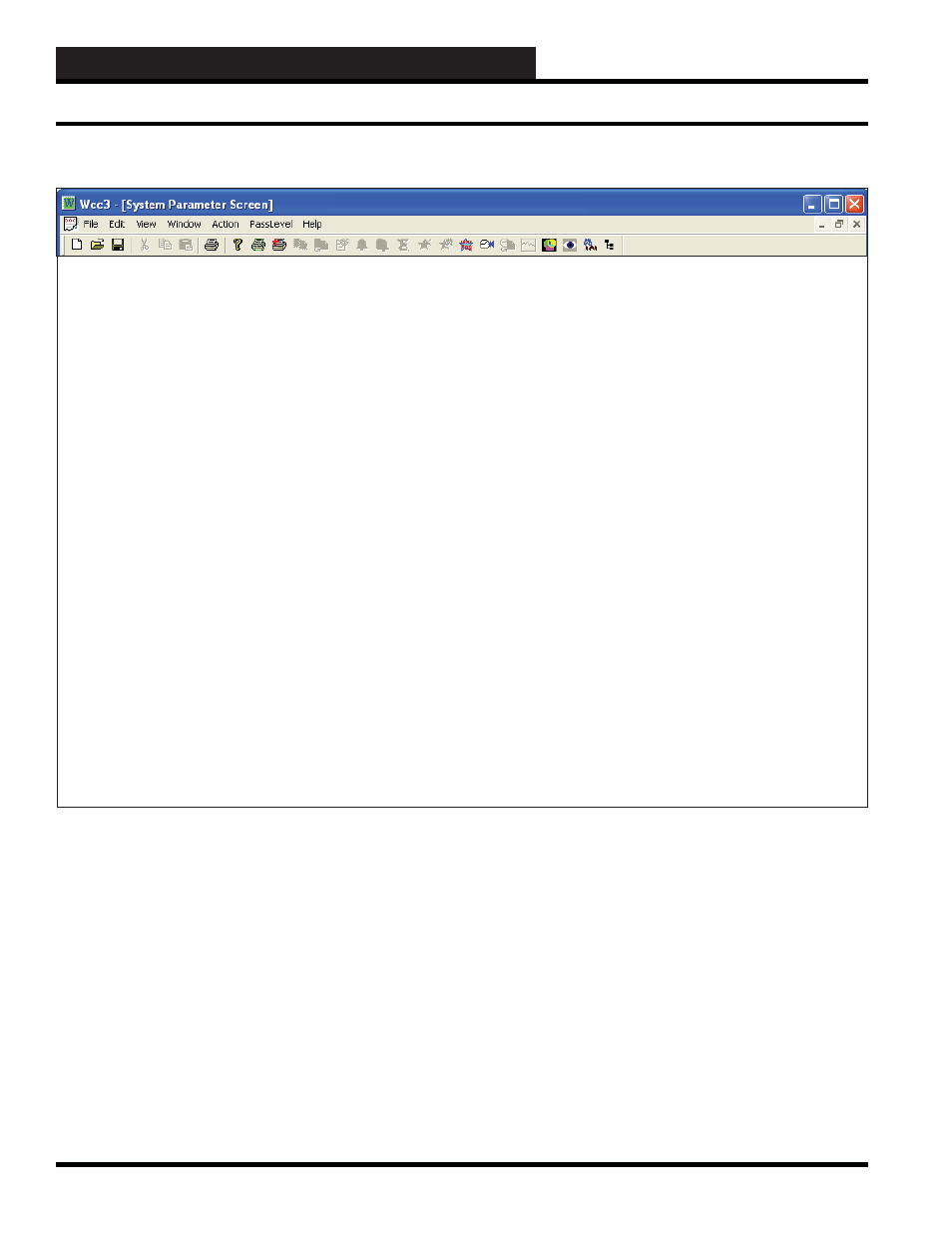
WCC3.EXE SCREEN DESCRIPTIONS
WCC III Technical Guide
3-94
The WCC3 System Parameters Screen is used to enable, disable,
and setup E-mailing of Alarms for the WCC3 system.
Page:
The Page fi eld at the very top of the WCC3 System Parameters
Screen refers to the fact that there can be up to 4 separate pages for
the setup of various E-mail addresses that then can be fi lled out, so
that up to 12 separate E-mail Addresses per Alarm type can send
out Alarm E-mails. These Alarm Call-out E-mails are based upon
“Alarm Type” 1 through 5 only. Alarm types 6, 7 and 8 do not, and
cannot, cause an Alarm Call-out E-mail to be sent out.
All of the programmed setup information for the “Present time”,
“Authentication:”, “User Name:”, “System ID:”, “Password:”.
“E-mail SMTP Server:”, “Reply E-mail Address:”, “Time out:”,
and “Local Print:” fi elds do not change with the Page toggle
function.
SYSTEM PARAMETERS SCREEN
System
Parameters
Page
1
Present Time
Authentication: Auto
Time Month Day Year
User Name: [email protected]
0710 1 21 9 Password: MCD@8500
System ID: Kansas City (On the Wall) System.
Port Number 25
E-mail SMTP Server: mail.wcc-controls.com
Reply E-mail Address: [email protected]
Alarm Type Disabled by
E-mail Address
Name
Repeat Delay
1
0
1st [email protected] Mark
Lehman
0
0
2nd [email protected] Mark
Lehman
0 5
0
3rd [email protected] Mark
Lehman
0 5
2
0
1st [email protected] Mark
Lehman
0
0
2nd [email protected] Mark
Lehman
0 0
0
3rd [email protected] Mark
Lehman
0 0
3
0
1st 0
0
2nd 0 0
0
3rd 0 0
4
0
1st 0
0
2nd 0 0
0
3rd 0 0
5
0
1st 0
0
2nd 0 0
0
3rd 0 0
Operator:
Code:
View Screen Only
Time out: 120 Minutes
Local print: YES
Present Time
Time Month Day Year:
Specifi es the current time and date. The time is in 24-hour
format, the month has a range of 1 to 12 (1 for January and 12 for
December), and the day can range from 1 to 31 (depending on the
current month).
User Name:
Password:
For e-mail servers that require authentication, the username fi eld
needs to have a valid user name. The password fi eld needs to have
a valid password that matches with the User Name. Both of these
fi elds’ data comes from your Internet Service Provider or from
your IT Personnel.
System Parameters Screen