WattMaster WCC III part 4 User Manual
Page 171
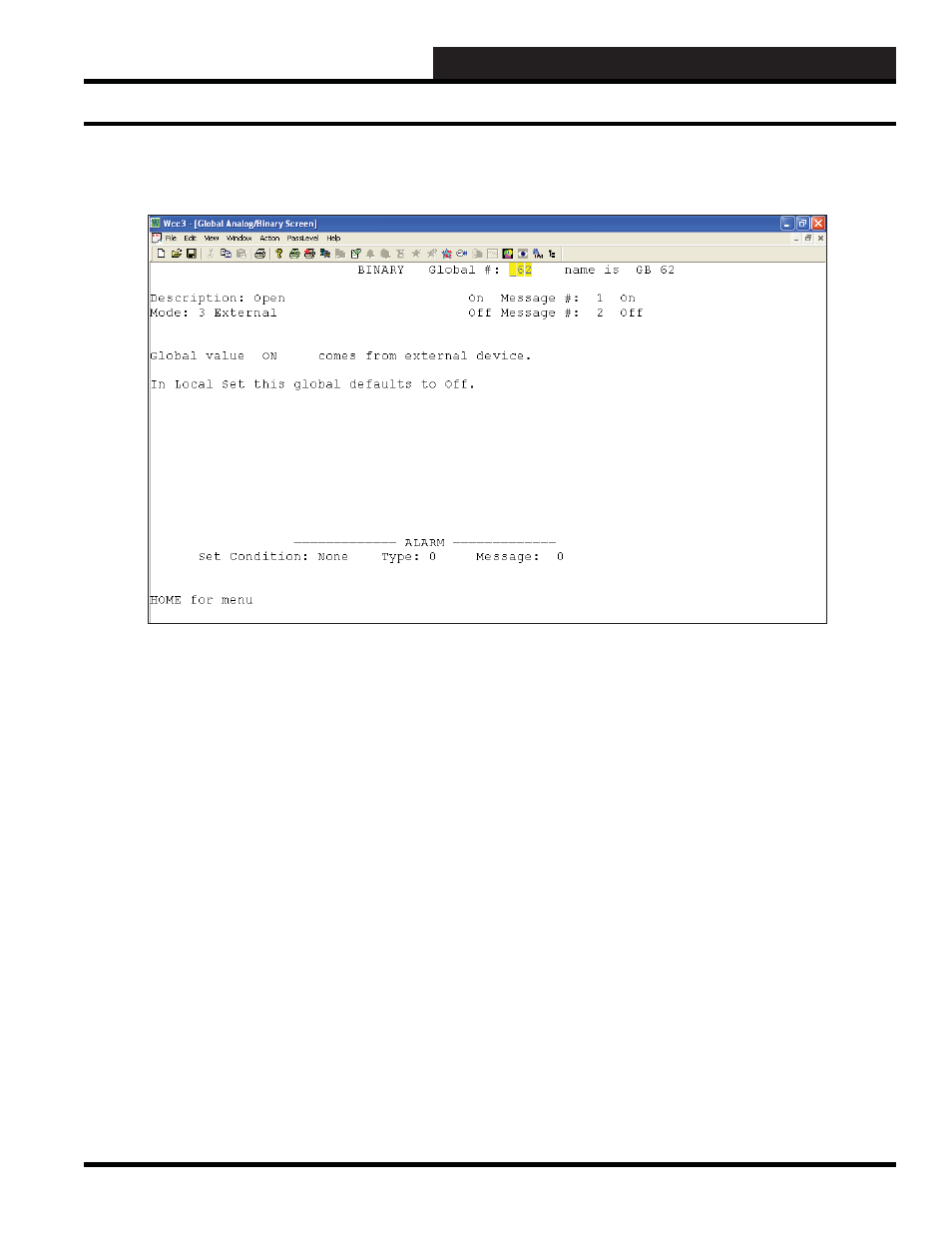
WCC III Technical Guide
3-167
WCC3.EXE SCREEN DESCRIPTIONS
Binary Global External Mode Screen
BINARY GLOBAL SCREEN
EXTERNAL MODE
Binary Global Screen’s WCC III Logical Address is GBXXX, where GB = Global Binary and XXX = Global Binary Address
Mode: 3 External
Specifi es the mode used to generate the ON or OFF value of the
binary global. Because this is a choice fi eld, the following list of
available choices will be displayed at the bottom of the screen:
<Combinatorial, Compare, External, Alarm,
Alarm-by-Class, One Shot, Clock, Delay, PWM,
Lead-Lag>
Make your selection by pressing the
<space bar>
once for each
choice until the desired mode has been selected, and then press
<Enter>
. Whenever you change modes, you must fi rst clear the
existing screen by using the
<Ctrl> <Home>
feature.
The Global Binary Mode 3 External Screen was created to generate
the binary value of the binary global depending on how a binary
value from an external function or program.
Examples: The binary value from a global bridge which needs the
WCC Utility program running, the Lead-Lag mode where this
global would control the second unit, or a external program that is
designed for the WCC system.
Global Value ____ comes from external device.
This is the value that comes from the external device. Since the
fi rst fi eld is a “choice” fi eld, the list of available choices will be
displayed at the bottom of the screen:
<Off, On>
Make your selection by pressing the
<space bar>
once for each
choice until the desired mode has been selected, and then press
<Enter>
.
Although you can enter a desired choice here, this value will
default to the state coming from the external device when you exit
this screen.