Wcc3.exe screen descriptions – WattMaster WCC III part 4 User Manual
Page 142
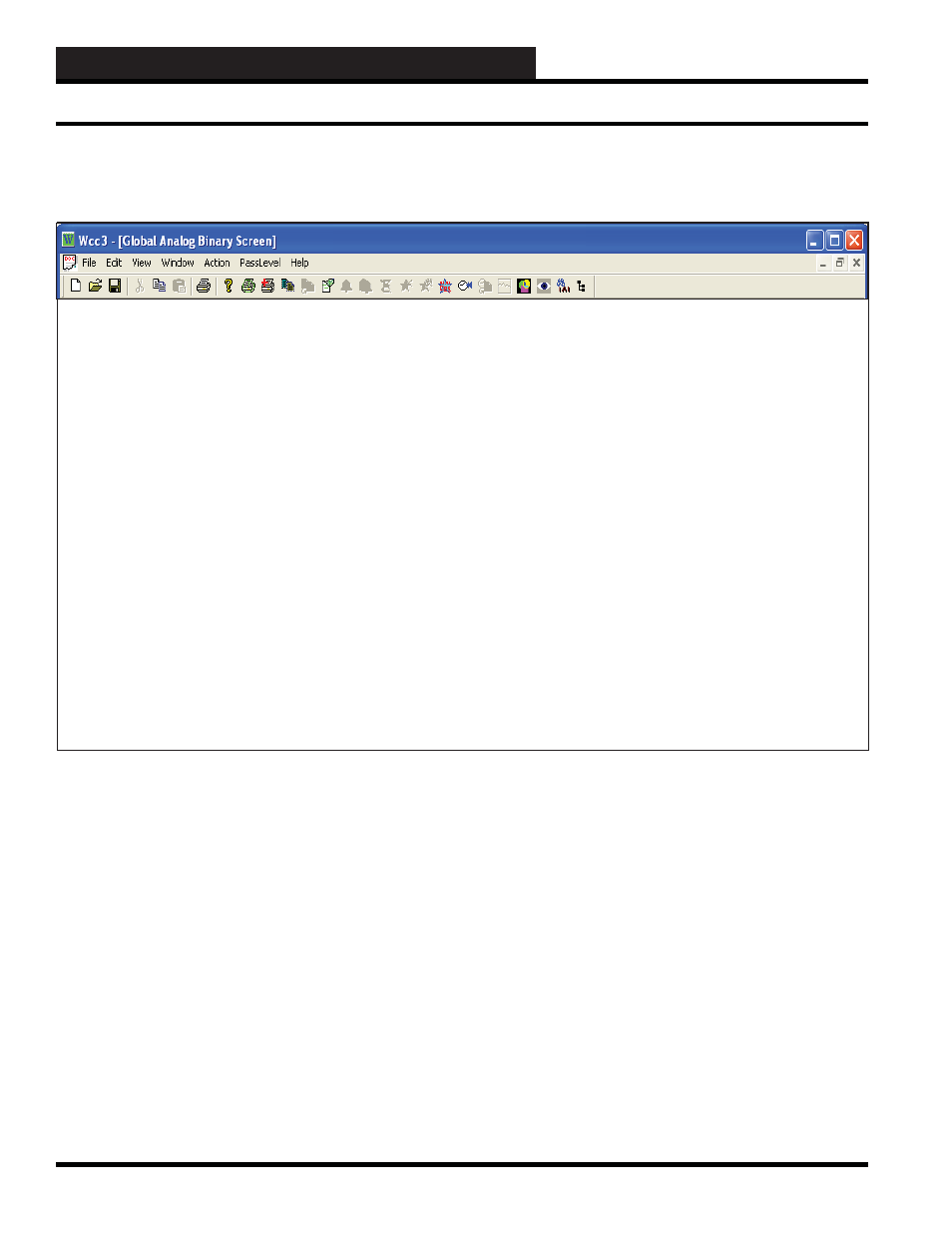
WCC3.EXE SCREEN DESCRIPTIONS
WCC III Technical Guide
3-138
Mode 3: Integral
Sampling From:
The value of the global analog will be the average of this input
using the sliding window averaging method.
For example, if 3A1 is input here, the system will periodically read
the value of analog input #1 on satellite controller #3. The value of
the global analog will be the average of several of the most recent
readings, depending on how other inputs on this screen are fi lled
out.
Automatically reset by GB1 being OFF
This allows you to have the system automatically restart the
averaging cycle when a binary value goes either ON or OFF.
Because this second fi eld is a “choice” fi eld, the list of available
choices will be displayed at the bottom of the screen:
<OFF, ON>
Make your selection by pressing the
<space bar>
once for each
choice until the desired mode type has been selected, and then
press
<Enter>
.
Sampling Rate: 3 Minutes
Window: 10 Samples
Assume we are monitoring building kW, and 3 minutes is entered
as the sampling rate, and 10 samples is entered for the Window.
The system will read the value of the building kW every 3 minutes
and then average the 10 most recent readings. The value of this
global analog will be the average kW for the last 30 minutes. The
maximum number of samples allowed is 11.
The sampling rate programmed amount of time can be in minutes
or hours. Because this is a “choice” fi eld, the list of available
choices will be displayed at the bottom of the screen:
<Minutes, Hours>
Make your selection by pressing the
<space bar>
once for each
choice until the desired time frame has been selected, and then
press
<Enter>
.
ANALOG GLOBAL - INTEGRAL MODE
SLIDING WINDOW MODE SCREEN
ANALOG
Global
#:
30
Name
is
GA30
Description: Building kW
Data Pattern: x,xxx
Unit
of
Measure:
4
kW
In Local Set this global defaults to LAST value
Mode
3:
Integral
Sampling from : GA1
Automatic Reset by GB1 being ON
Sampling rate:
3 Minutes
Window: 10 samples
Mode: Sliding Window
Divisor: 1
i = n
Global value = ( Di/n) / divisor
i = 1
If sampling data is unavailable, then use 50 as default value
---------------Alarm---------------
Range Low Limit High Limit
Type Message #
Message
None
Reset random data by pressing Ctrl-R after editing.
HOME for Menu
Analog Global Screen’s WCC III Logical Address is GAXXX, where GA = Global Analog and XXX = Global Analog Address
Analog Global Integral Mode Sliding Window Mode Screen