Wcc3.exe screen descriptions, Analog global proportional mode screen, Analog global - proportion mode – WattMaster WCC III part 4 User Manual
Page 156
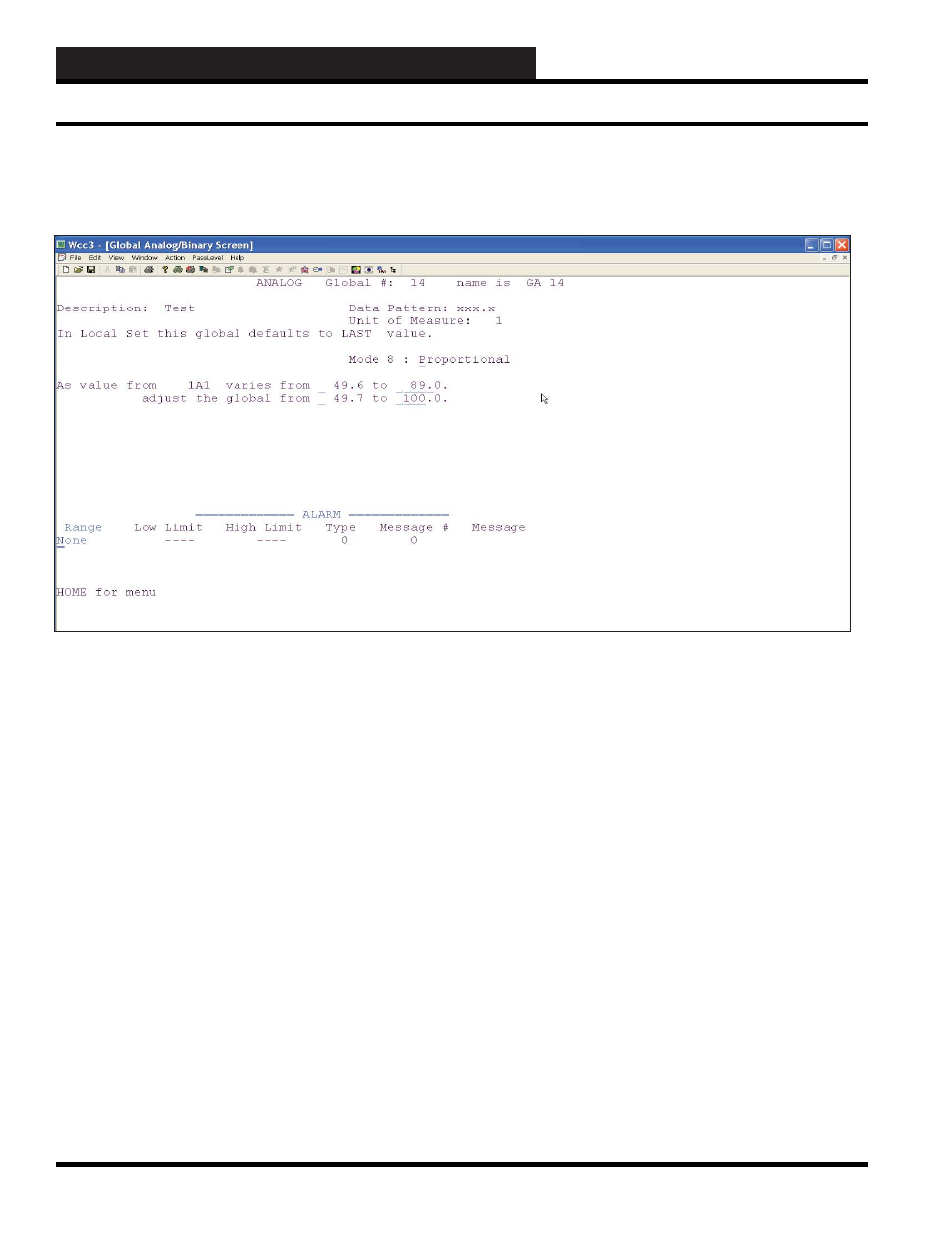
WCC3.EXE SCREEN DESCRIPTIONS
WCC III Technical Guide
3-152
Analog Global Proportional Mode Screen
Mode 8: Proportion
The Global Analog Mode 8 Proportion Screen was created to
proportionally adjust a non linear analog value to a linear analog
value. This is generally used to straighten the analog curve of a
non linear device to a much truer linear curve. There are only two
“correction” points that are utilized on this screen and they are a
“starting point” and an “end point” for this simple linearization
process. If more than two “correction” points are required, then
use the Global Analog Mode 10 Multi-Proportion Screen.
As value from ______ varies from _____ to ______
adjust the global from ______to______.
A valid WCC III analog structured value must be used as an
analog input value for this screen to operate correctly. Satellite
Analog Input (XXXAY), Satellite Data Register “a”( XXXRYa),
Satellite Data Register “b”(XXXRYb), Satellite Analog Output
(XXXPY), Global Analog (GAZZZ), where XXX equals 1 to
239, Y equals 1 to 8, and ZZZ equals 1 to 256.
Entering a value in this blank will allow this global analog to
proportionally adjust a non linear analog value to a linear analog
value. A starting value and an ending value is also required for both
sides for this proportional adjustment to function.
Examples:
As value from 1A1 varies from 45 to 75
adjust the global from 0 to 100.
This changes or narrows the scaling range of sensor 1a1 from 45
to 75 to 0 to 100. This new scaling factor is this Global Analog’s
value.
As value from 1A1 varies from 0 to 500
adjust the global from 0 to 10.
This changes or narrows the scaling range of sensor 1a1 from 0
to 500 to 0 to 10. This new scaling factor is this Global Analog’s
value.
ANALOG GLOBAL - PROPORTION MODE
Analog Global Screen’s WCC III Logical Address is GAXXX, where GA = Global Analog and XXX = Global Analog Address