Wcc3.exe screen descriptions – WattMaster WCC III part 4 User Manual
Page 192
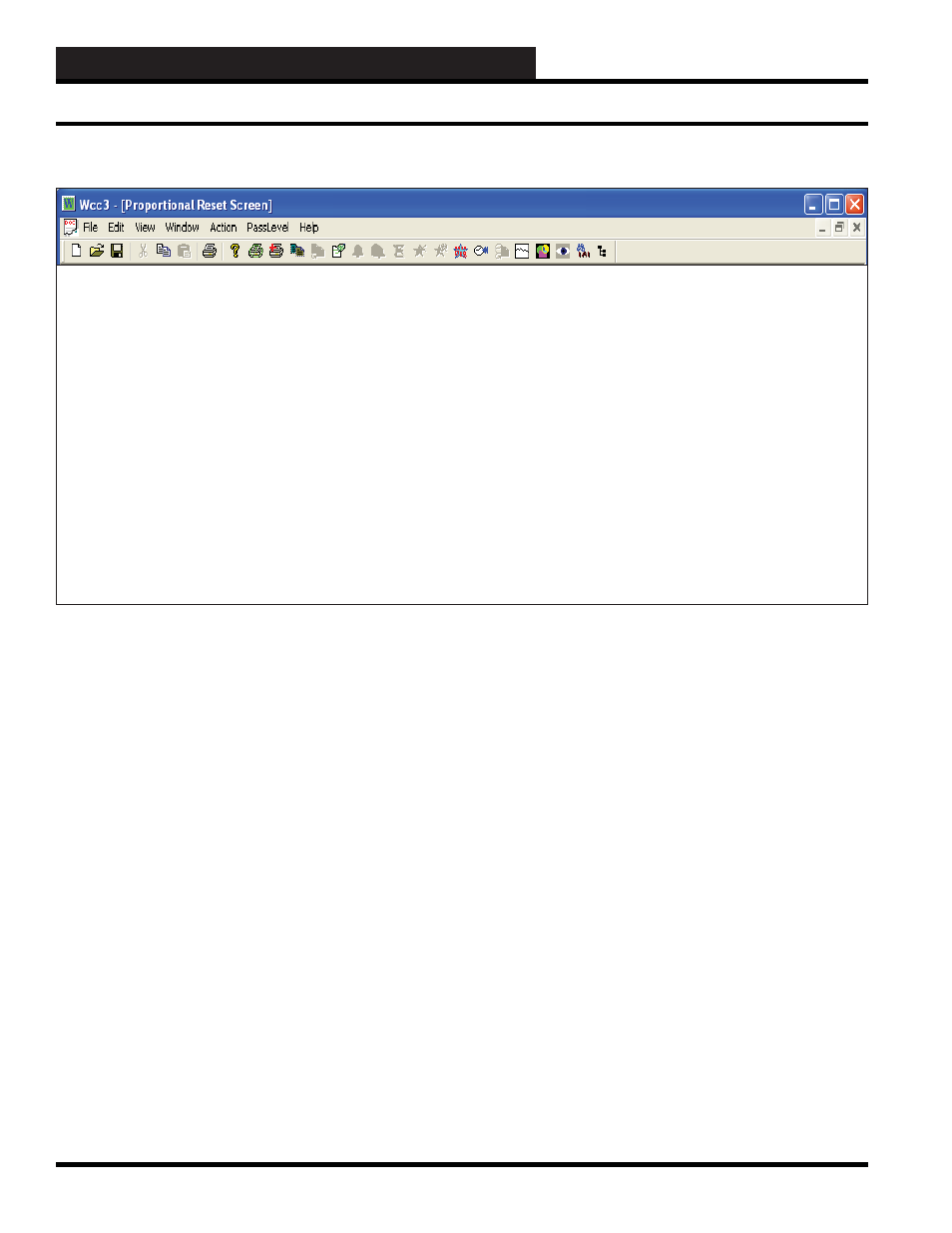
WCC3.EXE SCREEN DESCRIPTIONS
WCC III Technical Guide
3-188
Proportional #:
Specifi es the number of the program you are currently editing. The
WCC III has 160 proportional reset screens.
Description:
A short message is entered here to help you remember what the
reset schedule is used for.
As _____ varies from: _____ to: _____
The fi rst input on this line is the value that is to serve as the analog
input for the Reset Screen. For example, assume that we want
to reset hot water temperature based on outside air temperature
according to the following reset schedule:
O.A. Temperature
H.W. Temperature
0 ºF
200 ºF
60 ºF
80 ºF
The analog input value is the outside air temperature sensor in the
above example. The outside air temperature sensor is entered as
“1A5” which means that the sensor is connected to channel #5
on satellite controller #1. Global analog values (GAn) can also be
entered at this location.
The next two inputs on this line designate the range for the input
value. In our example the outside air temperature range is from
0º to 60º.
Adjust the setpoint(s) of _____
This input designates the location of the control output which is to
have the setpoint adjusted. In our example, it is the location of the
output which controls the hot water valve. “1k3h” means that the
hot water valve is controlled by channel 3 of satellite controller #1.
The last letter in this input is either an “h” or a “c.” If channel 3
on satellite controller is programmed using the EA Driver Screen,
“h” is entered as the last letter. If channel 3 was programmed using
Dual Limit Screens, “h” means the contact in the satellite controller
which makes the “COM” to “H” terminals, and “c” means the
contact in the satellite controller which makes the “COM” to “C.”
Example:
As 4A2 varies from: 0 Deg F to 60 Deg F
Adjust the setpoint(s) of 4K1h
From: 200 Deg F to 80 Deg F
Proportional #___1
Description: Linux Proportional
As 4A2 varies from: 25.0 Deg F to: 75.0 Deg F,
Adjust the setpoint(s) of 4k1h
From: 200 Deg F to: 80 Deg F for the following
--------------Setpoints to be Affected----------------
Schedule
Schedule
Alt. Sch. Alt.
Sch.
On
Off On
Off
EA Driver
*
Home for menu
PROPORTIONAL RESET SCREEN
Proportional Reset Screen