Wcc3.exe screen descriptions, Binary global screen compare mode, Binary global compare mode screen – WattMaster WCC III part 4 User Manual
Page 169
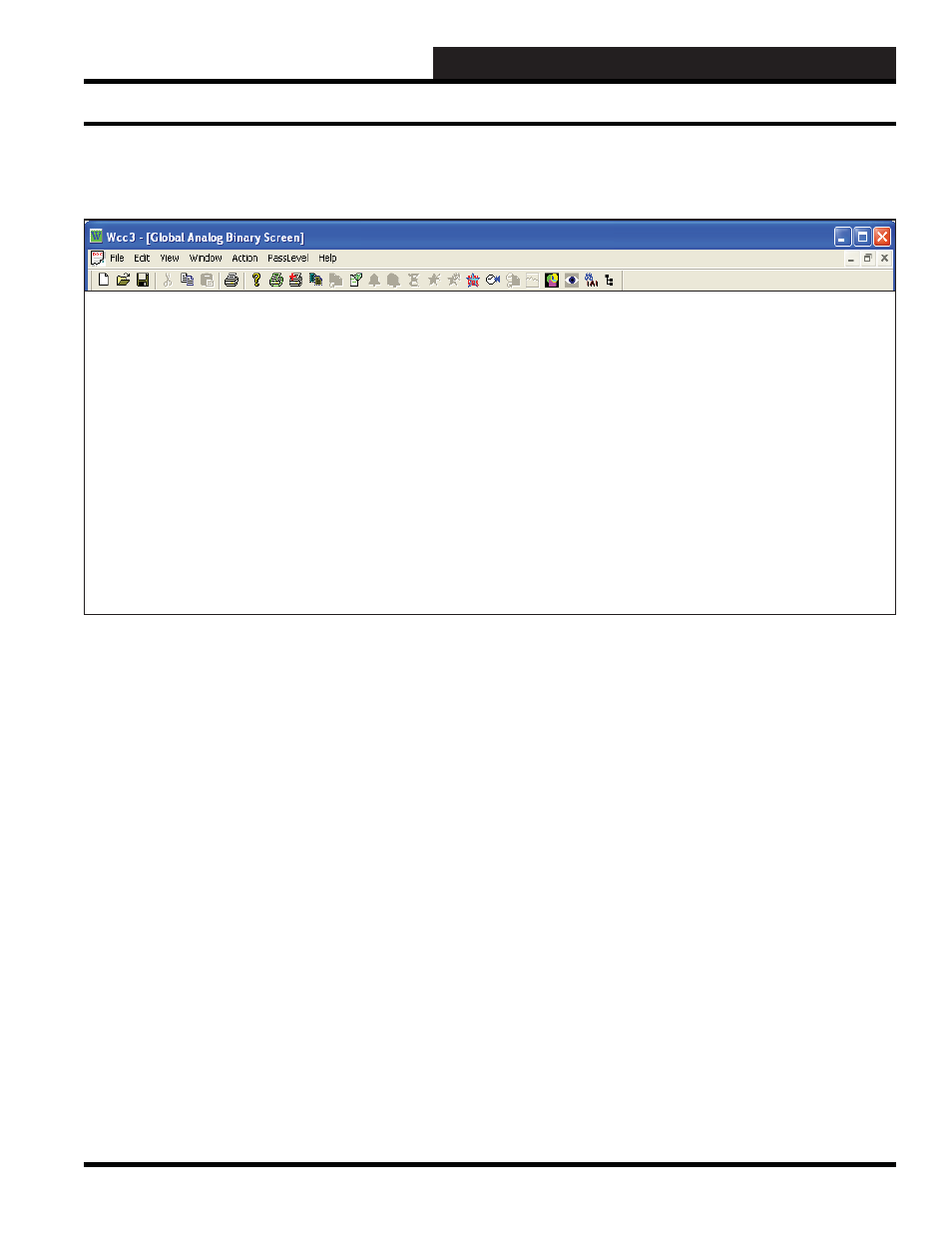
WCC III Technical Guide
3-165
WCC3.EXE SCREEN DESCRIPTIONS
Mode: 2 Compare
Specifi es the mode used to generate the ON or OFF value of the
binary global. Because this is a choice fi eld, the following list of
available choices will be displayed at the bottom of the screen:
<Combinatorial, Compare, External, Alarm,
Alarm-by-Class, One Shot, Clock, Delay, PWM,
Lead-Lag>
Make your selection by pressing the
<space bar>
once for each
choice until the desired mode has been selected, and then press
<Enter>
. Whenever you change modes, you must fi rst clear the
existing screen by using the
<Ctrl> <Home>
feature.
The compare mode generates the ON or OFF value of the binary
global depending on how one analog value compares to another
analog value.
The Compare Screen allows the WCC III system to do “greater
than/less than” logic. The ON or OFF value of the binary global
is determined by one numerical value being [equal to], [greater
than or equal to], [less than], or [less than or equal to] another
numerical value. For example, the WCC III system could monitor
the enthalpy (total heat content) of the outside air and the return
air and select he air stream with the lowest heat content to be used
for cooling. The Compare Screen could be used to cause binary
global #2 (GB2) to go ON if the outside air enthalpy is less than the
return air enthalpy, indicating that the outside air should be used
for cooling. The WCC III system could then be programmed to
open the outside air damper and lose the return air damper when
GB2 is ON.
Value is ON if
1A4
>
2A5
Default value:
25
20
In the above example, the global binary will be ON when the value
of 1A4 (analog input #4 on satellite controller #1) is greater than
2A5 (analog input #5 on satellite controller #2). If the analog value
is unavailable, the system will use the default value below the
analog value. For example, if satellite controller #1 was off-line,
the value for analog input #4 on satellite controller would default
to 25.
Entering a Constant Number
If you want to enter a constant for one of the two values, leave
the top blank and enter a number in the default space as shown
below:
Value is ON if
1A4
>
------
Default value:
25
20
In the above example, the value of the global binary will be ON
when 1A4 is greater than 20.
BINARY GLOBAL SCREEN
COMPARE MODE
BINARY Global #: _10
name is GB 10
Description: Example
On Message #: 1 On
Mode: 2 Compare
Off Message #: 2 Off
Value is ON if
1A4 > 2A5 Hysteresis: ± ----
Default value :
25.000 20.000
0.000
In Local Set this global defaults to Off.
-------------------ALARM--------------------
Set Condition: None
Type: 0 Message: 0
HOME for menu
Binary Global Screen’s WCC III Logical Address is GBXXX, where GB = Global Binary and XXX = Global Binary Address
Binary Global Compare Mode Screen