Wcc3.exe screen descriptions, Holiday schedule screen holiday schedule screen – WattMaster WCC III part 4 User Manual
Page 96
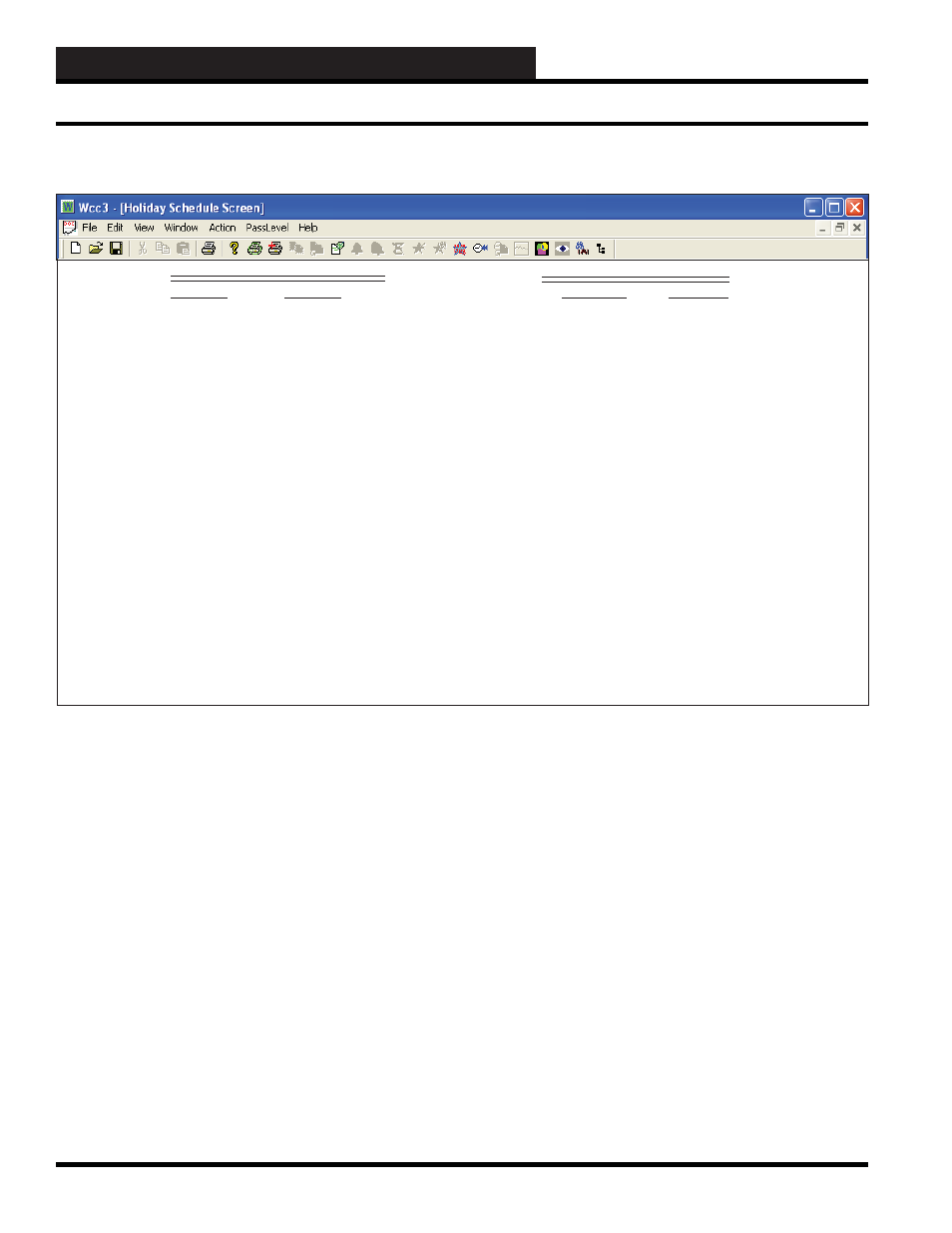
WCC3.EXE SCREEN DESCRIPTIONS
WCC III Technical Guide
3-92
--------Start--------
---------End---------
TIME MONTH DAY
TIME MONTH DAY
Enter the Start time, month, and day that you wish to begin a
holiday. Then enter the End time, month, and day that you wish
to end the holiday. The time is in 24-hour format, the month has a
range of 1 to 12 (1 for January and 12 for December), and the day
can range from 1 to 31 (depending on the month).
There must be at least eight hours between the Start time and End
time of the Holiday. If a shorter time is needed, you will need to
set up the strategies within the Override Screen, described on page
3-91.
The Holidays may be entered up to one year in advance and may
be entered out of sequence.
Each week schedule has a location at the bottom of the screen
named HOL as shown in the Week Schedule Screen. This HOL
location becomes active on the dates listed on the Holiday Schedule
Screen.
HOLIDAY
SCHEDULE
Start
End
TIME
MONTH
DAY
TIME MONTH DAY
0000 10 26
2359 7 4
0000 11 2
2359 11 2
0000 11 9
2359 11 9
0000 11 16
2359 11 9
0000 11 23
2359 11 16
0000 11 30
2359 11 23
---
--- ---
2359 11 30
---
--- ---
--- --- ---
---
--- ---
--- --- ---
---
--- ---
--- --- ---
---
--- ---
--- --- ---
---
--- ---
--- --- ---
---
--- ---
--- --- ---
---
--- ---
--- --- ---
---
--- ---
--- --- ---
---
--- ---
--- --- ---
---
--- ---
--- --- ---
HOME for menu
HOLIDAY SCHEDULE SCREEN
Holiday Schedule Screen