Polarity, Warning – Wavetronix Click 111 (16-channel Contact Closure Eurocard) (CLK-111) - User Guide User Manual
Page 17
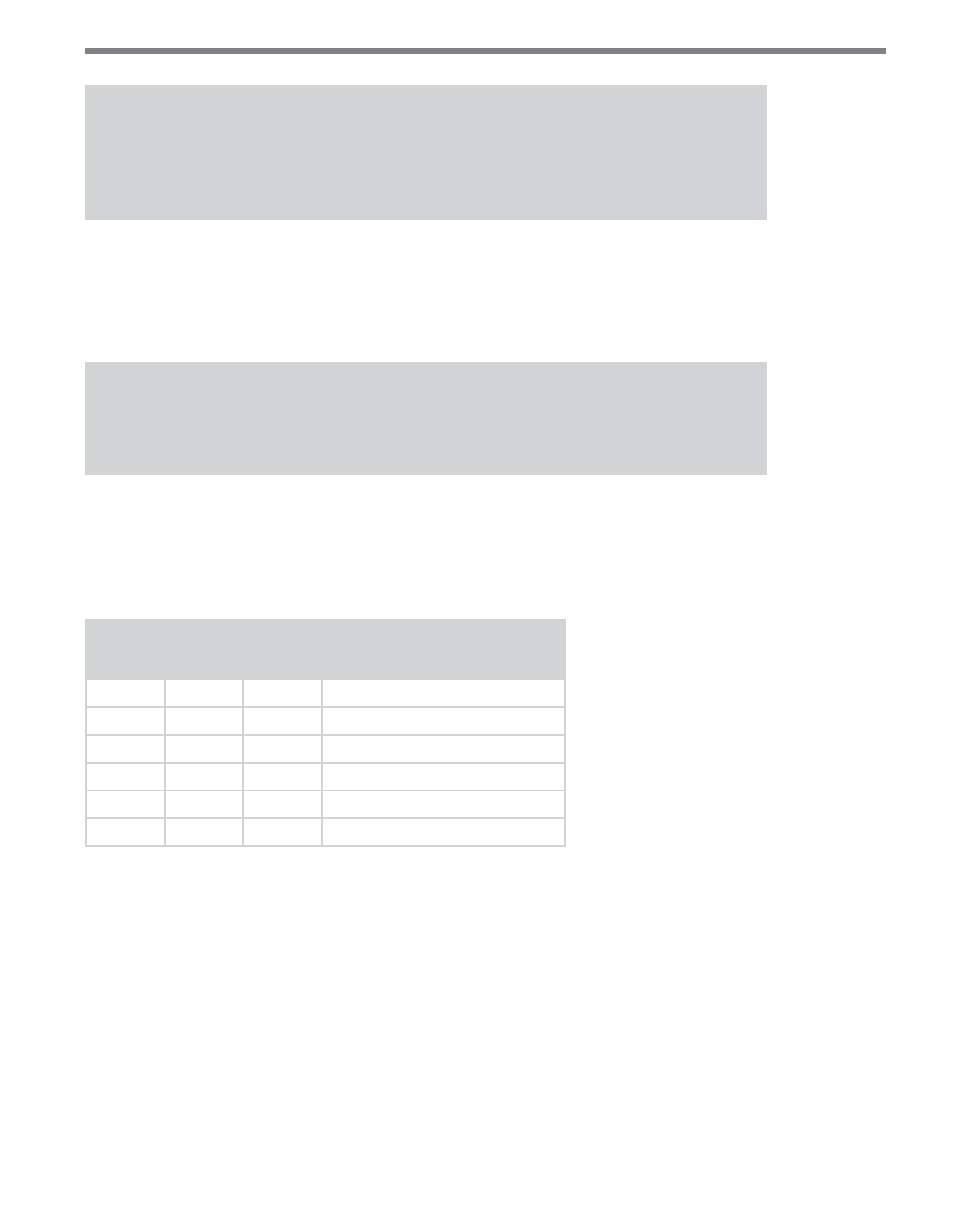
16
CliCk 111 • User GUIde
Warning
If you don’t have switch 6 on (flipped up) to set it to Hardware mode, anything you
set on switches 7 and 8 will be ignored by the Click 111.
Polarity
The next parameter the DIP switches can set is polarity. This is configured on the fourth
DIP switch, labeled S4, using switches 1–3 (S4:1–3).
Note
This parameter can also be changed using the front panel menu or Click Supervisor.
This parameter sets whether a call on an output channel is indicated by high voltage or low
voltage. It can be set for both the channel outputs and the master fault output.
This setting does not affect how the LEDs on the front panel work.
S4: Polarity
1
2
3
State
Off
-
-
Software mode
On
-
-
Hardware mode
-
Off
-
Channel outputs: call = high
-
On
-
Channel outputs: call = low
-
-
Off
Master fault outputs: call = high
-
-
On
Master fault outputs: call = low
Table 7 – DIP Switch Polarity Settings
If switch 1 is on (flipped up), Hardware mode is selected, meaning that the data enable pa-
rameter will be configured using the DIP switches, and Click Supervisor and the front panel
menu will be able to display the current setting, but not change it. If switch 1 is off (down),
Software mode is selected and only Click Supervisor and the front panel menu will be able
to both display and change the current setting.