Fault state, Reset to default settings – Wavetronix Click 111 (16-channel Contact Closure Eurocard) (CLK-111) - User Guide User Manual
Page 29
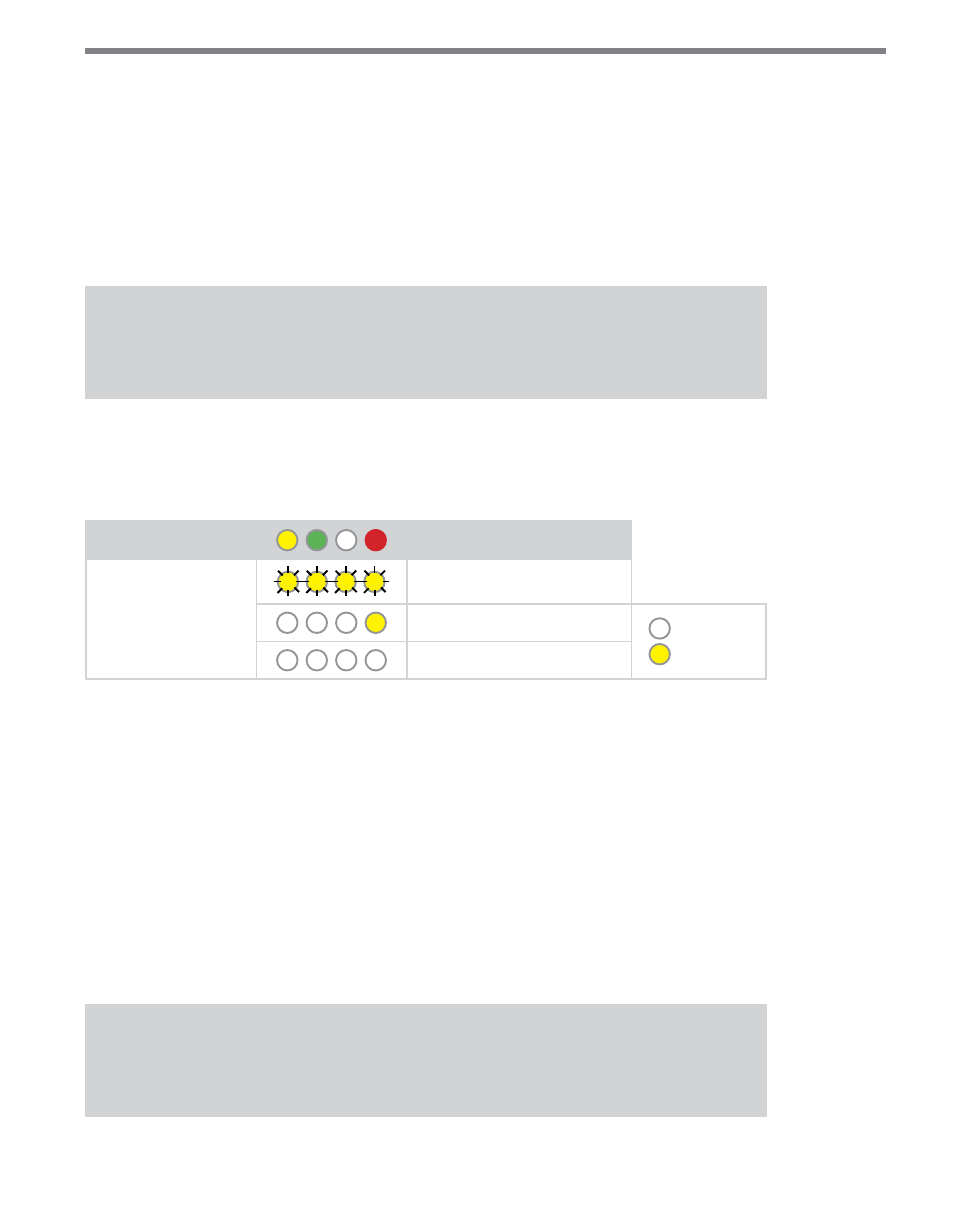
28
CliCk 111 • User GUIde
Because this parameter can also be set by the DIP switches, you may need to ensure that the
DIP switches are set to Software configuration mode; if they are set to Hardware, the front
panel menu will be able to display but not change these settings.
Fault State
The next parameter on the front panel menu label is fault state. To select this parameter,
release the push-button when the yellow, green and red LEDs come on solid.
Note
This parameter can also be changed using the DIP switches or Click Supervisor.
This parameter lets you choose what happens when the device goes into a fault state: wheth-
er that means a call is placed or no call is placed on the channel outputs whose bus has gone
into a fault state.
Level 1 LEDs
Fault State
Level 2 LEDs
Call (default)
No call
LED off
LED on
Cancel and exit menu
Table 17 – Front Panel Menu Fault State Settings
See the earlier Navigating through the Menu and the Menu Operation Example sections for
how to configure this parameter.
Because this parameter can also be set by the DIP switches, you may need to ensure that the
DIP switches are set to Software configuration mode; if they are set to Hardware, the front
panel menu will be able to display but not change these settings.
Reset to Default Settings
The final option that comes up in the menu is Reset to Default Settings. To select this func-
tion, release the mode switch when the red LED starts flashing.
Note
This parameter can only be configured using the DIP switches.